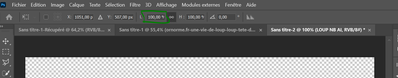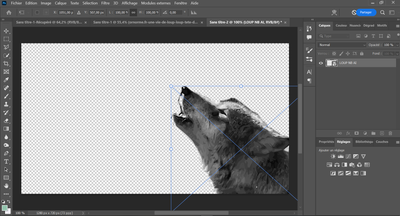Adobe Community
Adobe Community
- Home
- Photoshop ecosystem
- Discussions
- Re: Not able to re-size images!
- Re: Not able to re-size images!
Copy link to clipboard
Copied
Hello all,
Since this morning i got a probleme on photoshop, im not able to change the size of an image in doing crtl+t ? when i take the handles they just don't move ... The only way i can change the size is in going on this thing when i did crtl+T:
Im on photoshop version: 23.3.2
Thanks for you help!
 1 Correct answer
1 Correct answer
I uninstaled photoshop and now it's working:) thx
Explore related tutorials & articles
Copy link to clipboard
Copied
Hi
Can you post a screenshot of the entire Photoshop interface with the layers panel opened
Copy link to clipboard
Copied
Excuse me it's in french 😞
Hi
Can you post a screenshot of the entire Photoshop interface with the layers panel opened
By @Ged_Traynor
Copy link to clipboard
Copied
I uninstaled photoshop and now it's working:) thx
Copy link to clipboard
Copied
Bonsoir, je suppose que vous avez aussi réinstallé?
Quelle est la taille d'écran en pixels de votre machine? il semblerait que la coche pour accepter la transformation ne soit pas visible...
Copy link to clipboard
Copied
Oui je l'ai reinstaller c'est bon maintenant sa marche 🙂