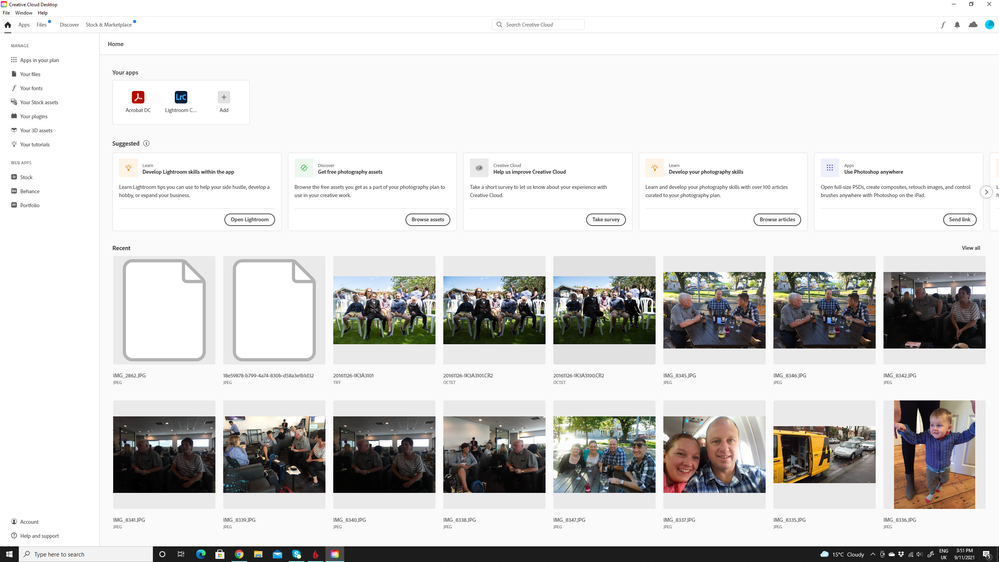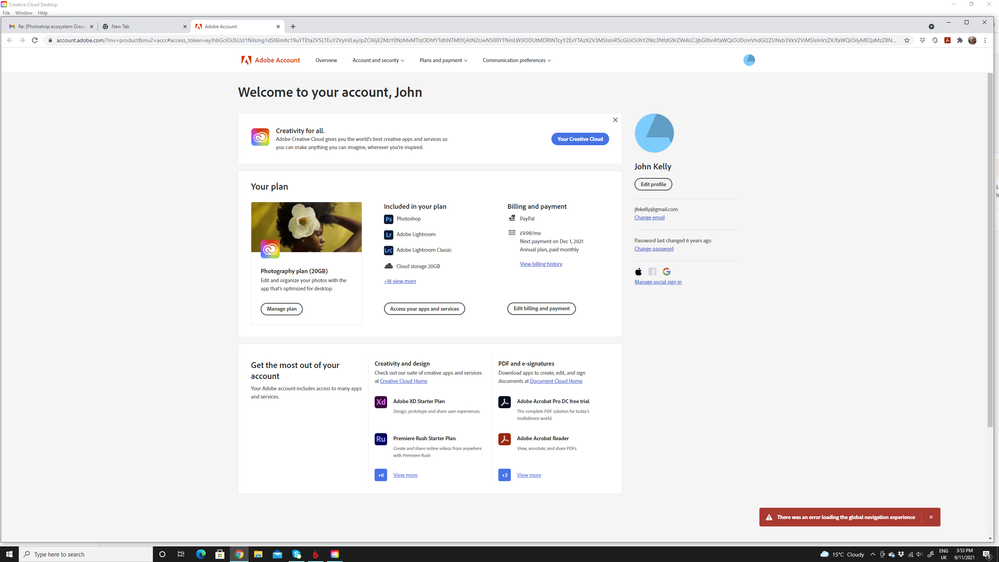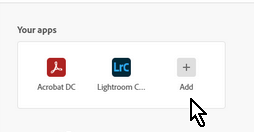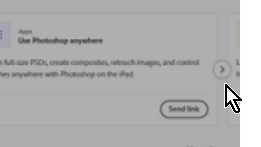Adobe Community
Adobe Community
- Home
- Photoshop ecosystem
- Discussions
- Re: Not seeing Photoshop Update in Creative Cloud ...
- Re: Not seeing Photoshop Update in Creative Cloud ...
Not seeing Photoshop Update in Creative Cloud application.
Copy link to clipboard
Copied
I have the monthly Adobe Account of £9.98 per month for Photoshop. Lightroom and Lightroom Classic.
I use a desktop and laptop.
On the laptop my Adobe Creative Cloud account lists all three applications.
On my desktop only Lightroom Classic is listed. On the desktop when opening Photoshop and going to Help/Update, only Lightroom Classic is shown so I can't update Photoshop 2021.
Can anyone advise how I update Photoshop[ on my desktop.
Thanks for your assistance.
Explore related tutorials & articles
Copy link to clipboard
Copied
Open your Creative Cloud Desktop App on the desktop, enlarge the App window as large as possible.
Post a screen-clip of what you see.
Copy link to clipboard
Copied
Hi Rob
The first screen shot is as you have asked.
Note while I have the full £9.98 per month plan, this shot only lists
Lightroom. This is what I also get when I try to update on Photoshop with
Help/Update.
The second screen is when I google my account. It lists my apps correctly.
--
*John Kelly LRPS CPAGB*
[Links removed by moderator]
Copy link to clipboard
Copied
There are no screen images attached. You need to post them directly to the forum. Attaching them to an email response does not work.
Copy link to clipboard
Copied
[image: 2021-11-09 (2).png]
[image: 2021-11-09 (3).png]
--
*John Kelly LRPS CPAGB*
[Links removed by moderator]
Copy link to clipboard
Copied
What operating system are you running on the desktop? Did you check to make sure the desktop meets the minimum system requirements?
Copy link to clipboard
Copied
Hi Theresa
Device name DellBoy
Processor Intel(R) Core(TM) i7-4930K CPU @ 3.40GHz 3.40 GHz
Installed RAM 16.0 GB
Device ID 13A8ACA2-219F-4284-9E03-222CFC3C6722
Product ID 00326-10000-00000-AA777
System type 64-bit operating system, x64-based processor
Pen and touch Pen support
Edition Windows 10 Home
Version 21H1
Installed on 12/09/2020
OS build 19043.1288
Experience Windows Feature Experience Pack 120.2212.3920.0
--
*John Kelly LRPS CPAGB*
[Links removed by moderator]
Copy link to clipboard
Copied
Still no images in your post John.
You need to click on the 'LANDSCAPE' icon above your reply text window to 'Insert' photos in your replies.
And by replying from a Web Browser (I.Explorer, Firefox, etc).
Copy link to clipboard
Copied
Copy link to clipboard
Copied
Have you tried the [Add] button?-
And there is a 'scroll' arrow at the end of the visible 'list'
And your Desktop App looks very different to mine (Windows-10)
Check for an Update for the Desktop App in the [Help] menu.
Sign Out and Sign In, after any update if needed.
Copy link to clipboard
Copied
It looks like your Creative Cloud desktop is not up to date. Mine does not have a home button, but I am on a Mac so they could be different. First, check to see if there is an update. Even if there isn't, you should be able to find the app installers by going to the Apps tab next to the home icon in the upper left.
I found this too. https://helpx.adobe.com/creative-cloud/help/adobe_application_updater.html I'm not sure if it will be helpful or not.