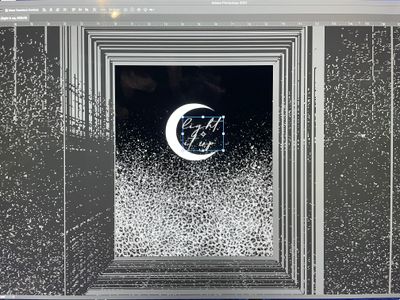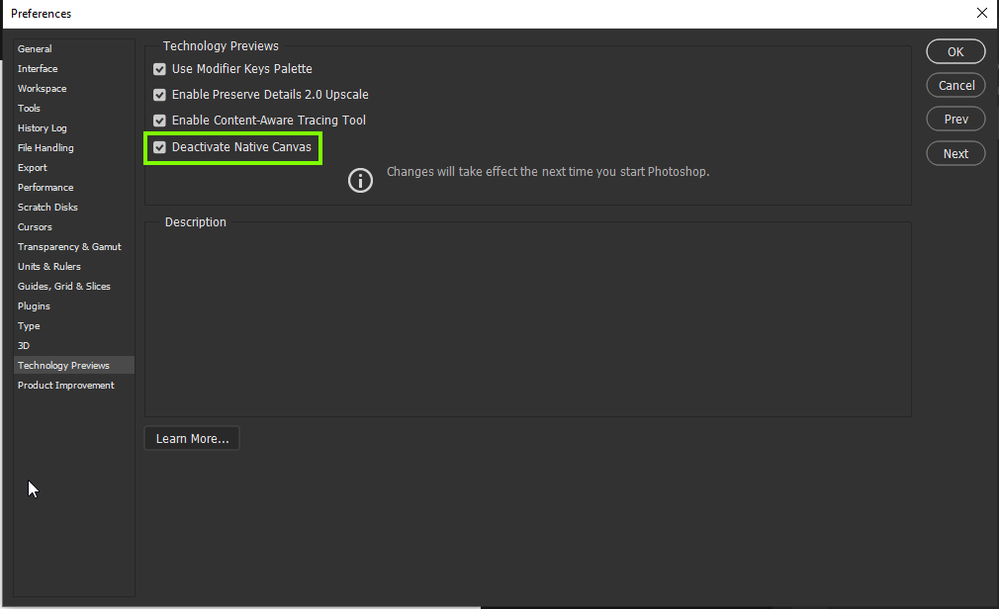Adobe Community
Adobe Community
Turn on suggestions
Auto-suggest helps you quickly narrow down your search results by suggesting possible matches as you type.
Exit
- Home
- Photoshop ecosystem
- Discussions
- Re: Odd squares/pixels in my workspace
- Re: Odd squares/pixels in my workspace
0
Odd squares/pixels in my workspace
New Here
,
/t5/photoshop-ecosystem-discussions/odd-squares-pixels-in-my-workspace/td-p/12363962
Sep 04, 2021
Sep 04, 2021
Copy link to clipboard
Copied
All of sudden I have these pixels all over my workspace. Does anyone know why or how I can get rid of them? It's annoying. I know I can I click graphic card but then working in ps becomes annoying and slow. Workin on iMac 2021 27" with 40 gb of ram
TOPICS
macOS
Community guidelines
Be kind and respectful, give credit to the original source of content, and search for duplicates before posting.
Learn more
Explore related tutorials & articles
Community Expert
,
LATEST
/t5/photoshop-ecosystem-discussions/odd-squares-pixels-in-my-workspace/m-p/12364377#M581207
Sep 05, 2021
Sep 05, 2021
Copy link to clipboard
Copied
Hi
Try enabling this option in preferences and restarting Photoshop to see if it helps
Community guidelines
Be kind and respectful, give credit to the original source of content, and search for duplicates before posting.
Learn more
Resources
Quick links - Photoshop
Quick links - Photoshop Mobile
Troubleshoot & Learn new things
Copyright © 2024 Adobe. All rights reserved.