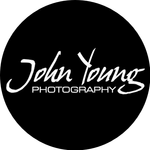Adobe Community
Adobe Community
- Home
- Photoshop ecosystem
- Discussions
- Re: OLED Screens Photoshop and Burn-in
- Re: OLED Screens Photoshop and Burn-in
OLED Screens Photoshop and Burn-in
Copy link to clipboard
Copied
I have just got a laptop with an OLED screen for use with photoshop. I got it because of the great contrast and the colours and spot on and its actually Pantone verifies. The screen is a thing of beauty BUT I am just concened about using Photoshop for long period and Burn-in. I had never even heard of burn in before but apparantly its a trade of and a risk of the OLED screen. It even had built in technology to pixel shift to stop burn in and recommends you use auto-hide on the windows task bar.
So bottom line is have I made the wrong choice here ?
Explore related tutorials & articles
Copy link to clipboard
Copied
So bottom line is have I made the wrong choice here ?
At this point OLEDs are on par with conventional LCDs and since they're still expensive, manufacturers go out of their way to preserve them as best as they can by switching voltages to regulate brightness and other such witchcraft. You may just need to install the special driver/ management tool that comes with your screen, not rely on generic operating system functions. Likewise, setting up power management accordingly so it at least dims your screen after a while of inactivity goes a long way. There will be some degradation somewhere along the way, but it will be a while before you even notice.
Mylenium
Copy link to clipboard
Copied
Thank you for the reply
Its an Asus model (Asus Pro 16x) and it comes with software from Asus that apparantly helps with keeping the screen good. Some pixel shift wizardry and such like which I have of course enabled. But I was just worried about photoshop as that is one program I can have open for hours and hours processing photos
Copy link to clipboard
Copied
OLED is on par with LCD???? No ways brother, huge difference. I have an older OLED that is from LG that has had a lot of burn in as I use it as a monitor for gaming as well as PC use. My TV is now 7 years old. The older models are more susceptible to burn-in, but the newer ones are much better. I am also looking at using Photoshop with a new model to replace my old one.