- Home
- Photoshop ecosystem
- Discussions
- Re: Only show recent colours in photoshop?
- Re: Only show recent colours in photoshop?
Only show recent colours in photoshop?
Copy link to clipboard
Copied
Hi,
I‘m wondering if there is a way to only show the recent swatches in Photoshop CC, and not the huge area of preloaded swatches. I just want the panel to be slim and show just the recent colours. I have deleted all the swatches from any of the swatch presets, hoping once they were all gone the swatch menu wouldn’t need to be as large and have the big empty space where the preloaded swatches (or self made swatches) would appear. It takes a big section of a panel on the side bar when it’d be much more convenient for me if the panel could be slim, allowing more room for the other panels I’d like to show. Is this possible to achieve?
Thanks.
Explore related tutorials & articles
Copy link to clipboard
Copied
I have deleted all the swatches from any of the swatch presets, hoping once they were all gone the swatch menu wouldn’t need to be as large and have the big empty space where the preloaded swatches (or self made swatches) would appear.
Are you saying that on restarting Photoshop the default Swatches you had removed are added again or replace your custom Swatches?
Or is the problem that the Panel has minimum dimensions below which you can’t scale it?
In the latter case I am afraid you can’t change that at current but you could post a Feature Request over on
Copy link to clipboard
Copied
It is regarding the minimum dimensions that can’t be scaled down, yes. I think I worded the post quite badly but that is what I meant. I’ll have a look at the feature request section. Thank you!
For now I have a slight self-found fix of having the panel floating and right at the bottom of the screen, so the empty half of the box where the swatches are/were don’t actually take up any space, and I just see the recent colours. (Thought I’d just post this fix/idea in case anyone else might like it).
Copy link to clipboard
Copied
If you're on CC, there's a new little line of colors above your palette. These are not actually "swatches" - these are the 16 most recent colors you've grabbed with the color picker.
You can enable them by clicking on the burger menu of the swatch panel and choose "show recent colors".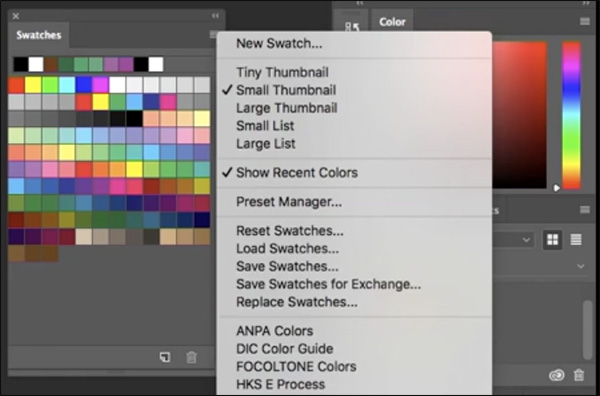
If you want to clean your swatches panel from all unused colors you could go to the color swatches panel, click on the burger menu and then "replace swatches". Then load an empty color swatch file like this.
If you dislike the swatches panel in general, because its too big and taking up too much space, you could use an addon instead, like Coolorus - the best color wheel for Photoshop which has its own color history:
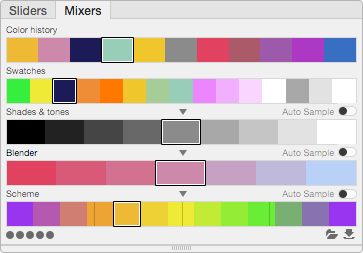
Another Addon is Swatchoos: Swatch Manager for Adobe Photoshop CC that lets you create your own swatch groups and the appearance of the panel itself:
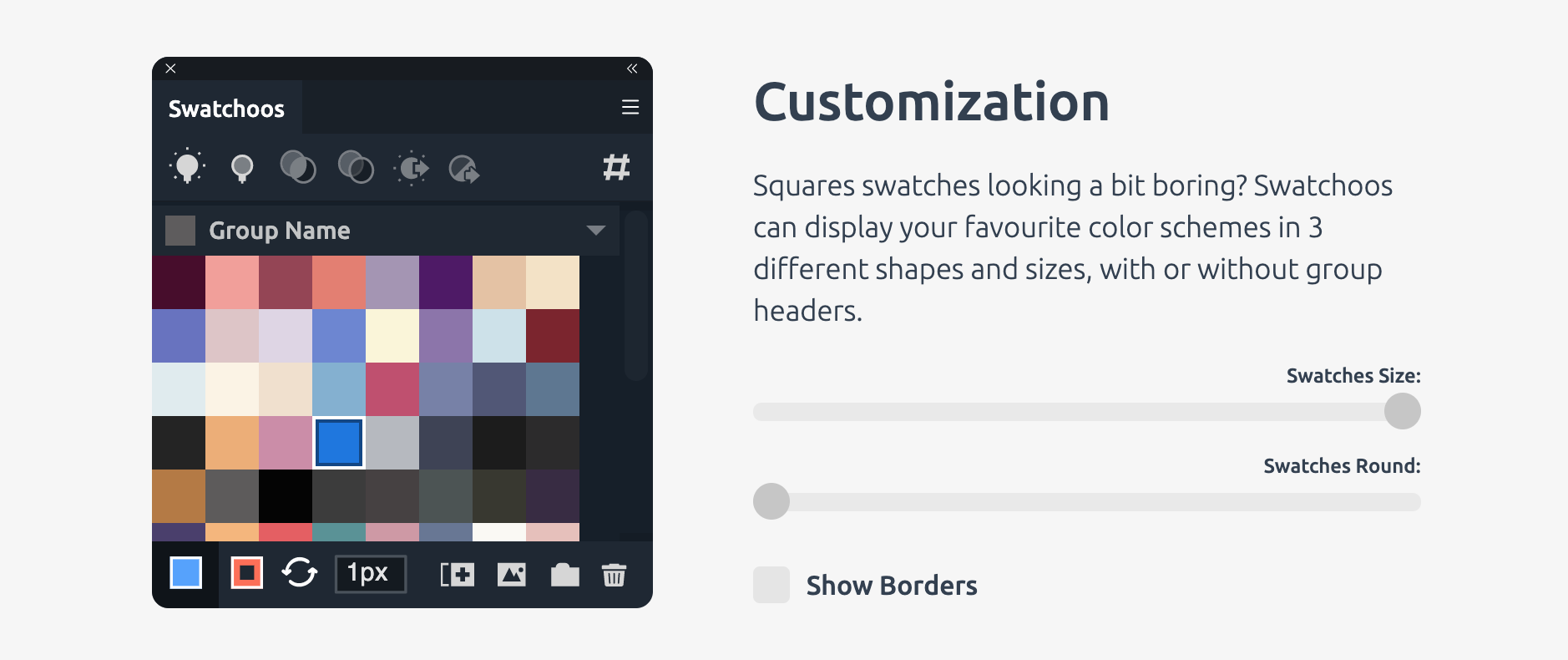
I hope this will help you. ![]()
Copy link to clipboard
Copied
100% agree with @feykros. I too would like to see see the ability of the swatch panel to be collapsed to only show the small strip of recently used colors. I prefer not to have premade swatches in the panel, and it is not efficient for us to create swatch libraries for each client.
Find more inspiration, events, and resources on the new Adobe Community
Explore Now

