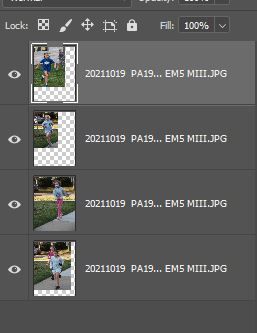Adobe Community
Adobe Community
- Home
- Photoshop ecosystem
- Discussions
- Re: Open as Layers from LR Classic
- Re: Open as Layers from LR Classic
Open as Layers from LR Classic
Copy link to clipboard
Copied
Since the latest update last week, I have had problems opening images "as layers" from LR Classic (using Windows 10 computer). When the images are exported as layers, there is some sort of auto alignment going on as part of the import - that is definitely not what had occured in the past and not what I want. I have not been able to locateany "Preferences" related to this in either PS 2022 or LR Clasic. Is this a bug or is this my error?
Explore related tutorials & articles
Copy link to clipboard
Copied
I should add this this only seems to happen with some types of images - those that have elements that PS might detect as being able to be aligned. It also occurs if I try to Select All and Copy within PS as a workaround to generate usable layers. For images without those elements, they load as normal.