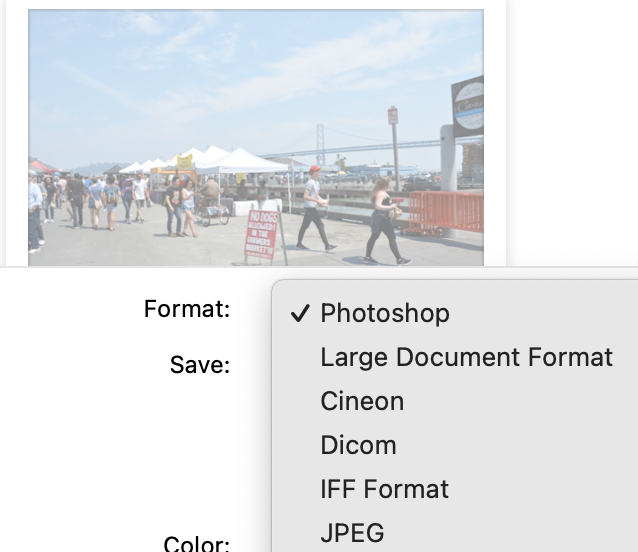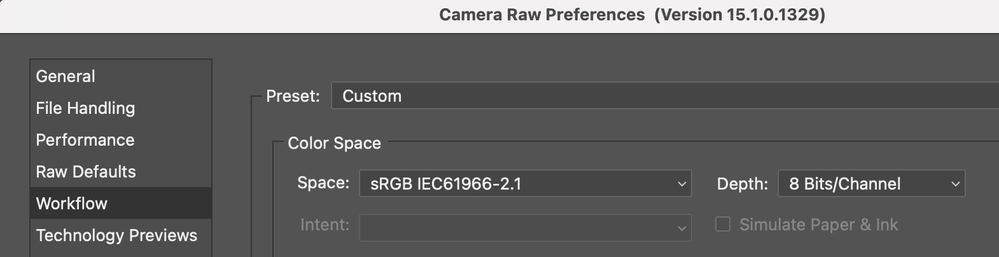Adobe Community
Adobe Community
- Home
- Photoshop ecosystem
- Discussions
- Re: Opening JPGs, then saving them defaults to PSD
- Re: Opening JPGs, then saving them defaults to PSD
Opening JPGs, then saving them defaults to PSD
Copy link to clipboard
Copied
Hi guys,
Not sure at which point this change occurred. When I open a JPG, make some quick edits, and then hit Command-S (Save), a Save dialog appears with the defaults set to PSD.
I'm not doing anything out of the ordinary here. I've been using Photoshop since 1995.
I open a JPG, make some edits, ensure the image is flattened and in 8-bit, and simply hit Command-S to Save. Why does it insist on saving the file as PSD? This is beyond irritating as I need to execute 4-5 more clicks just to save the file.
If anyone has some pointers, I'd surely appreciate it 🙂
Explore related tutorials & articles
Copy link to clipboard
Copied
Change it in Photoshop preferences.

Copy link to clipboard
Copied
Thank you Derek. I appreciate your reply.
Unfortunately for me, this doesn't seem to rectify the issue. Maybe it's because every JPG opens through Camera RAW and not directly in PS?
I tried ticking off that box as you suggest, and rebooted PS to no avail. I still get a Save As dialog, albeit this time, it has the JPEG extension selected by default.
Needless to say, it prompts me to name, Replace, and finally, choose a JPG compression setting before finally replacing the old JPG.
Command S used to just Save it and be done with. Any tips on what else to try here?
Copy link to clipboard
Copied
You can find that under Preferences/File Handling.
Copy link to clipboard
Copied
Save As command now defaults to .psd and there is no way to change this. Yes, I have legasy save as checked off in preferences but that doesn't help. It is very annoying to have Photoshop determined to have me save in PSD format but I have to manually change it to .jpeg format. I can use the export as .jpeg but I would rather save files from the save as command. Why did the developers have to monkey with the tried and true save as function? At least give the option to change the default to whatever format one desires.
Copy link to clipboard
Copied
As long as the file still complies with the jpeg file format specification, an opened jpeg will resave to jpeg. Any file will resave to the same format if possible. I just tested this. I've tested it before; and now I just did it again.
If it does not comply with the file format specification (layers, 16 bit depth, transparency, alpha channels), you get Save As and PSD.
So if the Save dialog "defaults" to PSD, it's because there is something in the file that isn't supported by the jpeg specification. That, BTW, is almost anything you can do to an image in Photoshop. Jpeg is an extremely limited file format.
Copy link to clipboard
Copied
...George Orwell
Copy link to clipboard
Copied
I should have been clearer. The original file is a 3FR RAW Hasselblad file or an NEF RAW Nikon file. When I click save as, it defaults to saving as a PSD file. This was not the case several months ago before the two latest Photoshop updates. And clicking on the "legacy save as" box in preferences does not work. I wish I could go back to the previous save as format. Why do developers monkey around changing things without allowing us to keep things as they were?
Copy link to clipboard
Copied
I haven't a clue how that Orwell quote got posted by me and I see no way to delete it - sorry...
Copy link to clipboard
Copied
I have a mid 2015 Macbook Pro, MacOS 12.6.2 running Photoshop 24.1
You mention you open your jpeg and raw files via ACR. Let me suggest a workaround:
Instead of Save, try Save As. You'll see Photoshop as the default, but you can change it to jpeg and it will stay there each and every time.
And try this setting in ACR:
Copy link to clipboard
Copied
Gener, I am well aware of how to change to jpeg in save as. And I do not use the command "save." I have always in the past used the command save as. The whole point of my thread is how can I set the default in save as to "jpeg." This is how Photoshop operated until two updates ago in October. There is another workaround but it, too, requires an additional step. I can click export and then select quick jpeg. I guess my biggest frustration is that the preferences dialog box "legacy save as" does not work for me and I use an iMac desktop with the latest operating system.
Copy link to clipboard
Copied
Ok, I closed Photoshop and upon saving NEF to Jpeg, Save as defaults to PSD. Not just 2023, but other versions of Photoshop kept on my MBP. That's because all use ACR 15.1
Do you suppose rolling back ACR to a previous version might fix this?
https://helpx.adobe.com/camera-raw/kb/camera-raw-plug-in-installer.html?mv=product&mv2=accc
If you already havn't, turn off Auto Updates in Creative Cloud or it will sneak 15.1 back in.
Copy link to clipboard
Copied
Gamer, I appreciate your suggestions but I really do not want to use older versions of Camera Raw. I use Camera Raw daily and I want to be using the latest version. Regardless, thank you for your suggestion. I guess I will continue to use save as as it is currently designed and take the extra two steps with my images.
Copy link to clipboard
Copied
Another option is to use a script to default to the required file format and options:
Copy link to clipboard
Copied
Stephen, thank you for taking the time to respond to me. Frankly, your suggestions are above my pay grade and does not shorten the steps needed to save as a JPEG file. I guess I will continue to plod along using save as as it is currently constituted.
Copy link to clipboard
Copied
Stephen, thank you for taking the time to respond to me. Frankly, your suggestions are above my pay grade and does not shorten the steps needed to save as a JPEG file. I guess I will continue to plod along using save as as it is currently constituted.
By @gumshoe009
I think that you are discounting your abilities! People use pre-installed scripts all the time in Photoshop without even realising that they are using a script.
This involves saving the code and installing it. It just looks hard because you obviously haven't done it before. I'm guessing you saw the script code and your eyes glazed over and you immediately put it in the too-hard basket. And yes, it will reduce the steps required once installed and set up. A script could save with no interaction or with interaction with various settings defaulted, it is just a matter of understanding the end requirements.
- Copy the code text to the clipboard
- Open a new blank file in a plain-text editor (not in a word processor)
- Paste the code in
- Save the text file as .txt
- Rename the file extension from .txt to .jsx
- Install or browse to the .jsx file to run (see below):
https://prepression.blogspot.com/2017/11/downloading-and-installing-adobe-scripts.html#Photoshop
Installed scripts can even have custom keyboard shortcuts applied to them.