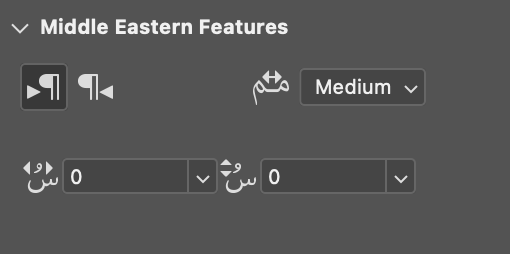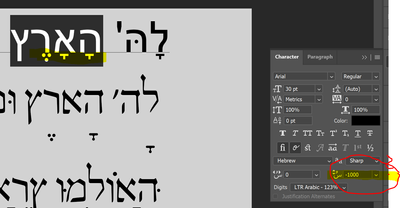Adobe Community
Adobe Community
- Home
- Photoshop ecosystem
- Discussions
- Re: OpenType features / horizontal possition of sp...
- Re: OpenType features / horizontal possition of sp...
OpenType features / horizontal possition of special character (accents, nikkud etc)
Copy link to clipboard
Copied
OpenType features / horizontal possition of special character (accents, nikkud etc)
I have an issue using a OpenType-Font (koren siddur from masterfont; bought the font from a regular distributer). It is a hebrew font and I has special characters for vowels/nikudim (sort of like accents in latin fonts, little more complex).
Now these character do place wrong horizontaly. They used to place correct in an earlier version I think (I don't use this too often). It does not seem to be an issue of the font as they do place horizontaly correct in LibreWriter. Other more simple hebrew font do work correctly as you can see with the example.
I tried various setting of the character or paragraph dialogue.
Anybody any hint or idea how to fix this?
I use: Adobe Photoshop Version: 23.5.0 20220809.r.669 0e07917 x64
Explore related tutorials & articles
Copy link to clipboard
Copied
Great "help" from @CoryShubert just enforcing your Community Rules and locking other Postings. One cannot edit Postings oder change the subject, e.g. to Bug from Discussion. Hence you may want to spend some of you "great" effort on those issues or my question. However all you did is not help me at all. Poor service by a company's official - sorry.
OpenType features / horizontal possition of special character (accents, nikkud etc)
I have an issue using a OpenType-Font (koren siddur from masterfont; bought the font from a regular distributer). It is a hebrew font and I has special characters for vowels/nikudim (sort of like accents in latin fonts, little more complex).
Now these character do place wrong horizontaly. They used to place correct in an earlier version I think (I don't use this too often). It does not seem to be an issue of the font as they do place horizontaly correct in LibreWriter. Other more simple hebrew font do work correctly as you can see with the example.
I tried various setting of the character or paragraph dialogue.
Anybody any hint or idea how to fix this?
I use: Adobe Photoshop Version: 23.5.0 20220809.r.669 0e07917 x64
By @JB_FFM
Copy link to clipboard
Copied
Photoshop did render this font correctly in an earlier version (I fortunately do not know which version this was). So to me this looks like a bug in Photoshop. Maybe @CoryShubert gonna look at this issue and not only lock any post?
Copy link to clipboard
Copied
Not sure this helps, but can you try setting the type layer's layout to "Latin and East Asian Layout" in the context menu of the Paragraph panel? Le me know if it makes difference. Also, if you can post the test file, it would be helpful. Thanks.
Copy link to clipboard
Copied
@ktaki thanks for your tip. Switching to EU/Asia does not really help as I need Right-to-left (RTL) for the Hebrew. RTL is only available with World-Layout (I use Windows).
I found the old file and copied the Text-Layer into a new document. As long as I don't touch the text that specific text is ok. However if I edit the text the vowels/nikudim are placed wrong as with a new text layer. I attached a file with all the text layers - may this helps (?).
Kind regards
JB
Copy link to clipboard
Copied
@JB_FFM I did try your test document with couple of Open Type fonts, none of them are giving an error. Photoshop need all all the OpenType feature tables to position the marks at the right position ( mkmk, mark...etc.), please check whether the font foundary had updated this font with all needed OpenType tables.
Still, you might be able to move around the diacritic marks using diacritic positioning feature in Photoshop.
-Vinod Balakrishnan
Copy link to clipboard
Copied
@VinodBalakrishnan Thank you for this tip. I did try to set the horizontal value. However this did not seem to alter anything. I tryed both a "regular" OpenType Font in Hebrew and my "problematic font". No effect at all even when I set the value to -1000 or 1000 (?). I am using the Windows Version of PS.
Copy link to clipboard
Copied
@JB_FFM My bad, diacritic positioning will work only for Arabic marks, not implemented for Hebrew. My understanding is that modern fonts do a good job with diacritic positioning for Hebrew, If that assumption is wrong, please let me know.
-Vinod Balakrishnan
Copy link to clipboard
Copied
Well, I agree to your view that usually hebrew fonts work quite well when it comes to diacritics. However this one does not with the version of PS used but it did work with an earlier version (and does work with Libre writer). Hence it is not that this font does not work at all and it might be an issue with the font but may be an issue of rendering this font. As this font is a font from Masterfont it is not any hobbyist font but from one of the largest hebrew font companies. Furthermore Koren Siddur is a rather legendary font for printing siddurim (usually with diacritics).
However I did contact the shop which has sold the font to me. If this might bring any further information I will be glad to share.
Thank you very much so far for your help.
Greeting JB
Copy link to clipboard
Copied
@JB_FFM wrote:
Great "help" from @CoryShubert just enforcing your Community Rules and locking other Postings.
Cory locked that post because you posted the same question three times and politely asked you to continue the discussion here in this thread. I have now locked the other one of your triplicate posts and linked to this discussion.
Forum guidelines are to not post the same question multiple times. When people do, we are asked to lock the duplicates or — in your case — triplicates.
I hope this helps.
Jane
Forum volunteer
Copy link to clipboard
Copied
@jane-e Great advice - I totally adore your sense of order. Thankx alot. As I am not such a professional as you seem to be, I humbly ask for your generous absolution.
It must be my failure that I cannot alter existing postings (other system however can - strange). Due to your genoursly sharing your broad knowledge of rules, helps me a lot improving.
Copy link to clipboard
Copied
Hi @JB_FFM
New users can't modify posts. The forum software allows it after you've been here a while, but humans aren't quite sure what that threshold is. 😊 In the meanwhile, you can ask a moderator to assist.
Jane
Forum volunteer