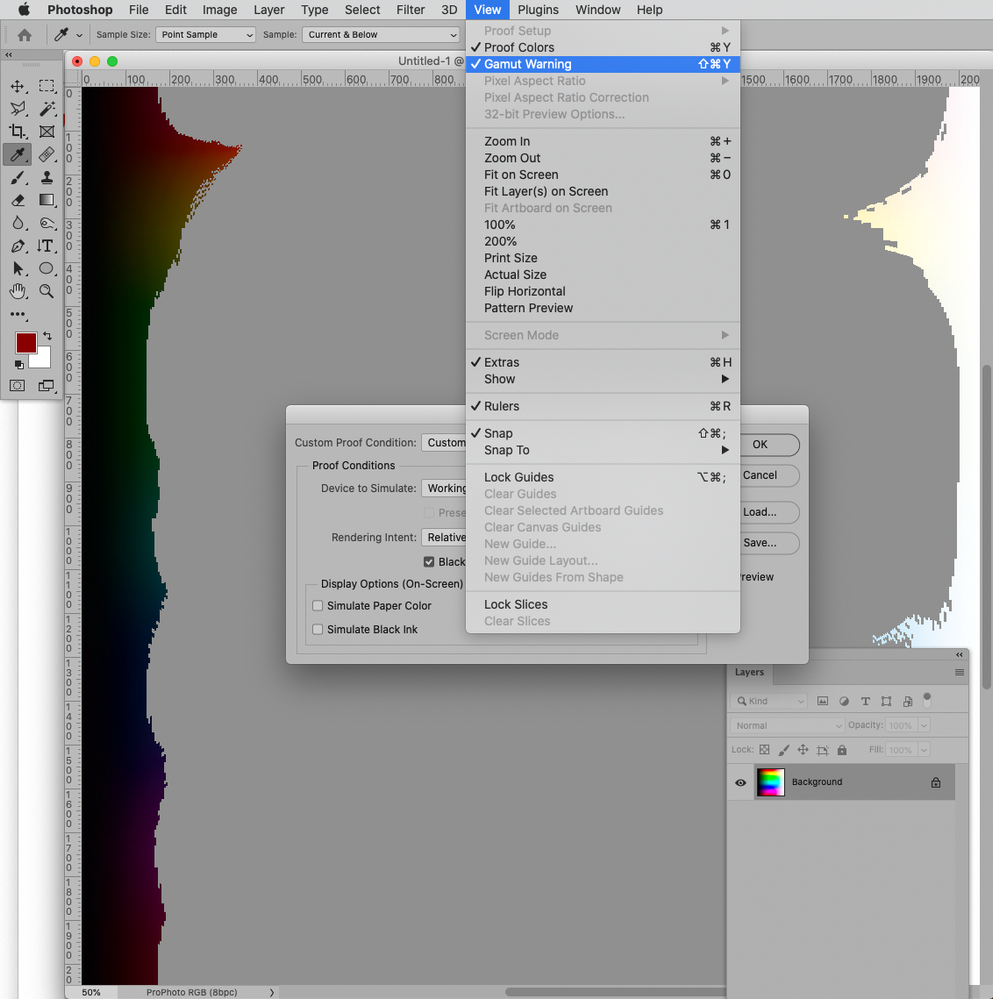Adobe Community
Adobe Community
- Home
- Photoshop ecosystem
- Discussions
- Re: out of gamut warning is grayed out for sRGB
- Re: out of gamut warning is grayed out for sRGB
out of gamut warning is grayed out for sRGB
Copy link to clipboard
Copied
When I set the proof set up to sRGB, no matter what I do with the image, the out of gamut warning is grayed out in the menu. I work with Nikon .NEF files in Adobe RGB and ProPhoto RGB color spaces. If I switch proof set up to CMYK, out of gamut warning is not grayed out and PhotoShop shows out of gamut colors. As I increase saturation out of gamut color regions grow which makes sense. But when I switch back to sRGB proof set up, no matter how much I saturate colors out of gamut warning is still grayed out. PhotoShop release is 22.4.2.
Has anyone observed the same issue?
Explore related tutorials & articles
Copy link to clipboard
Copied
I can’t reprouce the issue.
Please post meaningful screenshots to illustrate.
Edit: Sorry, the last screenshot did not show the Proof Space.
Copy link to clipboard
Copied
@Vadim50B8 wrote:
If I switch proof set up to CMYK, out of gamut warning is not grayed out and PhotoShop shows out of gamut colors.
That makes sense, as the phrase "out of gamut" refers to a range of colors that cannot be reproduced within the CMYK color space used for commercial printing.
~ Jane
Copy link to clipboard
Copied
Yes, but obviously it should work for sRGB too, as long as the file is in a color space bigger than sRGB. Not at my workstation to test now.
All that said, gamut warning is pretty useless because it doesn't tell you how much. Soft proof is much more practically useful, although it does require a wide gamut monitor, preferably covering the document color space in full.