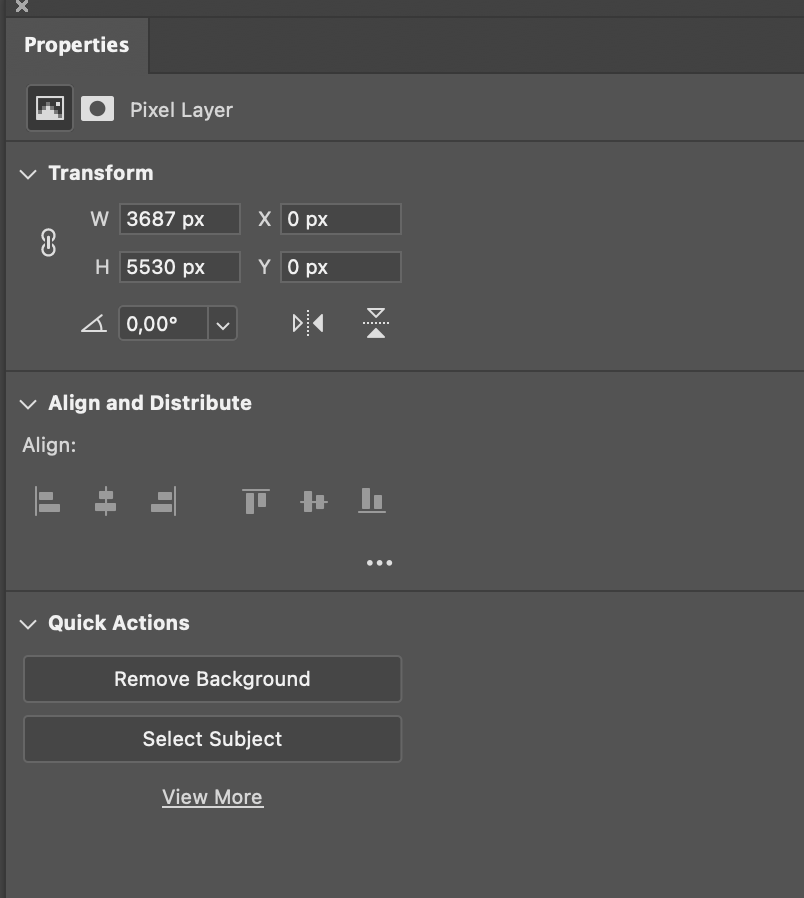Adobe Community
Adobe Community
- Home
- Photoshop ecosystem
- Discussions
- P: Photoshop 23.0.1 macOS - "Remove Background Too...
- P: Photoshop 23.0.1 macOS - "Remove Background Too...
Copy link to clipboard
Copied
So i must downgrade to 23.0
 1 Correct answer
1 Correct answer
I found a solution for the problem. In the morning i think, let me reboot my system,....and test again.
Now it works without a crash.
I think, it will cash, when i make the update from 23.0 to 23.0.1 and directly work with the new version.
Explore related tutorials & articles
Copy link to clipboard
Copied
I cannot repro. Does it crash doing this for all documents? If it's a specific file, can you share it?
Additionally, I'm not seeing any submitted crash reports from you in our system. If you haven't done so already, please submit all Crash Reports along with your email address: https://helpx.adobe.com/photoshop/kb/submit-crash-reports.html
Copy link to clipboard
Copied
Ok, yesterday i send directly the crash-report from photoshop to adobe,...
I test with some pictures,... i will test it some more pictures and send a report. I turn off the graphics-processor settings, but it doesnt help. I install it again and test it again, (i love photoshop 😉 )
Copy link to clipboard
Copied
I did a search using the email address you've used to log in here. It's possible you didn't enter an email address when submitting your crash logs, or you used a different email address when submitting.
Copy link to clipboard
Copied
i have now install 23.0.1 again, i test it, and if it crashed i send with this email-adresse again a report.
Copy link to clipboard
Copied
I send a new crash report with my email-adress
Copy link to clipboard
Copied
Thanks. I found the crash log. Engineering is investigating. It's related to another issue we're looking into.
Copy link to clipboard
Copied
To help us solve the issue in Photoshop, select Help > System Info.
- In the System Info dialog, click Copy.
- Attach or copy the info here to this thread.
Copy link to clipboard
Copied
I found a solution for the problem. In the morning i think, let me reboot my system,....and test again.
Now it works without a crash.
I think, it will cash, when i make the update from 23.0 to 23.0.1 and directly work with the new version.