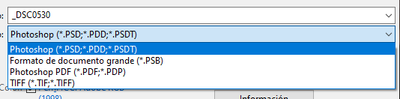Adobe Community
Adobe Community
- Home
- Photoshop ecosystem
- Discussions
- Re: Exporting .psd to .jpeg changes CMYK to RGB
- Re: Exporting .psd to .jpeg changes CMYK to RGB
Copy link to clipboard
Copied
 2 Correct answers
2 Correct answers
If your file contains items that are not supported in your required format (e.g. layers or 16 bits/channel) then the file format is moved to the Save a Copy menu. This was driven by changes in the Mac Operating System, although the changes are applied to both Mac and Windows versions to keep the two aligned.
What's new in Photoshop
Dave
Hi All,
We appreciate your feedback on the recent “Save a Copy” change. To address your concerns, we have created two new options in Photoshop 22.4.2 that will enable both revert to the legacy “Save As” workflow and/or omit the addended “copy” when saving as a copy. These options can be found in the File Saving Options section under Preferences > File Handling.
To quickly summarize, you will now have the option to revert to the legacy “Save As” workflow (from before recent changes) on both macOS
...
 1 Pinned Reply
1 Pinned Reply
Hi all
You may already know that flatted file formats have been relocated from the "Save as" menu option to the "Save as Copy" option in Photoshop. To learn more about this workflow update, please refer to the following quick tip: https://community.adobe.com/t5/photoshop-ecosystem-discussions/learn-how-to-save-all-file-formats-from-photoshop-s-save-as-dialog-quick-tip/td-p/12933468?cgen=ZFN4FD71&mv=other
Or see this video tutorial link
Hope it helps,
Mohit
Explore related tutorials & articles
Copy link to clipboard
Copied
When saving as the PNG option does not come out and I only get these options
Copy link to clipboard
Copied
Which option you are using? IN recent versions you should use Save a copy or Export As to save in PNG file format. Of course you can use and legacy Save for Web option.
Copy link to clipboard
Copied
Try Save a copy. Those look like the Save as options. Yes, it's another pointless change.
Copy link to clipboard
Copied
This is a stupid updated....
You have use "save a copy" and the file name will add "copy" for you to delete it by yourselve.
Copy link to clipboard
Copied
This was all beaten into the ground a month ago. Go back and read some of the linked threads for more info.
Copy link to clipboard
Copied
Thank you!
Copy link to clipboard
Copied
Windows 10, PS CC 2021 Desktop version. Is there a way of returning to the old "save as" behavior? Now when I "save as" I have to close present document and open the one I just saved because the name of the present document does not change to the new name I just saved it as.
Thanks
Copy link to clipboard
Copied
Hi
You can do that in the preferences with version 22.4.3
Copy link to clipboard
Copied
Thanks I have updated to 22.4.2.3 checked the boxes as advised above but the "save as" dialog bog comes up with the "save as a copy" box checked by default. Is there something else that could be overriding the above twoo prefs.
Chris
Copy link to clipboard
Copied
1) the system was already ask me "replace" the file and I agree and really want to replace the old file. However, it will make a new file with the name "copy", and what I have to do is delete "copy" manually everytime (also delete the old file that I want to replace).
2) If you want to save "jpg", you have to choose "Save a copy"; same situation, you have to delete "copy" on file name everytime.
Now I install previous version, at least I solve the "2" problem.
Copy link to clipboard
Copied
What OS are you using? Are you saving to a synced folder (OneDrive, iCloud or similar)?
Copy link to clipboard
Copied
OS 11.2.23. Someone share the solution, just go to preference and change setting on file handling. Thank you.
Copy link to clipboard
Copied
@SoftTaco "Now I install previous version, at least I solve the "2" problem."
Or, in the current version do what Ged posted above, and tick the options in Preferences > File Handling to revert Photoshop to the old behaviour
Dave
Copy link to clipboard
Copied
The latest photoshops and this one 22.4.3 doesn't have JPG as an option in the "save as" like others used to. it only gives you, psd, large document, PDF or TIFF. So we are still looking for an answer on this question since the "save as" is NOT the answer. If anyone knows, appreciated. Because yes, the ONLY way to save the JPG is going to "Export as" now and it automatically saves as rgb even if you uncheck "rgb" like the original post says....
Copy link to clipboard
Copied
OK! I just figured it out, so basically the new "save as" only gives those 4 options, but to the right of the "format" area dropdown menu, there is a "save a copy" button, when you click this, then it gives you all the "older" extensions, jpg included so you can save as a CMYK JPG.
Copy link to clipboard
Copied
You can change back to the previous way of saving in Photoshop preferences if you prefer.
Copy link to clipboard
Copied
I have not seen that. I've checked the box for using 'legacy save as' dialog, but it still only gives me the 4 options in the 'save as' box. The only way I've found I can get to the rest of the list is by switching to 'save a copy'. Is there something I'm missing?
Copy link to clipboard
Copied
Disreguard my last post. It looks like the program glitched and didn't save my preferences. It's switched back now and Ctrl+Shift+S brings up the correct dialog box with all the file type options as before.
Copy link to clipboard
Copied
Adobe, please return save behaviour to the way it used to be. If I try to workaround this ridiculus change by rebinding save a copy to ctrl+shift+s then it automatically appends "copy" to my filename which I then have to delete. This is severely crippling my workflow of being able to quickly save a .tga of a game texture I'm working on, something that needs to be done often to be able to preview the texture in a game engine. The only way to work quickly now is to make my own macro or something and re-train my muscle memory to use keybind I assign to a macro. There should at least be an option to revert to the way things were in preferences.
Copy link to clipboard
Copied
Old news (and rant):
https://helpx.adobe.com/photoshop/using/whats-new/2021-4.html#save-a-copy
https://helpx.adobe.com/photoshop/using/saving-images.html
Copy link to clipboard
Copied
Go to Preferences-> file handling , then Enable Legacy "Save As "
Copy link to clipboard
Copied
Recently when I perform a "Save As" or "Save A Copy" in Photoshop, it adds a -Edit to my filename. This is new and has never happened with previous versions. I have not changed my workflow. Prior to the recent update, I could export from LR classic into PS by selecting "Edit in Adobe Photoshop." I would then make my my edits in PS, flatten the image and then use the "Save As" command to save the file to the directory location I desired (not the same directory as the original raw file). When I do this with the latest version of photoshop, -Edit is automatically added to the end of my file name. I am performing the same steps that I have always performed: export from LR, edit in photoshop, and then select Save As. Previously, there was no -Edit. How to I get rid of this "-Edit" extension without having to manually delete it? I tried to change my export settings in PS to uncheck the "Save As to Original Folder" thinking it had something to do with LR classics catalog pointing to the directory of the raw file. However, that feature doesn't do anything different regardless if the box is checked or not. In fact, it pulls up the last directory accessed regardless if the box is checked or not (completely separate issue than I described above). Thank you for your help.
Copy link to clipboard
Copied
The save and save as functions have changed with the new Photoshop update.
This was due to Apple OS API changes they made it consistent on both Mac and Win going forward.
https://helpx.adobe.com/photoshop/using/whats-new/2021-4.html#save-a-copy
Copy link to clipboard
Copied
Thanks! I have been using the save a copy feature and that works for me; however, I do not like that it adds the "-Edit" onto the back of my file name? Do you know of a way to not let it do that?
Copy link to clipboard
Copied
There isn't option in Photoshop preferences for such thing, as far as I know, if that is what are you looking for.