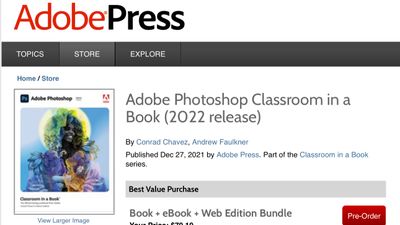Adobe Community
Adobe Community
- Home
- Photoshop ecosystem
- Discussions
- Re: P: Save as formats have disappeared Photoshop ...
- Re: P: Save as formats have disappeared Photoshop ...
Copy link to clipboard
Copied
 2 Correct answers
2 Correct answers
If your file contains items that are not supported in your required format (e.g. layers or 16 bits/channel) then the file format is moved to the Save a Copy menu. This was driven by changes in the Mac Operating System, although the changes are applied to both Mac and Windows versions to keep the two aligned.
What's new in Photoshop
Dave
Hi All,
We appreciate your feedback on the recent “Save a Copy” change. To address your concerns, we have created two new options in Photoshop 22.4.2 that will enable both revert to the legacy “Save As” workflow and/or omit the addended “copy” when saving as a copy. These options can be found in the File Saving Options section under Preferences > File Handling.
To quickly summarize, you will now have the option to revert to the legacy “Save As” workflow (from before recent changes) on both macOS
...
 1 Pinned Reply
1 Pinned Reply
Hi all
You may already know that flatted file formats have been relocated from the "Save as" menu option to the "Save as Copy" option in Photoshop. To learn more about this workflow update, please refer to the following quick tip: https://community.adobe.com/t5/photoshop-ecosystem-discussions/learn-how-to-save-all-file-formats-from-photoshop-s-save-as-dialog-quick-tip/td-p/12933468?cgen=ZFN4FD71&mv=other
Or see this video tutorial link
Hope it helps,
Mohit
Explore related tutorials & articles
Copy link to clipboard
Copied
I agree that this is annoying Adobe reverance for dummies and Apple. But let it be. Hope I will adapt to this after N <skipped> shouts:) By the way - I revert to 22.31.1 release to keep calm myself at this moment.
Copy link to clipboard
Copied
Hi !
Maybe it will be nice to make a warning before to instal a new version.. if those big change occure, espacially if some actionswill not work properly....
I start to work on 24.1 version, i saw some problems with jpgs file, with path duplicate isue, and when i desinstal 22.4.1 to go back to 22.3 it said that i should lose my layer if i whant keep same apparence..
Thanks
Copy link to clipboard
Copied
@Laofey wrote:
Hi !
Maybe it will be nice to make a warning before to instal a new version.. if those big change occure, espacially if some actionswill not work properly....
It is outlined in the release notes. Worth reading.....
Copy link to clipboard
Copied
Since we can't "Save As" to JPEG how are you they going to fix the image processor to be able to save as a copy for mutiple images. And what file formats will work for the "Save As" option?
Copy link to clipboard
Copied
Hi there,
We're sorry for the trouble. You can turn off the new save as workflow and return to legacy save as workflow by going to Photoshop > Preferences > File handling and check Enable legacy Save as and Do not append a copy to file name restart Photoshop.
Hope it helps.
Thanks,
Mohit
Copy link to clipboard
Copied
And what file formats will work for the "Save As" option?
By @lindseyc91911857
The rules for this are very simple: any file format that doesn't support all current properties of the file, is moved to "Save A Copy".
In other words, jpeg appears in Save As if the file is already 8 bit, no layers of any kind, no transparency, no alpha channels. Then it complies with the jpeg specification and can be saved in full.
Copy link to clipboard
Copied
So what is the solution to this problem? i am reading all kinds of comments. Exactly how do i save my file as a JPG???
Copy link to clipboard
Copied
File > Save a copy....
Alt-Web Design & Publishing ~ Web : Print : Graphics : Media
Copy link to clipboard
Copied
I use Save for Web whenever possible. Its old and slow but has an expanded feature set.
Copy link to clipboard
Copied
With every update, Adobe pushes me harder and harder to explore alternative programs. These "features" are anything but. Just a bunch of suits and marketing geeks thinking up things to change for no reason other than to justify their over-paid positions. Or they are legitimtely bereft of basic intelligence and simply want to troll their user-base. Within the next 3-4 updates I bet the preferences section will be 50+ pages with 90% of the options being "enable legacy ____" - what a joke.
Copy link to clipboard
Copied
After your rant, you may care to read this recent post from Conrad Chavez, author of "Adobe Photoshop Classroom in a Book (2022 release)":
Lumigraphics wrote:
Except it WAS broken
Correct. In addition to legitimately fixing old broken code, many of the other recent changes have had to do with bringing Photoshop up to date. For Save As, it could be argued that the old way was wrong, because many applications do not offer non-native formats in Save As; they put all those formats (JPEG, etc.) in an Export or Save a Copy command…which is exactly how Photoshop works now.
Another “legacy” issue is proportional scaling without the Shift key. Again, using Shift for proportional scaling is no longer the standard in newer applications, especially for consistency with mobile versions where there is no Shift key. The new Photoshop default is consistent with other current applications. (The main mistake Adobe made there was to not also make the change in other applications like InDesign and Illustrator.)
It’s true that old habits are burned into our muscle memory, so it’s a pain when they are changed. But just because something was done a certain way 25 years ago often doesn't mean it’s still the best way today. Things change fast in tech, so it helps to be adaptable.
Copy link to clipboard
Copied
For whatever reason, Adobe is struggling to communicate the what and why of all the changes to its userbase. This isn't a new thing in business.
Copy link to clipboard
Copied
@Derek Cross wrote on 04 November 2021:
... you may care to read this recent post from Conrad Chavez, author of "Adobe Photoshop Classroom in a Book (2022 release)":
Do you have a preview copy Derek? The 2022 edition will be released on 27 December.
Jane
Copy link to clipboard
Copied
The best change was to add later legacy option to let everyone work like they prefer 😉
Copy link to clipboard
Copied
Copy link to clipboard
Copied
This explains why someone THOUGHT they should change it, so that things could be placed in boxes in a way that the coders preferred. But is also sums up why users are angry. Software should not be written to satisfy the coders desires. It should be written to make the end users daily lives as effortless as possible. If you compare the total number of times the code needs to be rewritten in the entire history of the software, compared to the total number of times that end users save jpg files, then the needs and desires of the users should completely override the wants of the coders. If the coders actually had to use the software every day, they would have NEVER set up the default settings the way they did.
If you wanted to apply the "correct" logic to the organization of what goes where, then the most-frequently-used file formats should go into the Save category and everything else should go into a second category, simply to keep the first list as easy to use as possible. And giving us an option to revert to legacy Save settings only proves that the coders could have chosen to leave things as they were in the first place.
Adobe needs to stop creating software that requires users to go in and change dozens of preferences every time there is a new version. Stop screwing over the end users. Make our lives easier, not harder.
Copy link to clipboard
Copied
Unfortunately, this was a necessary evil to counter what the operating system makers did to their latest releases. It was this way or no way. And this way (although not perfect) is still better than no way. 😉
Alt-Web Design & Publishing ~ Web : Print : Graphics : Media
Copy link to clipboard
Copied
Nancy is right.
The reason it is the way it is now, is that with the OS changes, there's a real risk of unintentionally overwiting data. That's why it's now a preference and not the default.
Copy link to clipboard
Copied
No one at Adobe is “screwing” the user and it helps to stay on topic and accept change when you update your software which NO ONE forces upon you.
Some Adobe customers hates two things: Change and the way things are.
Copy link to clipboard
Copied
Time out, carol. I think if you look at this calmly, you'll see that there's no conspiracy here. There's nothing to gain for Adobe by needlessly alienating paying customers. Of course they don't want that, it's bad for business.
The fact is that Adobe had to do something, because MacOS no longer allowed the old saving protocol. So first they did it one way, which caused so much uproar that they had to work overtime to come up with another workaround. So they did, and that's what we have now.
Note: This change didn't initiate with Adobe. It came from Apple, as a security policy, and chances are Microsoft will go the same way (if they haven't already).
Copy link to clipboard
Copied
Re carolp44698866's posts, there seems to be a touch of the bonkers here!
Copy link to clipboard
Copied
Derek Cross, referring to people's comments as being "rants" or "bonkers" is a form of trolling that is not helpful. I also can't help but wonder how much of it is just sexism.
Copy link to clipboard
Copied
Thank you for your further comments on this matter.
Copy link to clipboard
Copied
Perhaps someone could do us all a favor and lock this thread? It seems unlikely anything more useful will come out of it.
Actual arguments and facts are just ignored anyway.
Copy link to clipboard
Copied
Actually, in the old days, before the subscripton model, Adobe was pretty great about fixing problems and testing software before releasing it into the world. They had to because we wouldn't pay for the upgrades until we heard that the product was stable. Things have gotten much worse since the subscription model came out. These day, we have no choice but to install upgrades almost immediately either because the previous version was so buggy we're desperate for fixes, or the software simply starts to crash and act up because we have not installed the update yet. And I don't have a choice. Even if there were an alternate software, my industry would force me to use the same software that everyone else is using.
But you are all still missing the point. What I am saying is the coders should have known that changing saving jpgs the way they did was going to cause major problems for end users and the preference work around that they eventually came up with should have been the initial solution.
Yes, I know, many times you can just use scripts to automate processes as was recommended to the initial poster. That is nothing new. But I've also found myself in the same situation as the initial poster, where individual photos needed custom solutions in order to keep file sizes low while maximizing image quality. Not all processes can be automated and my heart goes out to everyone whose work life was made into a living nightmare by JPGgate.