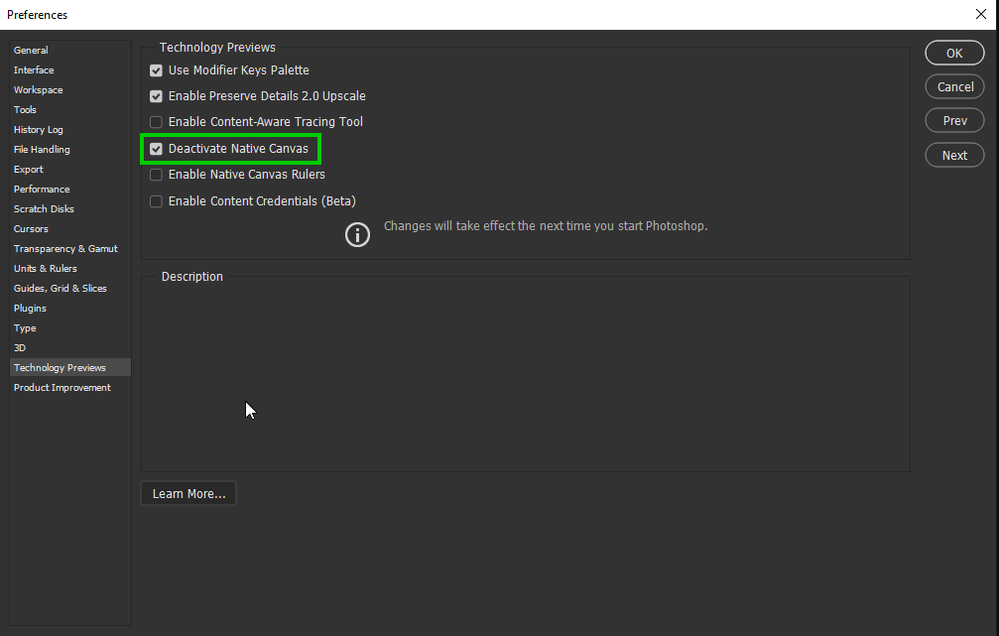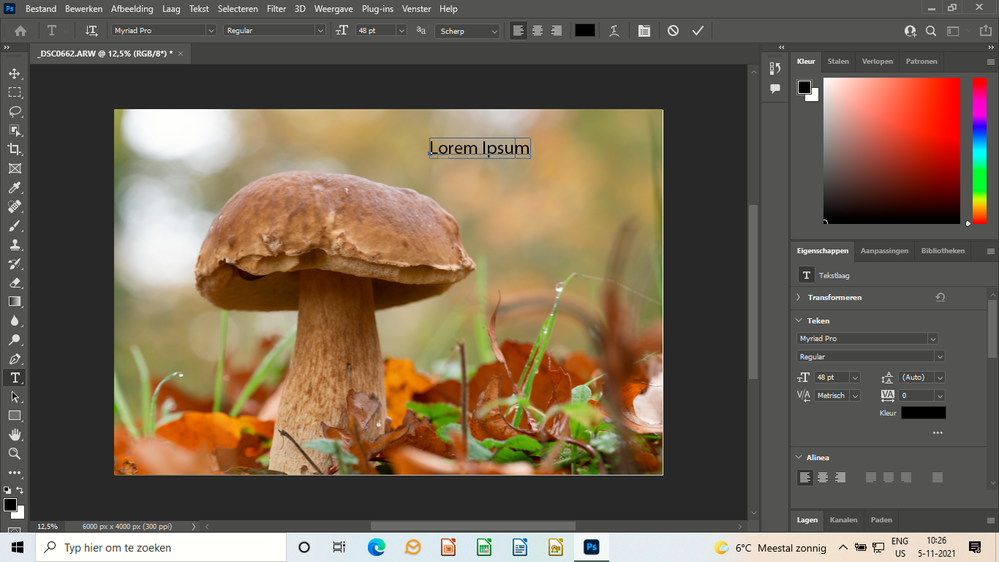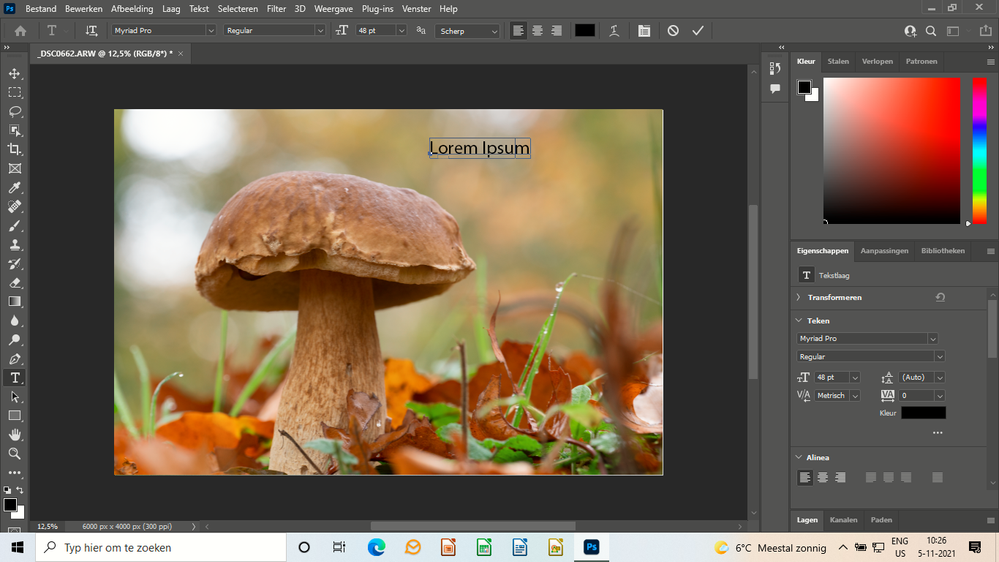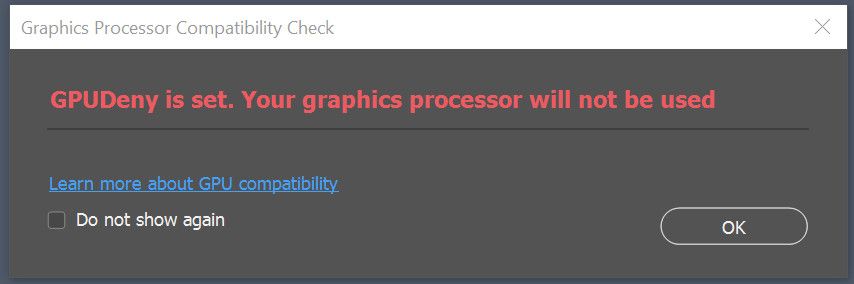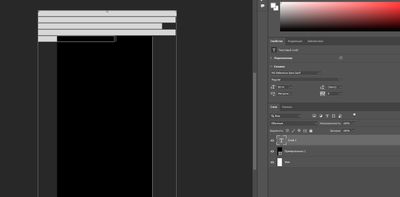Adobe Community
Adobe Community
- Home
- Photoshop ecosystem
- Discussions
- Re: P: Text changes do not update - Windows
- Re: P: Text changes do not update - Windows
Copy link to clipboard
Copied
I recently updated Photoshop to release 23.0. When I went to use the typing tool, it behaves oddly. The tool will create type, but nothing displays until I hit enter, then the typing displays. If you edit a line of text, it is the same thing. You do not see your edits until you hit enter.
I searched around the web to try and find a solution to this. The closest answer I could find was to disable the GPU in the preferences > general > performance settings. However, the "Use Graphics Processor" is grayed ouot. The GPU is listed as "Unknow GPU (UNKNOWN)". I am running the native CPU graphiics processor, which is the Intel HD Graphics 4000 and I just updated it 10.18.10.5161. The problem with the text existed before and after the GPU update.
How do I change the text settings so that I can see my typing in real time?
{PS-77978}
 2 Correct answers
2 Correct answers
Added the .txt file and that fixed the problem!
Thanks so much for the help!
Hi
Try enabling this option in preferences and restarting Photoshop to see if it helps
Explore related tutorials & articles
Copy link to clipboard
Copied
Jeffery:
Thanks for removing this.
By the way, my GPU is only 12 years old. Yes, I'm looking for a new computer with GPU RTX 3080 Ti. Should hold me for a year or two -- maybe.
Mark
Copy link to clipboard
Copied
Here is my System Info... I Have an AMD Radeon HD5450 GPU with 2Gb Ram but obviously not compatible because the problem goes away if I switch off the GPU in Photshop as per the solution here...
Adobe Photoshop Version: 23.0.1 20211105.r.68 96a498e x64
Number of Launches: 17
Operating System: Windows 10 64-bit
Version: 10 or greater 10.0.19042.1348
System architecture: Intel CPU Family:6, Model:10, Stepping:9 with MMX, SSE Integer, SSE FP, SSE2, SSE3, SSE4.1, SSE4.2, AVX, HyperThreading
Physical processor count: 4
Logical processor count: 8
Processor speed: 3392 MHz
Built-in memory: 15859 MB
Free memory: 10445 MB
Memory available to Photoshop: 11663 MB
Memory used by Photoshop: 72 %
SAM SDK Version: 2.0.0-main.887.2
ACP.local Status:
- SDK Version: 1.50.2
- Core Sync Status: Reachable and compatible
- Core Sync Running: 4.21.1.1
- Min Core Sync Required: 4.3.28.24
ACPL Cache Config: ^4
Live Edit Client SDK Version: 3.86.01
Manta Canvas: Disabled.
Alias Layers: Disabled.
Modifier Palette: Enabled.
Highbeam: Enabled.
Image tile size: 1024K
Image cache levels: 4
Font Preview: Medium
HarfBuzz Version: 2.8.1
TextEngine: Unifed Text Engine
======= GPU
Native API stable: True
OpenGL API stable: True
OpenCL API stable: True
GPUDeny: 0
GPUForce: 0
useGPU: 0
useOpenCL: 0
isGPUCapable: 0
GPUName: Unknown GPU
GPUVendor: UNKNOWN
IsNativeGPUCapable: 0
IsOpenGLGPUCapable: 1
IsOpenCLGPUCapable: 0
HasSufficientRAM: 0
GPU accessible RAM: 0 MB
Required GPU accessible RAM: 1,500 MB
UseGraphicsProcessorChecked: 1
UseOpenCLChecked: 1
Windows remote desktop: 0
Display: 1
Display Bounds: top=0, left=0, bottom=1080, right=1920
Display: 2
Display Bounds: top=0, left=1920, bottom=1080, right=3840
------- Sniffer output
[0 ms]
Launch GPUSnifferThread
[1 ms]
Start RunAllAPIs
[1 ms]
"C:\Program Files\Adobe\Adobe Photoshop 2022\sniffer.exe" -baseTimeMS=337282299 -comment=Photoshop Version: Adobe Photoshop 23.0.1 20211105.r.68 96a498e x64
[706 ms]
Start sniffer 2021-11-16 16:04:08
# Photoshop Version: Adobe Photoshop 23.0.1 20211105.r.68 96a498e x64
C:\Program Files\Adobe\Adobe Photoshop 2022\sniffer.exe -baseTimeMS=337282299 -comment=Photoshop Version: Adobe Photoshop 23.0.1 20211105.r.68 96a498e x64
{74 ms}
Start platform native
# displays: 0
# devices: 0
End platform native
{145 ms}
{145 ms}
Start platform OpenGL
# displays: 2
Display 0
Display: \\.\DISPLAY1
Main: TRUE
Built in: FALSE
Stereo: FALSE
Bounds: ((0 0) -> (1,920 1,080), w=1,920, h=1,080)
Dimensions: (1,920 1,080)
Physical size: (0 0)
Pixel size: (0 0)
Dynamic range: (0 1)
Potential dynamic range: (0 1)
Reference dynamic range: (0 0)
Attached Device: (DeviceID name=AMD Radeon HD 5450 index=0 preferred=1)
Display 1
Display: \\.\DISPLAY2
Main: FALSE
Built in: FALSE
Stereo: FALSE
Bounds: ((1,920 0) -> (3,840 1,080), w=1,920, h=1,080)
Dimensions: (1,920 1,080)
Physical size: (0 0)
Pixel size: (0 0)
Dynamic range: (0 1)
Potential dynamic range: (0 1)
Reference dynamic range: (0 0)
Attached Device: (DeviceID name=AMD Radeon HD 5450 index=0 preferred=1)
# devices: 1
Device 0
Name: AMD Radeon HD 5450
Preferred: TRUE
Power Envelope: INTEGRATED
Attachment: UNKNOWN
# attached displays: 2
\\.\DISPLAY1
\\.\DISPLAY2
GPU accessible RAM: 2,133 MB
VRAM: 2,133 MB
Dedicated System RAM: 0 MB
Shared System RAM: 4,026 MB
API version: 4.5 (4.5.13417 Compatibility Profile Context 15.301.1901.0)
Device version: 4.5 (4.5.13417 Compatibility Profile Context 15.301.1901.0)
Vendor name: AMD
Driver:
amdxc64.dll
aticfx64.dll
Driver date: 2016-02-26 000000.000000-000
Driver age: 69 months
Driver version: 15.301.1901.0
GLSL version: 4.40 (4.40)
End platform OpenGL
{394 ms}
{394 ms}
Start platform OpenCL
# displays: 0
# devices: 0
End platform OpenCL
{628 ms}
Exit code kExitNormal
End sniffer 2021-11-16 16:04:09
[kStatusNormal, kExitNormal]
[706 ms]
Finish RunAllAPIs
[4812 ms]
Start GetSnifferResult
[4812 ms]
Finish GetSnifferResult
------- Sniffer output
======= GPU
License Type: Subscription
Serial number: 90970514359503982618
GUIDBucket:Composite Core (enable_composite_core): onComposite Core GPU (comp_core_gpu): offComposite Core Threads (comp_core_threads): offComposite Core UI (comp_core_ui): offDocument Graph (enable_doc_graph): off
Application folder: C:\Program Files\Adobe\Adobe Photoshop 2022\
Temporary file path: C:\Users\user\AppData\Local\Temp\
Photoshop scratch has async I/O enabled
Scratch volume(s):
Z:\, 465.8G, 439.8G free
C:\, 927.7G, 786.6G free
Required Plugins folder: C:\Program Files\Adobe\Adobe Photoshop 2022\Required\Plug-ins\
Primary Plugins folder: C:\Program Files\Adobe\Adobe Photoshop 2022\Plug-ins\
Installed components:
A3DLIBS.dll A3DLIB Dynamic Link Library 9.2.0.112
ACE.dll ACE 2021/09/16-00:39:08 79.210a024 79.210a024
AdbePM.dll PatchMatch 2021/09/08:20:32:07 1.5c9d4d882447507e35ce742375a02bb2b8f1fafe 1.5c9d4d882447507e35ce742375a02bb2b8f1fafe
AdobeLinguistic.dll Adobe Linguisitc Library 01cbe4a
AdobeOwl.dll Adobe Owl 5.5.0
AdobePDFL.dll PDFL 2021/09/24-00:36:28 79.a094f69 79.a094f69
AdobePDFSettings.dll Adobe PDFSettings 1.07
AdobePIP.dll Adobe Product Improvement Program 8.2.0.16
AdobeSVGAGM.dll AdobeSVGAGM 79.105dedb 79.105dedb
AdobeXMP.dll Adobe XMP Core 2021/09/09-00:37:38 79.a8731b9 79.a8731b9
AdobeXMPFiles.dll Adobe XMP Files 2021/09/09-00:37:38 79.a8731b9 79.a8731b9
AdobeXMPScript.dll Adobe XMP Script 2021/09/09-00:37:38 79.a8731b9 79.a8731b9
adobe_caps.dll Adobe CAPS 10,0,0,6
AGM.dll AGM 2021/09/16-00:39:08 79.210a024 79.210a024
AID.dll AID DLL 1.0.0.33
AIDE.dll AIDE 2021/09/01-00:40:52 79.644b6f3 79.644b6f3
aifm.dll AIFM 1.0 23.68434
AILib.dll Adobe Illustrator 2022 26.0.0
aiport.dll AIPort 1.0 23.68434
ARE.dll ARE 2021/09/16-00:39:08 79.210a024 79.210a024
AXE8SharedExpat.dll AXE8SharedExpat 2021/09/02-00:37:22 79.3a98998 79.3a98998
AXEDOMCore.dll AXEDOMCore 2021/09/02-00:37:22 79.3a98998 79.3a98998
Bib.dll BIB 2021/09/16-00:39:08 79.210a024 79.210a024
BIBUtils.dll BIBUtils 2021/09/16-00:39:08 79.210a024 79.210a024
boost_date_time.dll photoshopdva 14.0.0
boost_filesystem.dll photoshopdva 14.0.0
boost_program_options.dll photoshopdva 14.0.0
boost_regex.dll photoshopdva 14.0.0
boost_system.dll photoshopdva 14.0.0
boost_threads.dll photoshopdva 14.0.0
CoolType.dll CoolType 2021/09/16-00:39:08 79.210a024 79.210a024
CRClient.dll Adobe Crash Reporter Client DLL 4.7.0.0
DirectML.dll DirectML Redistributable Library 1.5.1+210429-0157.1.dml-1.5.adbd007
dnssd.dll Bonjour 3,0,0,2
dvaaccelerate.dll photoshopdva 14.0.0
dvaappsupport.dll photoshopdva 14.0.0
dvaaudiodevice.dll photoshopdva 14.0.0
dvacore.dll photoshopdva 14.0.0
dvacrashhandler.dll Adobe Audition CC 2017 10.0.0
dvamarshal.dll photoshopdva 14.0.0
dvamediatypes.dll photoshopdva 14.0.0
dvametadata.dll photoshopdva 14.0.0
dvametadataapi.dll photoshopdva 14.0.0
dvametadataui.dll photoshopdva 14.0.0
dvanet.dll photoshopdva 14.0.0
dvaplayer.dll photoshopdva 14.0.0
dvascripting.dll photoshopdva 14.0.0
dvatransport.dll photoshopdva 14.0.0
dvaui.dll photoshopdva 14.0.0
dvaunittesting.dll photoshopdva 14.0.0
dvavulcansupport.dll photoshopdva 14.0.0
dynamic-torqnative.dll Unified Extensibility Platform uxp-5.5.4-1-60dbcb9
dynamiclink.dll photoshopdva 14.0.0
ExtendScript.dll ExtendScript 2019/07/29-10:07:31 82.2 82.2
filterport.dll FilterPort 1.1 O
icucnv69.dll International Components for Unicode Build 13.1.a82691a
icudt69.dll International Components for Unicode Build 13.1.a82691a
icuin69.dll International Components for Unicode Build 13.1.a82691a
icuuc69.dll International Components for Unicode Build 13.1.a82691a
igestep30.dll IGES Reader 9.3.0.113
ippcc.dll ippCC. Intel(R) Integrated Performance Primitives. Color Conversion. 2020.0.1 (r0x35c5ec66)
ippcck0.dll ippCC. Intel(R) Integrated Performance Primitives. Color Conversion. 2020.0.1 (r0x35c5ec66)
ippccl9.dll ippCC. Intel(R) Integrated Performance Primitives. Color Conversion. 2020.0.1 (r0x35c5ec66)
ippccy8.dll ippCC. Intel(R) Integrated Performance Primitives. Color Conversion. 2020.0.1 (r0x35c5ec66)
ippcore.dll core. Intel(R) Integrated Performance Primitives. Core Library. 2020.0.1 (r0x35c5ec66)
ippcv.dll ippCV. Intel(R) Integrated Performance Primitives. Computer Vision. 2020.0.1 (r0x35c5ec66)
ippcvk0.dll ippCV. Intel(R) Integrated Performance Primitives. Computer Vision. 2020.0.1 (r0x35c5ec66)
ippcvl9.dll ippCV. Intel(R) Integrated Performance Primitives. Computer Vision. 2020.0.1 (r0x35c5ec66)
ippcvy8.dll ippCV. Intel(R) Integrated Performance Primitives. Computer Vision. 2020.0.1 (r0x35c5ec66)
ippi.dll ippIP. Intel(R) Integrated Performance Primitives. Image Processing. 2020.0.1 (r0x35c5ec66)
ippik0.dll ippIP. Intel(R) Integrated Performance Primitives. Image Processing. 2020.0.1 (r0x35c5ec66)
ippil9.dll ippIP. Intel(R) Integrated Performance Primitives. Image Processing. 2020.0.1 (r0x35c5ec66)
ippiy8.dll ippIP. Intel(R) Integrated Performance Primitives. Image Processing. 2020.0.1 (r0x35c5ec66)
ipps.dll ippSP. Intel(R) Integrated Performance Primitives. Signal Processing. 2020.0.1 (r0x35c5ec66)
ippsk0.dll ippSP. Intel(R) Integrated Performance Primitives. Signal Processing. 2020.0.1 (r0x35c5ec66)
ippsl9.dll ippSP. Intel(R) Integrated Performance Primitives. Signal Processing. 2020.0.1 (r0x35c5ec66)
ippsy8.dll ippSP. Intel(R) Integrated Performance Primitives. Signal Processing. 2020.0.1 (r0x35c5ec66)
ippvm.dll ippVM. Intel(R) Integrated Performance Primitives. Vector Math. 2020.0.1 (r0x35c5ec66)
ippvmk0.dll ippVM. Intel(R) Integrated Performance Primitives. Vector Math. 2020.0.1 (r0x35c5ec66)
ippvml9.dll ippVM. Intel(R) Integrated Performance Primitives. Vector Math. 2020.0.1 (r0x35c5ec66)
ippvmy8.dll ippVM. Intel(R) Integrated Performance Primitives. Vector Math. 2020.0.1 (r0x35c5ec66)
JP2KLib.dll JP2KLib 2021/09/01-00:40:52 79.545e36d 79.545e36d
libifcoremd.dll Intel(r) Visual Fortran Compiler 10.0 (Update A)
libiomp5md.dll Intel(R) OpenMP* Runtime Library 5.0
libmmd.dll Intel(R) C/C++/Fortran Compiler Mainline
libzip.dll photoshopdva 14.0.0
LogSession.dll LogSession 8.2.0.16
mediacoreif.dll photoshopdva 14.0.0
Microsoft.AI.MachineLearning.dll Microsoft® Windows® Operating System 1.8.20210602.2.d4106de
mkl_avx2.dll Intel® Math Kernel Library 2020.0
mkl_avx512.dll Intel® Math Kernel Library 2020.0
mkl_core.dll Intel® Math Kernel Library 2020.0
mkl_def.dll Intel® Math Kernel Library 2020.0
mkl_mc3.dll Intel® Math Kernel Library 2020.0
mkl_sequential.dll Intel® Math Kernel Library 2020.0
mkl_vml_avx2.dll Intel® Math Kernel Library 2020.0
mkl_vml_avx512.dll Intel® Math Kernel Library 2020.0
mkl_vml_def.dll Intel® Math Kernel Library 2020.0
mkl_vml_mc3.dll Intel® Math Kernel Library 2020.0
MPS.dll MPS 2021/09/11-00:41:28 79.6d286d5 79.6d286d5
onnxruntime.dll Microsoft® Windows® Operating System 1.8.20210602.2.d4106de
opencv_world452.dll OpenCV library 4.5.2
pdfport.dll PDFPort 2020/11/19-11:34:27 79.625377 79.625377
Plugin.dll Adobe Photoshop 2022 23.0
PlugPlugExternalObject.dll Adobe(R) CEP PlugPlugExternalObject Standard Dll (64 bit) 11.2.0
PlugPlugOwl.dll Adobe(R) CSXS PlugPlugOwl Standard Dll (64 bit) 11.2.0.100
PSCloud.dll 1.0.0.1
PSRes.dll Adobe Photoshop 2022 23.0
PSViews.dll Adobe Photoshop 2022 23.0
ScCore.dll ScCore 2019/07/29-10:07:31 82.2 82.2
SVGRE.dll SVGRE 79.8a94e6d 79.8a94e6d
svml_dispmd.dll Intel(R) C/C++/Fortran Compiler Mainline
tbb.dll Intel(R) Threading Building Blocks for Windows 2020, 2, 2020, 0311
tbbmalloc.dll Intel(R) Threading Building Blocks for Windows 2020, 2, 2020, 0311
TfKernel.dll Kernel Geom 9.3.0.113
TFUGEOM.dll Adobe, UGeom© 9.3.0.113
utest.dll photoshopdva 14.0.0
VulcanControl.dll Vulcan Application Control Library 6.6.0.000
VulcanMessage5.dll Vulcan Message Library 6.6.0.000
WinRTSupport.dll Adobe Photoshop Windows RT Support 1.0.1.0
WRServices.dll WRServices Build 17.0.0.5f7ac8f 17.0.0.5f7ac8f
wu3d.dll U3D Writer 9.3.0.113
Unified Extensibility Platform uxp-5.5.4-1-60dbcb9
UPIC 2.3.1
Required plugins:
Accented Edges 23.0 - from the file “Filter Gallery.8bf”
Adaptive Wide Angle 23.0 - from the file “Adaptive Wide Angle.8bf”
Angled Strokes 23.0 - from the file “Filter Gallery.8bf”
Average 23.0 - from the file “Average.8bf”
Bas Relief 23.0 - from the file “Filter Gallery.8bf”
BMP 23.0 - from the file “Standard MultiPlugin.8bf”
Camera Raw 14.0 - from the file “Camera Raw.8bi”
Camera Raw Filter 14.0 - from the file “Camera Raw.8bi”
Chalk && Charcoal 23.0 - from the file “Filter Gallery.8bf”
Charcoal 23.0 - from the file “Filter Gallery.8bf”
Chrome 23.0 - from the file “Filter Gallery.8bf”
Cineon 23.0 - from the file “Cineon.8bi”
Clouds 23.0 - from the file “Clouds.8bf”
Color Halftone 23.0 - from the file “Standard MultiPlugin.8bf”
Colored Pencil 23.0 - from the file “Filter Gallery.8bf”
Conté Crayon 23.0 - from the file “Filter Gallery.8bf”
Craquelure 23.0 - from the file “Filter Gallery.8bf”
Crop and Straighten Photos 23.0 - from the file “CropPhotosAuto.8li”
Crop and Straighten Photos Filter 23.0 - from the file “Standard MultiPlugin.8bf”
Crosshatch 23.0 - from the file “Filter Gallery.8bf”
Crystallize 23.0 - from the file “Standard MultiPlugin.8bf”
Cutout 23.0 - from the file “Filter Gallery.8bf”
Dark Strokes 23.0 - from the file “Filter Gallery.8bf”
De-Interlace 23.0 - from the file “Standard MultiPlugin.8bf”
Dicom 23.0 - from the file “Dicom.8bi”
Difference Clouds 23.0 - from the file “Clouds.8bf”
Diffuse Glow 23.0 - from the file “Filter Gallery.8bf”
Displace 23.0 - from the file “Standard MultiPlugin.8bf”
Dry Brush 23.0 - from the file “Filter Gallery.8bf”
Entropy 23.0 - from the file “statistics.8ba”
Export Color Lookup Tables 23.0 - from the file “Export3DLUT.8be”
Extrude 23.0 - from the file “Standard MultiPlugin.8bf”
FastCore Routines 23.0 - from the file “FastCore.8bx”
Fibers 23.0 - from the file “Standard MultiPlugin.8bf”
Film Grain 23.0 - from the file “Filter Gallery.8bf”
Filter Gallery 23.0 - from the file “Filter Gallery.8bf”
Fresco 23.0 - from the file “Filter Gallery.8bf”
Glass 23.0 - from the file “Filter Gallery.8bf”
Glowing Edges 23.0 - from the file “Filter Gallery.8bf”
Grain 23.0 - from the file “Filter Gallery.8bf”
Graphic Pen 23.0 - from the file “Filter Gallery.8bf”
Halftone Pattern 23.0 - from the file “Filter Gallery.8bf”
Halide Bottlenecks 23.0 - from the file “HalideBottlenecks.8bx”
HDRMergeUI 23.0 - from the file “HDRMergeUI.8bf”
HSB/HSL 23.0 - from the file “Standard MultiPlugin.8bf”
IFF Format 23.0 - from the file “Standard MultiPlugin.8bf”
IGES 23.0 - from the file “U3D.8bi”
Ink Outlines 23.0 - from the file “Filter Gallery.8bf”
JPEG 2000 23.0 - from the file “JPEG2000.8bi”
Kurtosis 23.0 - from the file “statistics.8ba”
Lens Blur 23.0 - from the file “Lens Blur.8bf”
Lens Correction 23.0 - from the file “Lens Correction.8bf”
Lens Flare 23.0 - from the file “Standard MultiPlugin.8bf”
Liquify 23.0 - from the file “Liquify.8bf”
Matlab Operation 23.0 - from the file “ChannelPort.8bf”
Maximum 23.0 - from the file “statistics.8ba”
Mean 23.0 - from the file “statistics.8ba”
Measurement Core 23.0 - from the file “MeasurementCore.8me”
Median 23.0 - from the file “statistics.8ba”
Mezzotint 23.0 - from the file “Standard MultiPlugin.8bf”
Minimum 23.0 - from the file “statistics.8ba”
MMXCore Routines 23.0 - from the file “MMXCore.8bx”
Mosaic Tiles 23.0 - from the file “Filter Gallery.8bf”
Multiprocessor Support 23.0 - from the file “MultiProcessor Support.8bx”
Neon Glow 23.0 - from the file “Filter Gallery.8bf”
Note Paper 23.0 - from the file “Filter Gallery.8bf”
NTSC Colors 23.0 - from the file “NTSC Colors.8bf”
Ocean Ripple 23.0 - from the file “Filter Gallery.8bf”
OpenEXR 23.0 - from the file “Standard MultiPlugin.8bf”
Paint Daubs 23.0 - from the file “Filter Gallery.8bf”
Palette Knife 23.0 - from the file “Filter Gallery.8bf”
Patchwork 23.0 - from the file “Filter Gallery.8bf”
Paths to Illustrator 23.0 - from the file “Standard MultiPlugin.8bf”
PCX 23.0 - from the file “PCX.8bi”
Photocopy 23.0 - from the file “Filter Gallery.8bf”
Picture Package Filter 23.0 - from the file “ChannelPort.8bf”
Pinch 23.0 - from the file “Standard MultiPlugin.8bf”
Pixar 23.0 - from the file “Pixar.8bi”
Plaster 23.0 - from the file “Filter Gallery.8bf”
Plastic Wrap 23.0 - from the file “Filter Gallery.8bf”
Pointillize 23.0 - from the file “Standard MultiPlugin.8bf”
Polar Coordinates 23.0 - from the file “Standard MultiPlugin.8bf”
Portable Bit Map 23.0 - from the file “PBM.8bi”
Poster Edges 23.0 - from the file “Filter Gallery.8bf”
PRC 23.0 - from the file “U3D.8bi”
Radial Blur 23.0 - from the file “Standard MultiPlugin.8bf”
Radiance 23.0 - from the file “Radiance.8bi”
Range 23.0 - from the file “statistics.8ba”
Render Color Lookup Grid 23.0 - from the file “Export3DLUT.8be”
Reticulation 23.0 - from the file “Filter Gallery.8bf”
Ripple 23.0 - from the file “Standard MultiPlugin.8bf”
Rough Pastels 23.0 - from the file “Filter Gallery.8bf”
Save for Web 23.0 - from the file “Save for Web.8be”
ScriptingSupport 23.0 - from the file “ScriptingSupport.8li”
Shake Reduction 23.0 - from the file “Shake Reduction.8bf”
Shear 23.0 - from the file “Standard MultiPlugin.8bf”
Skewness 23.0 - from the file “statistics.8ba”
Smart Blur 23.0 - from the file “Standard MultiPlugin.8bf”
Smudge Stick 23.0 - from the file “Filter Gallery.8bf”
Solarize 23.0 - from the file “Solarize.8bf”
Spaces 23.0 - from the file “Spaces.8li”
Spatter 23.0 - from the file “Filter Gallery.8bf”
Spherize 23.0 - from the file “Standard MultiPlugin.8bf”
Sponge 23.0 - from the file “Filter Gallery.8bf”
Sprayed Strokes 23.0 - from the file “Filter Gallery.8bf”
Stained Glass 23.0 - from the file “Filter Gallery.8bf”
Stamp 23.0 - from the file “Filter Gallery.8bf”
Standard Deviation 23.0 - from the file “statistics.8ba”
Sumi-e 23.0 - from the file “Filter Gallery.8bf”
Summation 23.0 - from the file “statistics.8ba”
Targa 23.0 - from the file “Standard MultiPlugin.8bf”
Texturizer 23.0 - from the file “Filter Gallery.8bf”
Tiles 23.0 - from the file “Standard MultiPlugin.8bf”
Torn Edges 23.0 - from the file “Filter Gallery.8bf”
Twirl 23.0 - from the file “Standard MultiPlugin.8bf”
U3D 23.0 - from the file “U3D.8bi”
Underpainting 23.0 - from the file “Filter Gallery.8bf”
Vanishing Point 23.0 - from the file “VanishingPoint.8bf”
Variance 23.0 - from the file “statistics.8ba”
VueScan 1.0.00 - from the file “VueScan.8ba”
Water Paper 23.0 - from the file “Filter Gallery.8bf”
Watercolor 23.0 - from the file “Filter Gallery.8bf”
Wave 23.0 - from the file “Standard MultiPlugin.8bf”
WIA Support 23.0 - from the file “WIASupport.8li”
Wind 23.0 - from the file “Standard MultiPlugin.8bf”
Wireless Bitmap 23.0 - from the file “WBMP.8bi”
ZigZag 23.0 - from the file “Standard MultiPlugin.8bf”
Optional and third party plugins: NONE
Duplicate and Disabled plugins: NONE
Plugins that failed to load: NONE
Unified Extensibility Platform - Extensions:
Home Screen (Loaded) 5.0.0.118 - from the file "C:\Program Files\Common Files\Adobe/UXP/Extensions\com.adobe.ccx.start-5.0.0\"
CDO: 1.102.0
CmdN: 1.9.1
CDP: 1.127.0
Projects: 1.0.46
Discover Panel (Loaded) 1.11.0.33 - from the file "C:\Program Files\Adobe\Adobe Photoshop 2022\Required\UXP/\com.adobe.unifiedpanel\"
ccx-timeline (Prepared) 2.6.41.0 - from the file "C:\Program Files\Adobe\Adobe Photoshop 2022\Required\UXP/\com.adobe.ccx.timeline\"
CCX Commenting UXP Webview (Loaded) 21.4.2.0 - from the file "C:\Program Files\Adobe\Adobe Photoshop 2022\Required\UXP/\com.adobe.ccx.comments-webview\"
CCX Sharesheet UXP (Loaded) 20.5.0.0 - from the file "C:\Program Files\Adobe\Adobe Photoshop 2022\Required\UXP/\com.adobe.ccx.sharesheet\"
CC Libraries Panel (Prepared) 3.14.242.0 - from the file "C:\Program Files\Common Files\Adobe/CEP/Extensions\CC_LIBRARIES_PANEL_EXTENSION_3_14_242\"
CAPTURE: 1.2.18 STOCK: 2.0.30
Photoshop Cloud Value Dialog (Prepared) 1.0.1.0 - from the file "C:\Program Files\Adobe\Adobe Photoshop 2022\Required\UXP/\com.adobe.photoshop.cloudValueDialog\"
Photoshop UXP Export-As (Prepared) 5.5.11.0 - from the file "C:\Program Files\Adobe\Adobe Photoshop 2022\Required\UXP/\com.adobe.photoshop.exportAs\"
Photoshop In App Messaging (Loaded) 2.4.1.0 - from the file "C:\Program Files\Adobe\Adobe Photoshop 2022\Required\UXP/\com.adobe.photoshop.inAppMessaging\"
Photoshop Personalization (Loaded) 2.0.0.0 - from the file "C:\Program Files\Adobe\Adobe Photoshop 2022\Required\UXP/\com.adobe.photoshop.personalization\"
Photoshop Selection Feedback (Prepared) 0.5.0.0 - from the file "C:\Program Files\Adobe\Adobe Photoshop 2022\Required\UXP/\com.adobe.photoshop.selectionFeedback\"
Plugins Panel (Prepared) 1.3.6.0 - from the file "C:\Program Files\Adobe\Adobe Photoshop 2022\Required\UXP/\com.adobe.pluginspanel\"
IC popup message (Loaded) 1.0.0.0
Neural Filters (Registered) 1.9.21.0 - from the file "C:\Program Files\Adobe\Adobe Photoshop 2022\Required\UXP/\com.adobe.nfp.gallery\"
Extensions:
Libraries 1.0.0 - from the file “C:\Program Files\Adobe\Adobe Photoshop 2022\Required\CEP\extensions\com.adobe.DesignLibraryPanel.html\index.html”
New Document 3.5.0 - from the file “C:\Program Files (x86)\Common Files\Adobe\CEP\extensions\com.adobe.ccx.fnft-3.5.0\fnft.html?v=3.5.0.4”
Home 2.16.0 - from the file “C:\Program Files (x86)\Common Files\Adobe\CEP\extensions\com.adobe.ccx.start-2.16.0\index.html?v=2.16.0.8”
com.adobe.stock.panel.licensing-embedded 1.0.0 - from the file “C:\Program Files\Adobe\Adobe Photoshop 2022\Required\CEP\extensions\com.adobe.DesignLibraryPanel.html\extensions\stock-panel-licensing\index.html”
com.adobe.capture.extension 1.0.0 - from the file “C:\Program Files\Adobe\Adobe Photoshop 2022\Required\CEP\extensions\com.adobe.DesignLibraryPanel.html\extensions\capture\capture.html”
Export As 4.8.15 - from the file “C:\Program Files\Adobe\Adobe Photoshop 2022\Required\CEP\extensions\com.adobe.photoshop.crema\index.html”
Export As 4.8.15 - from the file “C:\Program Files\Adobe\Adobe Photoshop 2022\Required\CEP\extensions\com.adobe.photoshop.crema\index.html”
com.adobe.cclibraries.manager 1.0.0 - from the file “C:\Program Files\Adobe\Adobe Photoshop 2022\Required\CEP\extensions\com.adobe.DesignLibraryPanel.html\manager.html”
Installed TWAIN devices: NONE
Copy link to clipboard
Copied
Added the .txt file and that fixed the problem!
Thanks so much for the help!
Copy link to clipboard
Copied
did you add the text file
Copy link to clipboard
Copied
Bonjour, depuis la dernière mise à jour de Photoshop je ne vois pas directement le résultat de mes modifications sur n'importe quel éléments.
Par exemple, sur la création ou modification d'un texte, je ne vois pas ce que j'écris, il va falloir que je valide mon texte pour voir, pareil si je veux modifié une couleur, et c'est le même problème pour type de modification.
Alors qu'avant je voyais toutes les modification en temps réel et je n'avais pas besoin de validé à chaques fois.
Merci, si quelqu'un arrive à m'aidé.
Version: 23.0.1
Windows 10
Copy link to clipboard
Copied
A versão Adobe Photoshop: 23.0.1 20211105.r.68 96a498e x64 está cheia de bugs principamente na ferramenta TEXTOS. O QUE FAZER?
Adobe Photoshop version: 23.0.1 20211105.r.68 96a498e x64 is full of bugs mainly in the TEXTS tool. WHAT TO DO?
Copy link to clipboard
Copied
Can you be speicific about what issue you're seeing with the text tool? Are you not seeing changes when you type changes?
Copy link to clipboard
Copied
Exactly, the text only appears when I click on the layer.
Copy link to clipboard
Copied
Copy link to clipboard
Copied
Copy link to clipboard
Copied
First quit Photoshop. Then install the attached file (PSUserConfig.txt) in your Photoshop Settings folder:
Windows:
- [Installation Drive]:\Users\[User Name]\AppData\Roaming\Adobe\[Photoshop_version]\[Photoshop_version]Settings\
macOS:
- //Users/[User Name]/Library/Preferences/[Photoshop_version]Settings/
Copy link to clipboard
Copied
Bonjour,
J'ai un problème bizarre. Quand je veux rajouter du texte, une lettre etc ou supprimer mettre un espace, je ne vois pas mes actions avant que je valide avec le petit icône validation. Je ne comprends pas. je voyais mes modifications en temps réel. C'est bizarre. Pouvez vous SVP m'aider. Merci
Copy link to clipboard
Copied
Copy link to clipboard
Copied
Estou com problemas com a ferramenta texto. Lentidão extrema, não aparece o texto quando digito, somente quando saio da ferramenta texto.
Copy link to clipboard
Copied
In Photoshops General Preferences Click the Reset Preferences on Close Button and restart Photoshop and see if this solves the problem.
Copy link to clipboard
Copied
I had this same problem and the PSUserConfig file addition fixed the problem. Upon restarting Photoshop a message appeared that needs to be accepted.
Copy link to clipboard
Copied
Hi, this is expected.
Copy link to clipboard
Copied
Bonjour, je rencontre de nombreux problèmes depuis la dernière mise à jour de photoshop 23.0.2.
Quand j'utilise l'outil texte je ne vois pas le texte que je suis en train d'écrire, il n'apparait qu'une fois que je valide avec la touche entrée. Je recontre aussi un problème avec l'outil correcteur localisé il fait juste une marque sombre quand je l'utilise sur une image, il ne remplit plus son rôle. Et j'ai encore plein de trucs bizarre quand j'utilise l'outil redimensionner les poignées reste visibles, problème aussi avec la baguette magique, je suis obligé d'agrandir l'image pour voir où est ma sélection... Enfin plein d'outils qui ne fonctionnent plus comme avant. Je ne sais pas si ça vient de ma configuration système, est ce que j'ai assez de mémoire vive ???
voici ma configuration merci pour vos réponses
Nom du système d’exploitation Microsoft Windows 10 Professionnel
Version 10.0.19044 Build 19044
Autre description du système d’exploitation Non disponible
Fabricant du système d’exploitation Microsoft Corporation
Ordinateur DELL-3610
Fabricant Dell Inc.
Modèle Precision T3610
Type PC à base de x64
Référence (SKU) du système 05D2
Processeur Intel(R) Xeon(R) CPU E5-1650 v2 @ 3.50GHz, 3501 MHz, 6 cœur(s), 12 processeur(s) logique(s)
Version du BIOS/Date Dell Inc. A19, 11/09/2019
Version SMBIOS 2.7
Version du contrôleur embarqué 255.255
Mode BIOS Hérité
Fabricant de la carte de base Dell Inc.
Produit de la carte de base 09M8Y8
Version de la carte de base A01
Rôle de la plateforme Bureau
État du démarrage sécurisé Non pris en charge
Configuration de PCR 7 Liaison impossible
Répertoire Windows C:\WINDOWS
Répertoire système C:\WINDOWS\system32
Périphérique de démarrage \Device\HarddiskVolume2
Option régionale Royaume-Uni
Couche d’abstraction matérielle Version = "10.0.19041.1151"
Utilisateur DELL-3610\Me
Fuseaux horaires Paris, Madrid
Mémoire physique (RAM) installée 16,0 Go
Mémoire physique totale 15,9 Go
Mémoire physique disponible 7,42 Go
Mémoire virtuelle totale 22,4 Go
Mémoire virtuelle disponible 12,2 Go
Espace pour le fichier d’échange 6,50 Go
Fichier d’échange C:\pagefile.sys
Protection DMA du noyau Désactivé
Sécurité basée sur la virtualisation Désactivé
Prise en charge du chiffrement d’appareil%s Motifs de l’échec du chiffrement de l’appareil automatique: TPM inutilisable, Liaison PCR7 non prise en charge, L'interface du test de sécurité du matériel a échoué et l'appareil n'est pas en veille moderne., Détection de bus/d’appareils compatibles DMA non autorisés, TPM inutilisable
Hyper-V - Extensions du mode de moniteur des ordinateurs virtuels Oui
Hyper-V - Extensions de la conversion des adresses de second niveau Oui
Hyper-V - Virtualisation activée dans le microprogramme Oui
Hyper-V - Protection de l’exécution des données Oui
Copy link to clipboard
Copied
Bonjour, le plus gros changement de la dernière version est la gestion de l'affichage, qui sollicite beaucoup plus la carte graphique.
Il est possible de revenir à l'ancienne méthode en allant dans edition/preferences/aperçus de Technologie, et cocher "désactiver la zone de travail native" et ensuite de redemarrer Photoshop.
Il serait bon de poster le contenu de Aide/Information Système... car cela donne encore plus de données pertinentes.
Copy link to clipboard
Copied
Merci pour votre aide, j'ai coché désactiver la zone de travail native mais rien n'y fait... J'ai aussi mis à jour la carte graphique mais idem, c'est vraiment dommage tout ça, j'imagine qu'il faut que je change de carte graphique ou carrément d'ordinateur.
Copy link to clipboard
Copied
Bonjour, il est aussi possible d'installer une version antérieure, ou utiliser le fichier texte listé comme meilleure réponse ici plus haut... mais cela desactive le GPU, et donc certaines fonctions...
Copy link to clipboard
Copied
Hello, there is a problem with Adobe Photoshop 2022. When you enter text in a text layer, the symbols are not visible immediately, but after performing any actions with the text layer, for example, moving or exiting editing the text layer, the symbols are visible.
Copy link to clipboard
Copied
Copy link to clipboard
Copied
Hi, did you try the suggestion with the text file posted by@J453?
Copy link to clipboard
Copied
I had the same problem and I just solved it like you did.