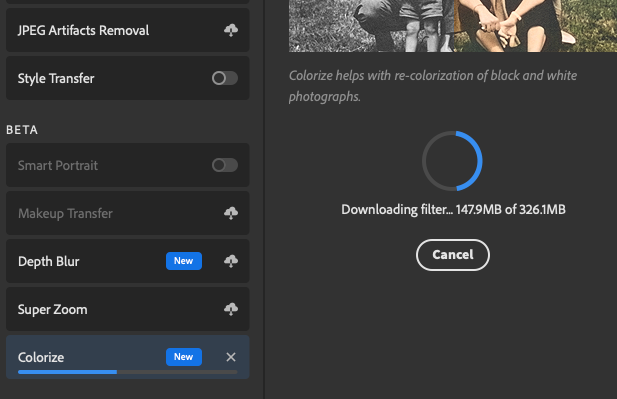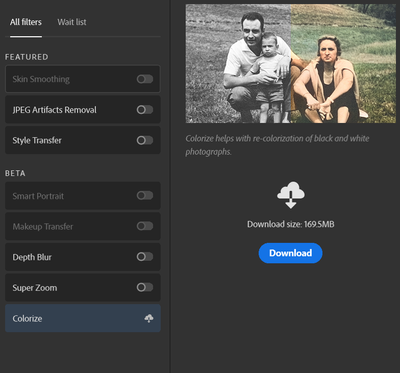Adobe Community
Adobe Community
- Home
- Photoshop ecosystem
- Discussions
- P: Unable to download Colorize filter under neural...
- P: Unable to download Colorize filter under neural...
Copy link to clipboard
Copied
My colourize neural filter worked fine yesterday,but today it's asking me to download it. It of course will not download now,and just stays grayed out. The other Neural filters work fine. I've updated to 22.4.3 now,but still the same problem. I've changed nothing from yesterday to today (except for the update) and I rarely use any of the other filters but use the colourize all the time. I'm using windows 10.
{Moderator note: PS-65043, Edited the thread title}
 4 Correct answers
4 Correct answers
ok figured it out. For some reason my computer was messing up posting this as a reply. Basically delete the previously downloaded colorization filter which is no longer see's but is preventing the download of the latest one. The known issues / workaround gives you the folder they are in.
%USERPROFILE%\Appdata\Roaming\Adobe\UXP\PluginsStorage\
PHSP\22\Internal\com.adobe.nfp.gallery
Put that into windows explorer. Then go into that adobe.nfp.gallery and delete all the folders that have coloriz
in the adobe work around, where you go to verify the %temp and etc.
I made my own post with what i could get through the filter. It gets all mad if it thinks you are posting a url, and the file path looks like a url to the filter.
So, the work around tells you where to go to verify.
Then go to that same folder, and you'll find it...better yet here is a screen shot of the location.
delete all the colorization folders and then download the plugin within photoshop and it'll work, or it did for me at least.
Found the solution:
Delete all Adobe folders in these folders (Local, LocalLow, Roaming). you can access these folders by pasting following address in explorer. You will be able to download the filter after deleting temp adobe folders.... 🙂
%USERPROFILE%\Appdata
Explore related tutorials & articles
Copy link to clipboard
Copied
Thanks William
I tried your way and couldn't find any folders with colourization in their name so I deleted a suspicious Microsoft file 000011.ldb in the folder 23 not 22 and it worked. Thanks for the starting point for finding a fix to not being able to download the Neural filters.
Copy link to clipboard
Copied
Copy link to clipboard
Copied
The colorize fileter in the neural filters worked just fine. I loved using it. Now it appears the an updated version is required. Clicking on the Download button produces no results. Just blinks and stays blue.
Restarted Photoshop severl times as well as Windows. Nothing seems to help. What next?
Can I uninstall Photoshop and re-install it? Perhaps that may enable the download?
Please help!
Copy link to clipboard
Copied
colorize is not available for download in the current version of photoshop.
Copy link to clipboard
Copied
It does download for the Mac version and is at the bottom of the list. Is this what you see under
Filter > Neural Filters... ?
Copy link to clipboard
Copied
Copy link to clipboard
Copied
The video did not show up.
Copy link to clipboard
Copied
I'm looking at my Windows 10 laptop to see if I have the same issue.
Copy link to clipboard
Copied
Copy link to clipboard
Copied
Unfortunately my laptop cannot run the latest 22.4.3 I'm going to do a downgrade to 22.3
Have you tried signing out, restarting Windows and signing in again to your creative cloud desktop app?
Copy link to clipboard
Copied
Sorry, no luck here. I use MacOS and there are many Windows users here but you can also check with: Adobe Photoshop Family
Good luck,
Gene
Copy link to clipboard
Copied
Hi
It works here in Photoshop v22.4.3 with Windows 10 v21H1
See the help article below re- temp file locations, it may be worth checking on your system.
Neural Filters feedback and known issues
Dave
Copy link to clipboard
Copied
Have been using the colourize filter to colour my old photos successfully for a few months. After the update, was requested to download to filter again - which it refuses to do. Just blinks when clicked on. One of the other filters downloaded ok.
Whate could I do?
Copy link to clipboard
Copied
Prior to the most recent update, I could use colorize. However, it will not download even if I run as administrator. Windows 10. PS 22.4.3
Any ideas?
Copy link to clipboard
Copied
Curious, try resetting the Photoshop preferences to see if that sorts the issue out.
Copy link to clipboard
Copied
I got is working!!!
1. By re-naming the "PluginData" folder to"PluginData-Old" in:
Windows: C:\Users\[username]\AppData\Roaming\Adobe\UXP\
PluginsStorage\PHSP\22\Internal\com.adobe.nfp.gallery\PluginData
2. Opening Photoshop and re-downloading all of the available Neural Filters.
Working GREAT now!
P.S.
You can delate the PluginData Folder too...
Copy link to clipboard
Copied
my pc does not have that folder!
Copy link to clipboard
Copied
You might state that you need HIDDEN ITEMS ticked
Copy link to clipboard
Copied
I've having issue that my photoshop can't download it into my panel
Did anyone of you facing the same problem? Thanks.
Copy link to clipboard
Copied
am having the same problem with the colorize filter. Initally, it was working fine when I got the updated 2021 Photoshop. For two weeks, everything went fine. I colorized a number of the family photos. Over the weekend, I had a couple more that I wanted to colorize. And I noticed I had to download all of the Neural filters again. But this time, the colorize will not download. So I am assuming that this beta version is being worked on in the Cloud. I will wait and try again later.
Copy link to clipboard
Copied
I am glad that it worked for you. I just re-named the folder and downloaded all new Neural filters.
Down side of the new and improved Colorize filter is that placing color spots on the colorized image nolonger works. Used it a few times in the past with mixed results and now it's out to lunch. Just reports filter error...
However, I am super thankful for the way it works. I have tones of mostly gray toned picks from the fifties and sixties to colorize...
Copy link to clipboard
Copied
I too solved the issue. I did a File Search using the PluginsStorage as my key word. It found the folder where you can drill down and find the words colorize, which I deleted. Then I went back into Photoshop and was able to download the colorize filter. And it worked! Thanks for the community board where you can find a solution to your problem.
Copy link to clipboard
Copied
Yes it worked..!!! Thanks
Emmett Fitzsimmons
Copy link to clipboard
Copied
Had the same problem
this worked for me...as mentioned in other posts
went here: %USERPROFILE%\Appdata\Roaming\Adobe\UXP\PluginsStorage\PHSP\22\Internal\com.adobe.nfp.gallery
opened PluginData folder
removed every folder with the word "Colorization" in the title ( I had 5 of them)
restarted PhotoShop
opened a random image
went to the neural filters
and was able to download the colorization plugin, and use it
...but it seems that Adobe would have noticed such a problem, before sending out the latest update...
Copy link to clipboard
Copied
it worked for me!!! Thanks!!!!!