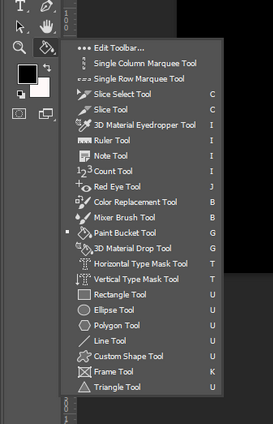Adobe Community
Adobe Community
- Home
- Photoshop ecosystem
- Discussions
- Paint Bucket turns to Red Circle with Line (Why?)
- Paint Bucket turns to Red Circle with Line (Why?)
Copy link to clipboard
Copied
30 minutes earlier, I was using the paint bucket to fill in the background. Now when I move the paint bucket cursor over my graphic - it changes to a red circle with a line through.
My workspace is essentials, I am not in 3D mode. I have one layer and it is not locked. Mode is normal and opacity is 100%.
I do have the paint bucket tool selected, not the gradient nor is it the 3D Material Drop tool.
Between the time when it did work and then didn't work,
I change the color mode from 8 bytes to 32. I have done several screen captures and consolidated them into a single image and flattened. I did use the content aware scale. Added text (then flattened image)
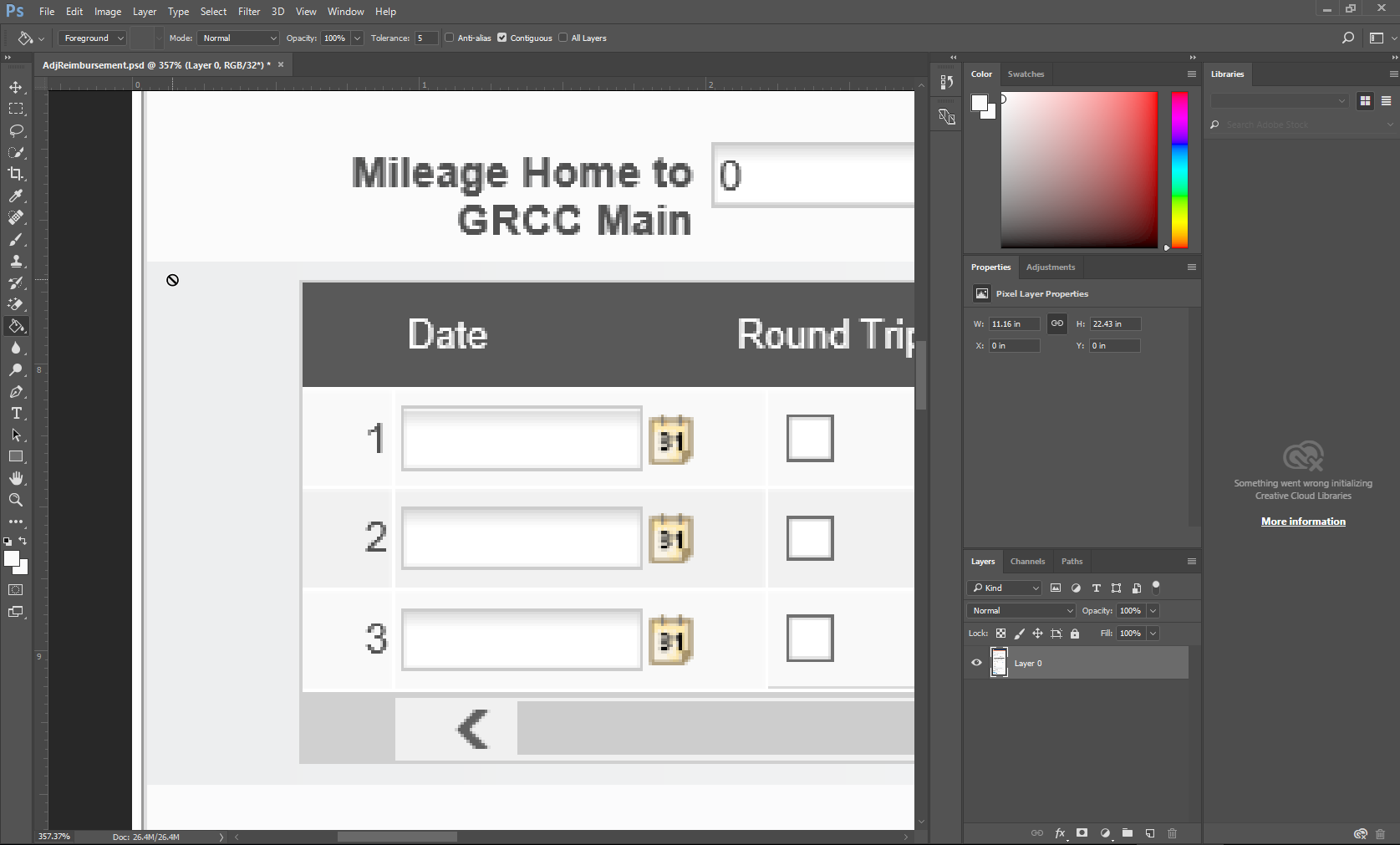
 1 Correct answer
1 Correct answer
Hi
Paint bucket does not work with 32 bit/channel mode. Switch to 16 bit or 8 bit
Dave
Explore related tutorials & articles
Copy link to clipboard
Copied
Hi
Paint bucket does not work with 32 bit/channel mode. Switch to 16 bit or 8 bit
Dave
Copy link to clipboard
Copied
I totally agree with Davescm,
Mine worked fine in 8 bit and 16 bit modes, but as soon as I switched to 32 bit, the paint bucket was locked.
Copy link to clipboard
Copied
Thank you so much - I switched back to 16 and it works just fine.
I did not restart or anything else - just changed it to 16 bit.
Copy link to clipboard
Copied
Dave,
Maybe you can help me, Ok, So when I use the perspective crop, as I am increasing or decreasing the area I want to crop, the little W: and H: read out on the grid shows the width and height in inches(in.) I want it to show in px. How do I do this. (I am not talking about putting specific numbers in the boxes at the top). Thanks!
Copy link to clipboard
Copied
MNJ1193 wrote
Dave,
Maybe you can help me, Ok, So when I use the perspective crop, as I am increasing or decreasing the area I want to crop, the little W: and H: read out on the grid shows the width and height in inches(in.) I want it to show in px. How do I do this. (I am not talking about putting specific numbers in the boxes at the top). Thanks!
View >Show ruler. Then right click on the ruler to select the units. The on screen units will match the ruler
Dave
Copy link to clipboard
Copied
Worked, Sweet! Thanks!
Copy link to clipboard
Copied
You rock Davescm! You solved 2 in 1. ![]()
Copy link to clipboard
Copied
Haha - Friday night here so time for a beer ![]()
Dave
Copy link to clipboard
Copied
Dave, I Have one more quick Question...When I want to open a "New" document (Ctrl + N) I get:
Just the single panel instead of the one that shows all my recent documents. Do you know where I reset this to show all the choices? I am in 2018CC

Copy link to clipboard
Copied
Go to Preferences > General and uncheck "Use Legacy "New Document" Interface
Dave
Copy link to clipboard
Copied
You rock! Thanks!
Copy link to clipboard
Copied
Hi Darcy1,
I tried to replicate this issue by setting all of my settings identical to yours and I do not get the same results.
Have you restarted Photoshop and/or your computer to see if it is just a glitch that needs to be reset.
Have you tried to start a new document and do this with another picture?
These are a few troubleshooting things that might help.
Copy link to clipboard
Copied
Hi
32 bit mode is for specialist work such as HDR or some 3D work. For most work it is overkill.
For normal images 16 bit is sufficient and gives you access to all the tools and adjustment layers, although some filters are still restricted to 8bits/channel.
Remember your monitor will be using 8 bits/channel to display, unless you have a high end 10 bit/ channel monitor.
Dave
Copy link to clipboard
Copied
Thanks Dave,
I love these forums. I learned something new. ![]()
Copy link to clipboard
Copied
i just right clicked on the paint bucket and changed the mode of it to normal paint bucket instead of 3D
thats how i did fix it and not related to the bits you are using or anything.