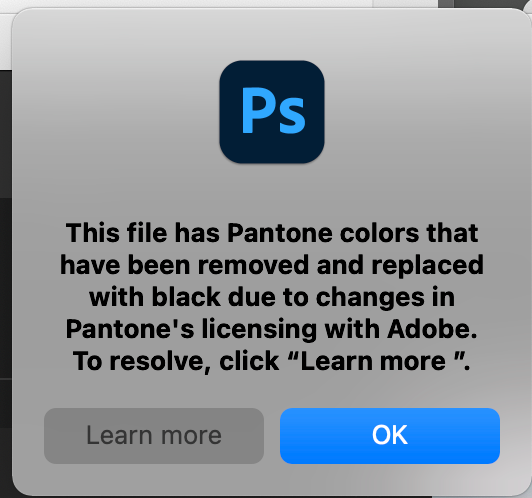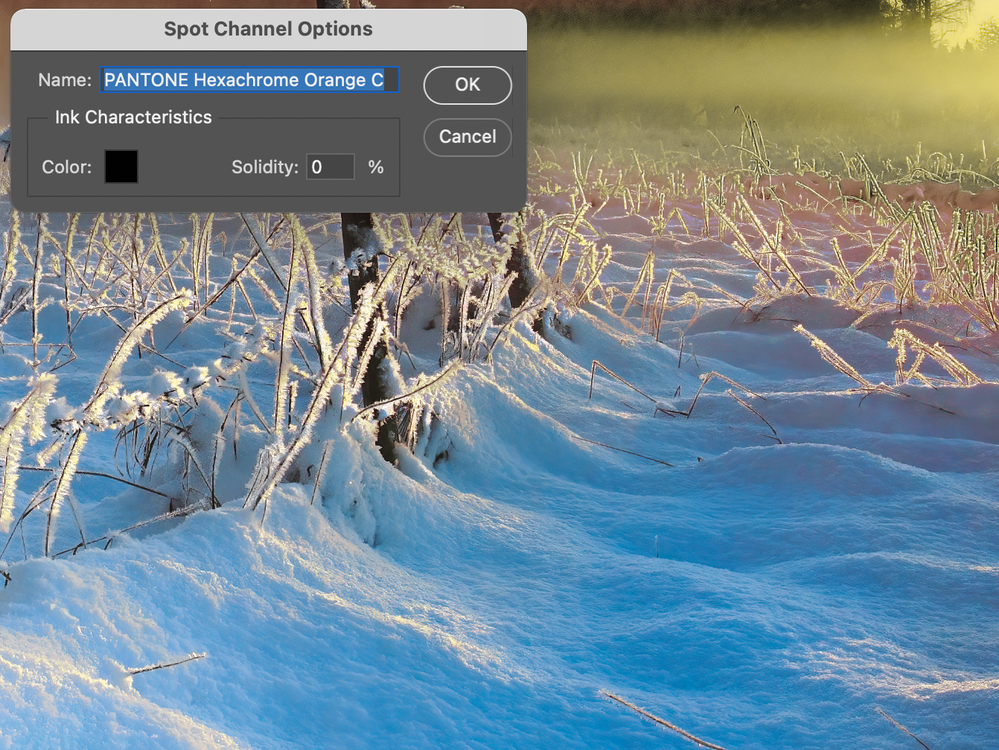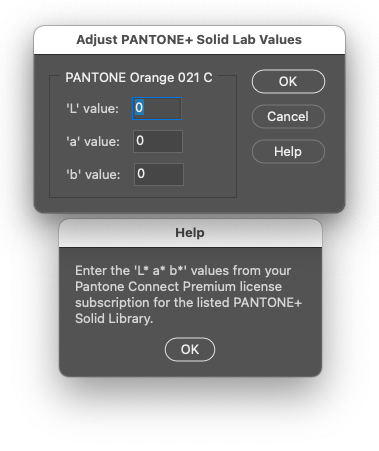Adobe Community
Adobe Community
- Home
- Photoshop ecosystem
- Discussions
- Re: Pantone Colors Converted to Black Error
- Re: Pantone Colors Converted to Black Error
Copy link to clipboard
Copied
This morning I opened a large group of files that have been seperated for multiple Pantone spot color and CMYK and recieved this error on each highliy refined image file: "This file has Pantone colors that have been removed and replaced with black due to changes in Pantone's licensing with Adobe. To resolve, click "Learn More" From there i Installed the Pantone Connect Extension and linked my purchased license for premium..... But the colors of the spot channels are still rendered as black. Any swatches I create with the extension are rendered properly but Pantone Spot colors are not rendered correctly because the color information for those channels is not available to Adobe Photoshop.
The work around for this issue is to double click the spot color channel in the channels pallet and click on thee color then enter the Lab values from the Pantone Connect Library. Save the file and the channels will be rendered to the display properly.
 1 Correct answer
1 Correct answer
Amybeth, I see in your image it adds a channel named "9344" and not "Pantone 9344," which is what the swatch is named when added as a swatch in Illustrator and InDesign.
Does that create a conflict/duplicate swatch?
Also, what is the version number of this plug-in update?
(And does it still require Rosetta to run on an M-1 Mac? so many questions...)
Explore related tutorials & articles
Copy link to clipboard
Copied
I haven't seen this myself, my understanding was that legacy files would be OK and it was just moving forward that the colour books wouldn't be available for selecting for new colours.
Copy link to clipboard
Copied
I wish that was the case Stephen. The files I opened were from earlier versions of PS from 2022 that used to display properly. It's an easy fix, but I wish Adobe would pick up the CIE Lab values from the Pantone Connect Pro licensed tool.
Copy link to clipboard
Copied
I have 2021 and 2022 installed. I just made a spot channel referencing a Pantone Solid Coated book directly (not going back to the color picker). Then opened it into 2022 and the Pantone Solid definition was recognised, so I can't reproduce the issue.
Copy link to clipboard
Copied
Well that's good news. Whenever it does happen, because it will, then this post will provide a way to see the channels that are rendered as black.
Copy link to clipboard
Copied
I'm sure it will happen, not sure why it hasn't yet, I'm all up to date. Can you post screenshots of the channels panel and properties/color picker etc or upload a dummy sample file after it has gone black saved from the new version, before you fixed it?
Copy link to clipboard
Copied
This error comes up as the Image is opened but before it is displayed. Even after you have the Adobe Connect plugin installed and licensed
Here's is where you click the color in the spot chanel and change the CIE Lab values. Just a note The Hexachrome values as of today at least, are not available in Pantone Connect. No response so far from Pantone on when missing colors will be added.
Copy link to clipboard
Copied
So when you click the colour swatch, then press the colour libraries button, you only get the CMYK library files?
P.S. Pantone killed Hexachrome decades ago!
Copy link to clipboard
Copied
Well maybe not decades ago Stephen, the images I'm workingin on I created in August 😉 The channels are still listed as their Hexachrome colors or spot colors and the library is still available but the colors are not linked. Possibly it may be seeing an .abr I have loaded as a bandaid to the problem. I can relink colors like 485, but until then they are rendered as black and if double clicked and not carefully checked convert to the Black Adobe had promised in the first warning dialog.
Copy link to clipboard
Copied
I was close, Hexachrome was discontinued in 2008. It used non-standard CMYK + Or + Gr inkset.
https://en.m.wikipedia.org/wiki/Hexachrome
There are of course modern extended/expanded colour gamut systems using a more open framework with standard CMYK and Pantone inks.
Copy link to clipboard
Copied
Well it's magic then 🙂 we have been supported in Adobe libraries until just now. Years and years. I'm assuming one of the last versions installers finally did a clean up
Copy link to clipboard
Copied
A casual search indicates that the Hexachrome spots were perhaps removed around 2012, but really, it doesn't matter. They were there, then they were gone! In modern ECG systems, the use of PANTONE Orange 021 C is more common for the orange colourant.
I am looking into a script to help a little bit with updating the named colours that are updated to black. Would you be interested in testing the script? This script is semi-automated, I'm also looking into an automated version, but one step at a time.
Are you on an M1 Mac? Do you only have 2022 and no earlier versions installed? I'm trying to work out why you get this message when I don't...
Copy link to clipboard
Copied
Yes I am on an M1 and would be interested in testing i have 2022 and 23 installed
ACI G7 Certified Expert
Copy link to clipboard
Copied
@Amybeth M. ACI G7 – Apologies, I missed your reply. I expected this topic to become more active!
The script with the GUI shown above isn't that user-friendly in practice. One has to have all of the Lab values for all the missing spot colours at hand to enter as it cycles through each spot colour channel. Which isn't very practical.
Much better to build a personal-private list of colour names and their Lab colour values and use that as the data source for a script to automatically update the spot channels.
Copy link to clipboard
Copied
Well here's something i found to do it, much easier vs my script. I just tested it and was able to generate the 2 arrays needed to work as a lookup.
If you have those 2 arrays, than its super simple. Simply compate your channel name to on of the names of the color name array. When you find it, then use the index of the labValues array. Thats how did it with the version for illustrator. Though that one work finding out what the fillColor is of a selection, then it check what the color values are and then checks what is near the color. Its completely different setup but it also uses 2 arrays to find color values based on a color name.
I got these 2 lists with some extra for loops in about 20 minutes. That was doing a google to find the reference to the xtools script and function.
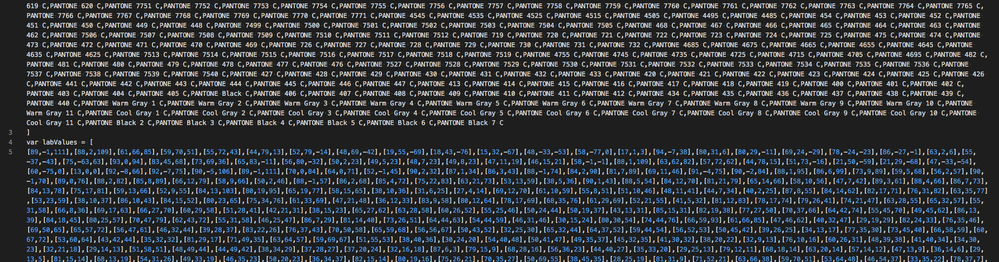
Copy link to clipboard
Copied
I can perhaps help as well, though im not sure its legal 😞
I have a lot of the PMS colors saved into lists with their names and LAB values. It basically works as a lookup table for another script i use. It could be used for Spot channel fix script
Copy link to clipboard
Copied
Could you post the script? Thanks!
Copy link to clipboard
Copied
@schroef - thanks, I built a script for that too. It works fine, but I wanted to extend the logging. It logs channels that have been processed, however I have been stuck on logging channels that were skipped when there is no matching entry in the CSV file.
Edit: A lawyer that specialises in the appropriate field is best to answer legal questions. I would imagine that sharing the script without the look-up data set file containing the colour names and colour values would be OK. After all, this could be used for any named/brand colour, not only Pantone. End users would have to create their own private/personal data set.
Copy link to clipboard
Copied
Ah i see, i though you wanted it to be automated.
About the legal part, Im not 100% sure, i mean they are Pantone colors, but they dont own LAB colors specifically. But they correspond to their property.
My script is for illustrator, i used a different script to generate a file containing the two arrays containing names and one with color numbers.
Copy link to clipboard
Copied
Curious how that is possible, im working in 2018cc and i was just notified i cant get or seem to be able to adjsut the color of a spot channel by script. Wow, thats weird,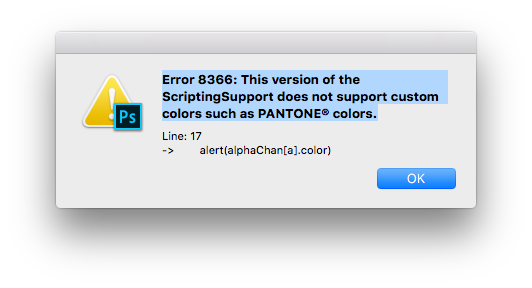
Copy link to clipboard
Copied
Im wondering if this is all moot with the latest Photoshop Updates that will honor existing Pantone colors in a file:
Copy link to clipboard
Copied
It's a moot point until one needs to edit the spot channel.
Copy link to clipboard
Copied
Then you install the acb books as the recommended workaround suggests.
Seems like an easier solution than the script presented.
Copy link to clipboard
Copied
Then you install the acb books as the recommended workaround suggests.
Seems like an easier solution than the script presented.
By @kevin stohlmeyer
Yes and no. Yes, that is the way it has always been done and maintains the status quo. In one way, it is like sweeping dust under the rug. The problem is still there, just hidden. Out of sight, out of mind.
By no longer linking the spot colours to an active colour book file and using Lab colour values, there is no longer any dependence on having a matching .acb file installed, either for you or for the downstream recipients of your files.
Copy link to clipboard
Copied
The updates to Photoshop address this. The newest updates honors any embedded PS spot color channels, showing them in color from previous builds and prevents the black channels from appearing.
I disagree with the analogy - it's not hiding the issue, it's resolving it simply.