 Adobe Community
Adobe Community
- Home
- Photoshop ecosystem
- Discussions
- Re: Parts of images, SOs, and text disappearing?
- Re: Parts of images, SOs, and text disappearing?
Copy link to clipboard
Copied
After the latest Photoshop update (CC 2019), parts of layers disappear when I make any sort of edit. Move an object, change a color, add a layer, etc.
The parts that disappear will return if I move the object around a few times. When the parts disappear, they are actually gone and aren't visible when I export the image or flatten the image.
For instance, half of the top line of type disappeared when I changed the text color from white to black. (image below)
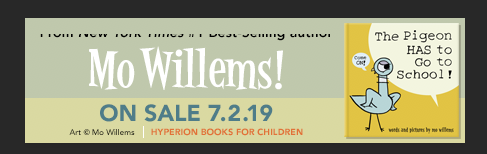
But if I move the object a few moves using the arrow keys, the missing parts return:
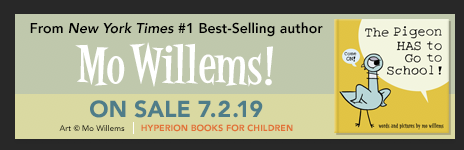
This is happening mostly with text and smart objects. But it's happing with some pixel-based layers as well.
When I export the image or layers, the missing parts are not visible in the final export. Since doing ANYTHING causes this to happen, I'm having to export each layer separately and scrutinize it for missing data and it's taking way too much time.

Is anyone else experiencing this problem?
System info:

[versions added by moderator]
 1 Correct answer
1 Correct answer
Hi
Try enabling this option in preferences and restarting Photoshop

Explore related tutorials & articles

Copy link to clipboard
Copied
Hi
Try enabling this option in preferences and restarting Photoshop

Copy link to clipboard
Copied
and now legacy compositing has been removed. I am having the same type of problem.
Copy link to clipboard
Copied
@charlenec19673641 wrote:
and now legacy compositing has been removed. I am having the same type of problem.
You have added to a thread from 2018 and things have changed.
https://helpx.adobe.com/lt/photoshop/kb/legacy-compositing.html
If you are having an issue in PS 22 or later, create a new post in this forum and tag it as a Bug instead of Discussion. Include your PS version and OS.
Jane
Copy link to clipboard
Copied
Hi there. I've been having the same issue with my text layers. I noticed if you hide/disable the effects of the layer, it moves without dissapearing.
Id love to know a permanent solution to this! thankyou
Copy link to clipboard
Copied
did you resolve this?
Copy link to clipboard
Copied
Did you resolve this issue?
Copy link to clipboard
Copied
Sadly not! i am still having to hide layer effects to move things.
Copy link to clipboard
Copied
Thanks! This seems to have worked.

