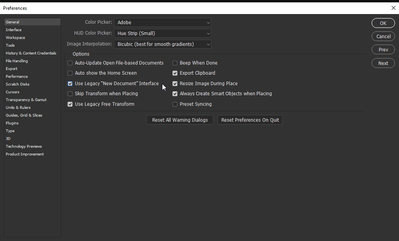Adobe Community
Adobe Community
- Home
- Photoshop ecosystem
- Discussions
- Re: Pasting in Photoshop not same size as source
- Re: Pasting in Photoshop not same size as source
Pasting in Photoshop not same size as source
Copy link to clipboard
Copied
Up until recently, whenever I selected all or part of a document in Photoshop and copied it, I was able to create a new file and the file would automatically be sized based on what was just copied. That is no longer the case. I have no idea where the new document is getting the information from, but it's not the copied source image. It's like it's trying to create a new document based on the last new one I manually created instead of what I just copied. This is very irritating because I do this a lot to remove backgrounds. The photos show a sample of what's going on - the photo's original size vs. what happens when I go Command + N (I'm on a Mac OS Monterey). Please, how do I fix this? I want the size to be automatic for a new file if I've copied something in Photoshop. I don't want to have to manually adjust it to the size of the source material. Thanks.
Explore related tutorials & articles
Copy link to clipboard
Copied
It's a bug, they are working on it, https://community.adobe.com/t5/photoshop-ecosystem-bugs/p-create-new-window-not-reflecting-right-dim...
Copy link to clipboard
Copied
Thank you I am having the same issue.
It isn't rocket science, Surely they tested this before releasing it!!!!!!
Copy link to clipboard
Copied
Hi @Amazing2008, yes, as Melissa said, this is a known issue. Please check Use Legacy “New Document” Interface on the General tab and the issue will be fixed.
Copy link to clipboard
Copied
Thank you so much!!! That fixed it!