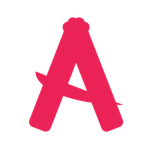Adobe Community
Adobe Community
Patch tool delay
Copy link to clipboard
Copied
When I use the patch tool I have a 5 second delay after making a selection. This started to happen when i updated to 22.5. I am using a M1 Mac mini.
Explore related tutorials & articles
Copy link to clipboard
Copied
Hi this is may be due to any bug or try to increase ram usage in preferences...regards
Copy link to clipboard
Copied
I've increased ram usage to 100% but it makes no difference. I am going to downgrade to 22.4.3 and see what happens. Thanks for your suggestion.
Copy link to clipboard
Copied
I download graded to 22.4.3 and now the patch tool is working perfecly. I don't think 22.5 is stable for my M1 mac mini.
Copy link to clipboard
Copied
I've been having issues since the update with my iMac M1, too. Will try the same, thanks for the tip. Hopefully it gets resolved soon.
Copy link to clipboard
Copied
Hi. I have same issue on my M1 MacBook Pro with 16 GB ram fitted.
Before the recent updates of Photoshop, I have nerver experinced this issue.
Have you solve it? Please share with me.
FYI.
MacOS 11.5.2
Photoshop 22.5.0
Copy link to clipboard
Copied
I don't think there is a fix until Adobe updates Photoshop. I downgraded and not it's working like usual.