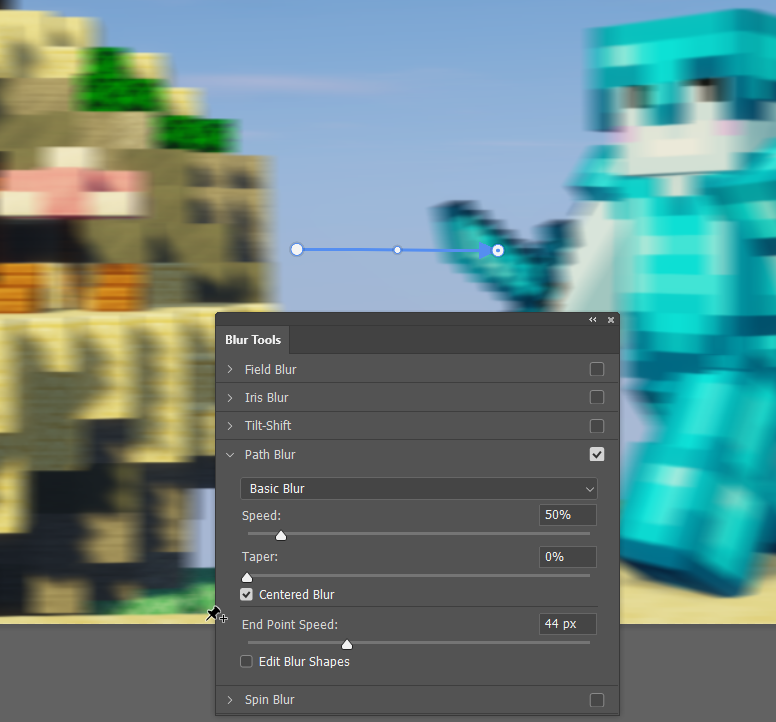Adobe Community
Adobe Community
- Home
- Photoshop ecosystem
- Discussions
- Re: Path Blur blue arrow not showing
- Re: Path Blur blue arrow not showing
Path Blur blue arrow not showing
Copy link to clipboard
Copied
Explore related tutorials & articles
Copy link to clipboard
Copied
Well, have you actually created a path in the first place?
Mylenium
Copy link to clipboard
Copied
i am actually creating it but the arrows are not showing.applies the effect but the arrows are not visible.
Copy link to clipboard
Copied
I initially wondered if it was to do with GPU acceleration, but I tested turning graphics processor off, restarted, and while the blue arrow was less well resolved, it did still show. So I am now wondering if Deactivating Native Canvas will resolve your issue. It seems to fix a lot of display related issues.
Lutz, Path Blur opens with a blue arrow for the path as below.
Copy link to clipboard
Copied
Copy link to clipboard
Copied
Looks like you're using an older version of Photoshop, can you post your system info, in Photoshop go to Help > System Info, hit the copy button and paste the entire thing into this thread
Copy link to clipboard
Copied
Always a concern Ged. A screen shot of the OP's Creative Cloud app would be useful interesting to see. 😉