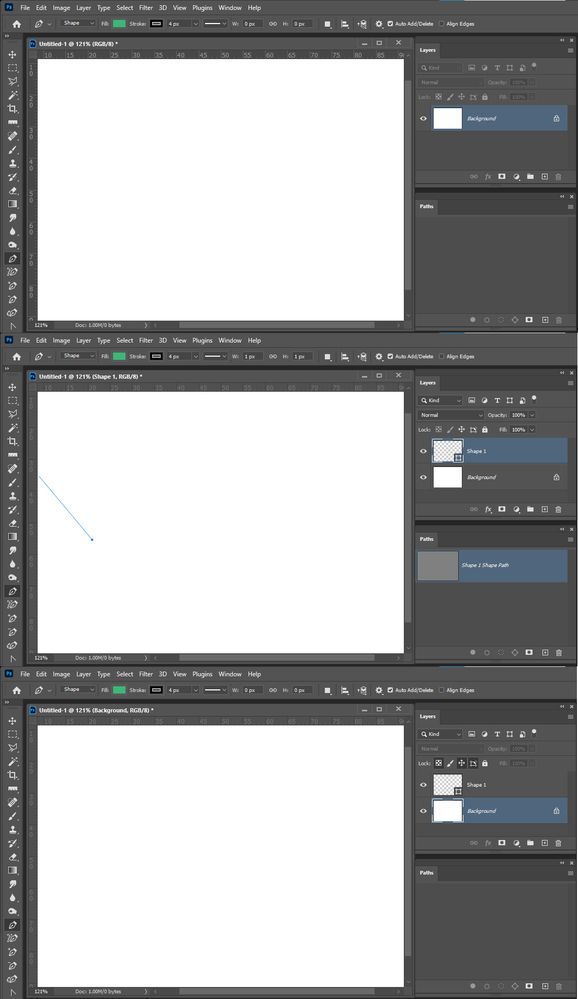Adobe Community
Adobe Community
path name error?
Copy link to clipboard
Copied
Hello, I'm using Photoshop well and I'm preparing for the photoshop-related test. But I think there's a problem with my photoshop. If I set up a pass and make the desired shape with the pentool mode, the name '○○○shape path' has not been erased. I'm embarrassed that I can't copy even if I want to change the name by copying it. However, if you use Pentool in path mode, it was automatically copied. Also, I looked up if it was because of the different pass settings, but I didn't have any. My friend is also using Adobe's Photoshop, which is an adobe product, and when he uses the shape tool like me, if he modifies the name, the pass is automatically copied and saved.
Why doesn't the path name change even in shape mode? Is there a problem with the Photoshop I use?
Explore related tutorials & articles
Copy link to clipboard
Copied
I don’t quite follow your description, could you please post screenshots with the pertinent Panels (Toolbar, Layers, Paths, Options Bar, …) visible?
Copy link to clipboard
Copied
Copy link to clipboard
Copied
One cannot rename a Shape Layer’s Vector Mask (though one could rename the Shape Layer itself), double-clicking it and entering a name should create a new Path.
Copy link to clipboard
Copied
You can duplicate the shape layers vector Path in the Paths Palette and name it anyway you like. It will just be a named Path in the Paths Palette. Not a vector layer mask it could be use to create a vector layer mask on a layer. Or stroke the path in a layer or wrap text about it in a layer.
A Shape layer vector path is only displayed in the Path Palette when the shape layer is the Active layer. Listed as "Layer Name Shape Path"
Copy link to clipboard
Copied
Hi, please also share the exact version of Ps that you are using, and the first paragraph of help>system info...
Copy link to clipboard
Copied
I'm sorry for the late reply.
Adobe Photoshop Version: 22.4.2 20210602.r.242 a4f6042 x64
Copy link to clipboard
Copied
On Window 10 If I open a new Document select the pen tool. Then in the Tool Option bar I set Shape, set fill to a solid color, set strokes color and size. With the first pen click on document canvas Photoshop add a new shape layer tho the document layer stack with the a Layer Name "Shape 1". And in the Paths Palette a path "Shape 1 Shape Path" this path is only in the Paths Palette when layer Shape 1 is the current target layer.