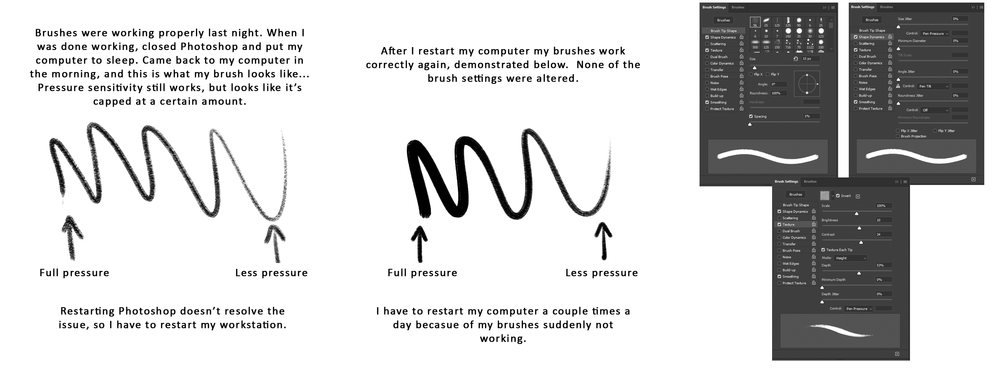Adobe Community
Adobe Community
- Home
- Photoshop ecosystem
- Discussions
- Pen pressure sensitivity bug Photoshop CC 2021
- Pen pressure sensitivity bug Photoshop CC 2021
Pen pressure sensitivity bug Photoshop CC 2021
Copy link to clipboard
Copied
Photoshop version: 22.2
OS: Windows 11 Pro version 22H2
Processor: AMD Ryzen 7 5700X 8-Core 3.4 GHz
RAM: 32.0 GB
Issue: Demonstrated in the image below, but randomly throughout my work day my pen sensitivity will bug out. It still kind of works, but it's like the sensitivity is capped. Restarting Photoshop doesn't work so I have to restart my computer. The particular example below was when I jumped on my computer for the first time today, but this issue does pop up throughout my work day. As far as I can tell there's no trigger, it just happens at random.
I work as an illustrator/painter so this is a huge issue I need to resolve ASAP.
Has anyone else run into this problem?
Explore related tutorials & articles
Copy link to clipboard
Copied
Could you please post complete screenshots with the pertinent Panels (Toolbar, Layers, Brushes, Brush Settings, Options Bar, …) visible?
Could you have changed the Opacity or Flow (see Options Bar)?
You seem to have chosen to work with an obsolete version of Photoshop – is there a particular reason for that?