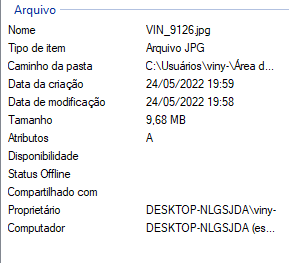Adobe Community
Adobe Community
- Home
- Photoshop ecosystem
- Discussions
- Re: Perdendo cores em miniaturas e postagens no in...
- Re: Perdendo cores em miniaturas e postagens no in...
Copy link to clipboard
Copied
Amigos, tenho um problema.
Quando as fotos estão salvas, algumas miniaturas na pasta ficam sem cores (Imagens abaixo). Ficam com umas cores mais esverdeadas. O mesmo acontece quando tentam postar no instagram(Todas as ocorrências em Android).
Poderiam me ajudar com isso? Não sei como resolver.
 1 Correct answer
1 Correct answer
Caros amigos,
Para aqueles que futuramente, encontrem o mesmo problema, consegui resolver no próprio photoshop, em >
Editar > Converter para Perfil...
Em Perfil, escolha sRGB IEC61966-2.1
Assim resolveu para mim.
War Unicorn, muito obrigado pela atenção, amigo.
Explore related tutorials & articles
Copy link to clipboard
Copied
Not sure if we could be of much help, as it sounds like a problem/bug Instagram has to address in their app on Android. (Try to see if others are having this same problem.)
What image format is being used? Have you tried other image formats?
Copy link to clipboard
Copied
Aparentemente não é um problema apenas no Android, pois nas pastas do Windows acontece o mesmo.
O formato que estamos utilizando é JPG.
Copy link to clipboard
Copied
What's the workflow from start to finish?
Copy link to clipboard
Copied
As fotografias são feitas em RAW (no Formato .NEF) em seguida passamos para o computador e importamos no Lightroom. Em seguida, fazemos o tratamento adequado e através do próprio Lightroom enviamos ao Photoshop para editar. Lá, novamente fazemos os tratamentos necessários e salvamos como .JPG e está pronto.
Copy link to clipboard
Copied
Caros amigos,
Para aqueles que futuramente, encontrem o mesmo problema, consegui resolver no próprio photoshop, em >
Editar > Converter para Perfil...
Em Perfil, escolha sRGB IEC61966-2.1
Assim resolveu para mim.
War Unicorn, muito obrigado pela atenção, amigo.