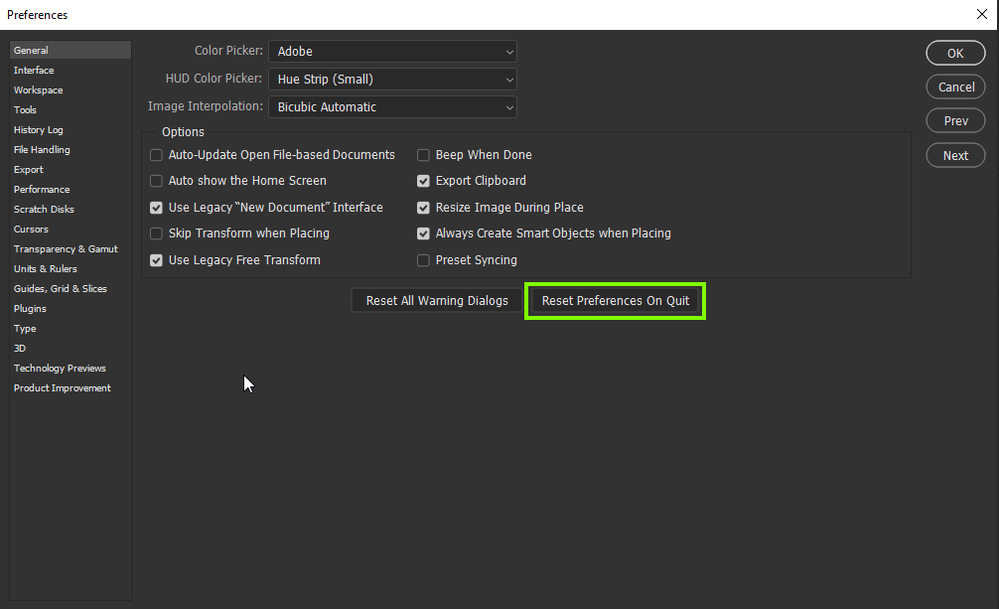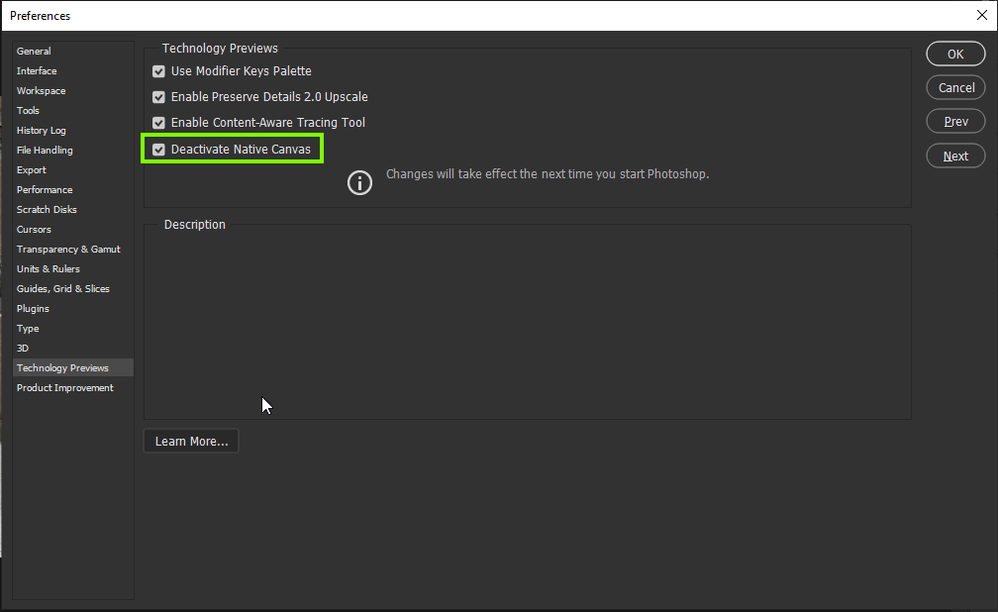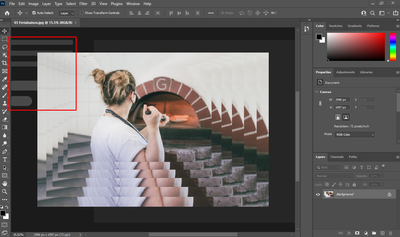Adobe Community
Adobe Community
- Home
- Photoshop ecosystem
- Discussions
- Re: Performance issues after update v 22.5
- Re: Performance issues after update v 22.5
Performance issues after update v 22.5
Copy link to clipboard
Copied
I updated photoshop today, and after that I couldn't load some files, and when they were finally open, nothing works at all, I tried zooming in or out - this just duplicates the Image on screen and makes it smaller and bigger, creating layers of the same view on top of each other, if I try to crop the image, it doesn't work either and the selection borders just stay on the screen as if they were part of the image.
I'm sure it has something to do with the update, yesterday everything worked fine, but what can I do to resolve these issues?
Explore related tutorials & articles
Copy link to clipboard
Copied
Hi
Have you tried resetting your Photoshop preferences
Also try updating your GPU driver from the manufacturers website.
Everything's working fine for me with Photoshop version 22.5 on Windows 10
I did come across this thread, with respect to the redraw, you could also try enabling this option, also in preferences
Copy link to clipboard
Copied
Thanks for the answer, unfortunately it didn't work
Copy link to clipboard
Copied
I'm having the same issue since the update yesterday!
Copy link to clipboard
Copied
You can add to this thread on the Adobe feedback forum which is monitored by Adobe engineers
Copy link to clipboard
Copied
This did not work for me either. But thanks.
Copy link to clipboard
Copied
Been having the same issues as commented here. "Reset Preferences on Quit" had no effect but glad to report checking "Deactivate Native Canvas" seems to have done the trick.
Thanks @Ged_Traynor
Copy link to clipboard
Copied
I tried uninstalling and reinstalling photoshop, didn't help.
Also, I noticed light gray boxed in the top left corner that weren't there before the update you can see on this picture here:
Copy link to clipboard
Copied
I'm still haveing the same issue too.
Copy link to clipboard
Copied
After the update I couldn't use the layers, couldn't paint under a layer, couldn't open a simple jpeg to colour in and the whole program froze completely time and time again. I'm thinking of ending my subscription but I'll get charged. Hopeless. I uninstalled it several times and after reinstalling it, the same problems continued. In the end I've reinstalled an earlier version and lost all the fonts I had etc. Note to Adobe:- STOP STOP STOP STOP WITH ALL THE CONSTANT UPDATES.
Copy link to clipboard
Copied
I'm really surprised this did not fix it for you. It's worked as a solution on many other threads:
Go to preferences > Technology Previews... and check "Disable Native Canvas" - then restart Photoshop.
Perhaps you didn't restart after changing the pref?
Copy link to clipboard
Copied
This worked for me