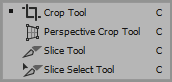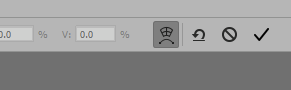Adobe Community
Adobe Community
Perspectival Crop
Copy link to clipboard
Copied
Hi, I am used to Adobe suite 6 and I cannot figure out how to do a perspectival crop in the most recent version. When I use what looks like the icon for perspective crop, it warps the image. What am I missing?
Explore related tutorials & articles
Copy link to clipboard
Copied
You set width and height in the options bar. There's also an option for "current image" that can be useful.
Copy link to clipboard
Copied
@Studio24123984ud6p wrote:
When I use what looks like the icon for perspective crop, it warps the image.
You tagged iPadOS, which does not have perspective crop.
The Perspective Crop tool in Photoshop for desktop is intended to fix images that already have perspective distortions and to crop at the same time. Can you post your image before you apply perspective crop? Use the Insert Image button (mountain and sun).
Jane
Copy link to clipboard
Copied
Thank you! I was wondering if this may be an iPad issue. If I login on a desktop, will I be able to use the perspective crop?
Copy link to clipboard
Copied
Just to be clear, are you using the Perspective Crop tool:
which is in the toolbar, or are you using Free Transform, and referring to the Warp icon:
?
Copy link to clipboard
Copied
Hello, yes it's the perspective crop icon, I used to use it all the time. I'm working on an iPad and the menu and toolbar look very different than what I'm used to. I was wondering if it's an issue with using an iPad vs a desktop, or, if the perspective crop tool is no longer available in photoshop. Thank you.
Copy link to clipboard
Copied
@Studio24123984ud6p wrote:
I was wondering if it's an issue with using an iPad vs a desktop, or, if the perspective crop tool is no longer available in photoshop. Thank you.
Photoshop for iPad does not (yet) have all of the features of Photoshop for desktop. As I said on April 20, the iPad version does not have Perspective Crop. Scroll up to see it, as all answers are still in this thread.
As to the second half of your question, yes, Perspective Crop is still available in the desktop version of Photoshop.
Jane