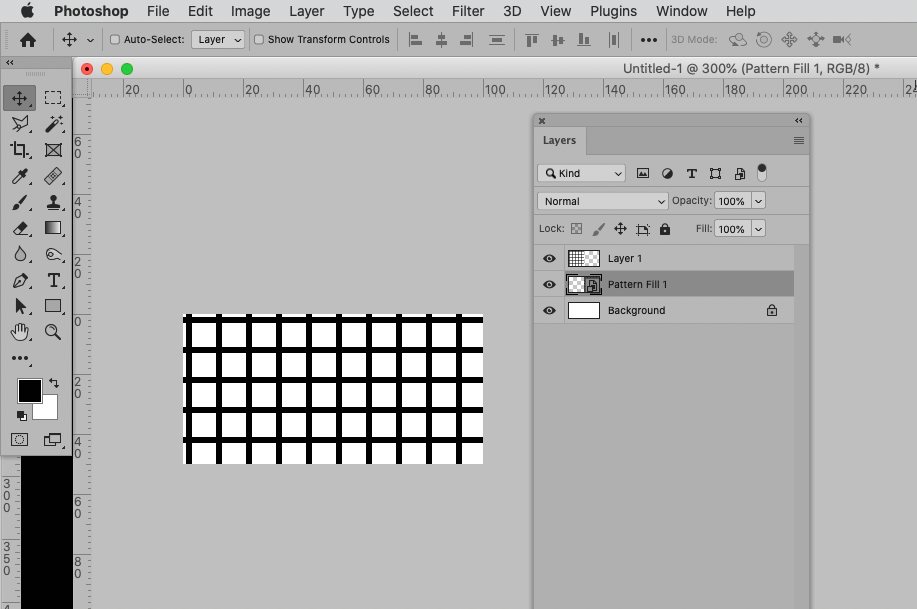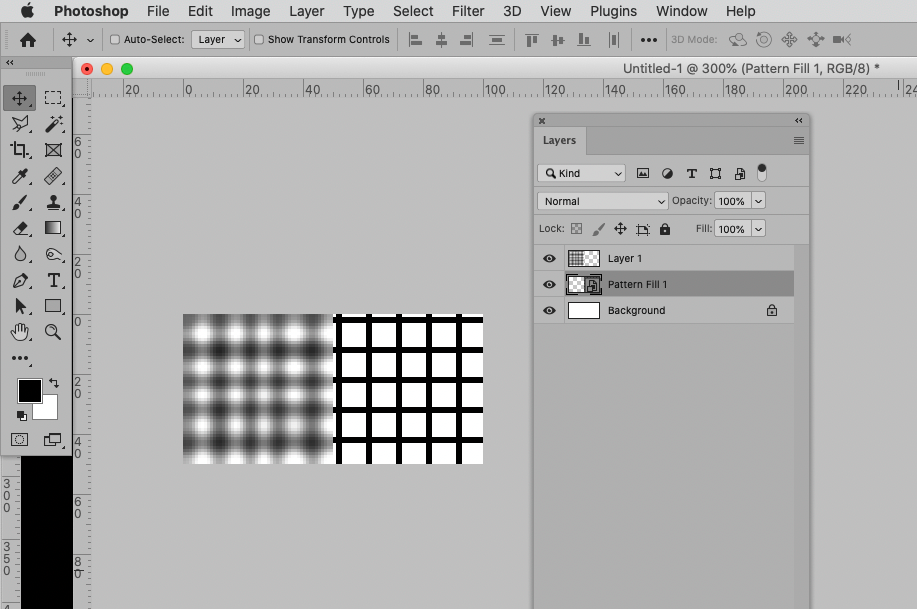Adobe Community
Adobe Community
- Home
- Photoshop ecosystem
- Discussions
- Re: photo composites 72 vs 300 dpi
- Re: photo composites 72 vs 300 dpi
photo composites 72 vs 300 dpi
Copy link to clipboard
Copied
I have created photo composites in photoshop for an art exhibit and they were automatically saved at 72 dpi. I want to print them out large so I saved as a tiff file at 300 dpi. The files were large, but the curator said they will lose their quality printed large. So I'm guessing the info didn't translate. It just made the file larger.
How do I remedy this?
Also, not all of the photos I mixed (composited) were the same quality. Does that matter?
If I can't remedy the composites I already made, how do I deal with this going forward. Considering I would like to print large.
Explore related tutorials & articles
Copy link to clipboard
Copied
A file’s Resolution is basically irrelevant.
1000px in an image with 72ppi Resolution are no worse than 1000px in an image with 300ppi Resolution.
The image’s Effective Resolution (depending on the actual output needs) is what matters.
What are the image’s pixel dimensions (prior to resampling) and what is the intended output size?
As for technique:
• Smart Objects
• Smart Objects
• Smart Objects
In a composite one can keep (and clip) various elements at their native Resolution and Color Space while combining them in a file with its own Resolution and Color Space.
If the file needs to be enlarged later on all the elements »directly within« the containing file (Layer Masks for example) will have to be upsampled (and the effect of Smart Filters may change), but the Smart Object instances can still utilize whatever they have in additional image data.
Copy link to clipboard
Copied
Thank you! I get the point, but I'm still not clear if it's possible to remedy this. Or is it too late? Isn't the photoshop document able to accomodate all changes without damage?
Copy link to clipboard
Copied
As already asked by @c.pfaffenbichler – what are the pixel dimensions, and what is the intended print size?
Enlarging an image will reduce image quality, but a small degree of enlargement may work.
Copy link to clipboard
Copied
@barbaras62270268 wrote:
Thank you! I get the point, but I'm still not clear if it's possible to remedy this. Or is it too late? Isn't the photoshop document able to accomodate all changes without damage?
If a user destroys image data in Photoshop it’s gone.
If a user employs non-destructive image editing techniques it is maintained. (Which may or may not be relevant in this case depending on what you did with the various elements.)
Could you please post screenshots with the pertinent Panels (Toolbar, Layers, Options Bar, …) visible?
Copy link to clipboard
Copied
To illustrate what Smart Objects can »achieve« compared to plain pixel Layers an example:
A pixel Layer and a Smart Object in an image:
The image gets downsampled.
Then the image gets upsampled to the original pixel dimensions.
The pixel Layer suffers two resamplings, the Smart Object effectively none (in cases other than the original size or if other transformations like rotation apply it would be one).