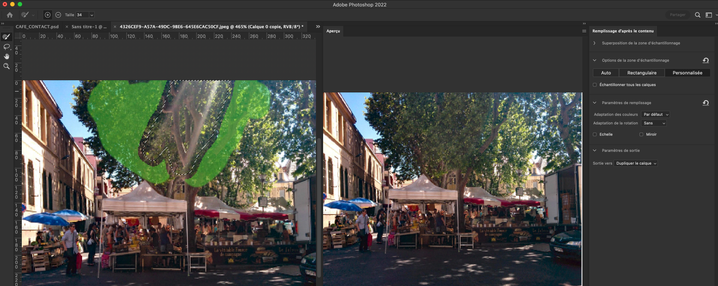Adobe Community
Adobe Community
Copy link to clipboard
Copied
Hi all,
would you mind to advise me what exactly I should do to adjust the sunlight coming through the trees, please? And, how else I can improve the quality of image? Thank you for all the ideas.
Regards,
Daga
 1 Correct answer
1 Correct answer
Frequency Separation and Adjustment Layers might provide another option.
Explore related tutorials & articles
Copy link to clipboard
Copied
You c
You could try to select the zone, soften the selection and use content aware filling…
Then a few settings and masking…
Did this fast and with the very low res pic…
Not the top but a path to follow
Copy link to clipboard
Copied
Frequency Separation and Adjustment Layers might provide another option.
Copy link to clipboard
Copied
Since photoshop gives you so many option to clear up photos, my sample I did was with burn tool, clone tool and curves to take a little red out.