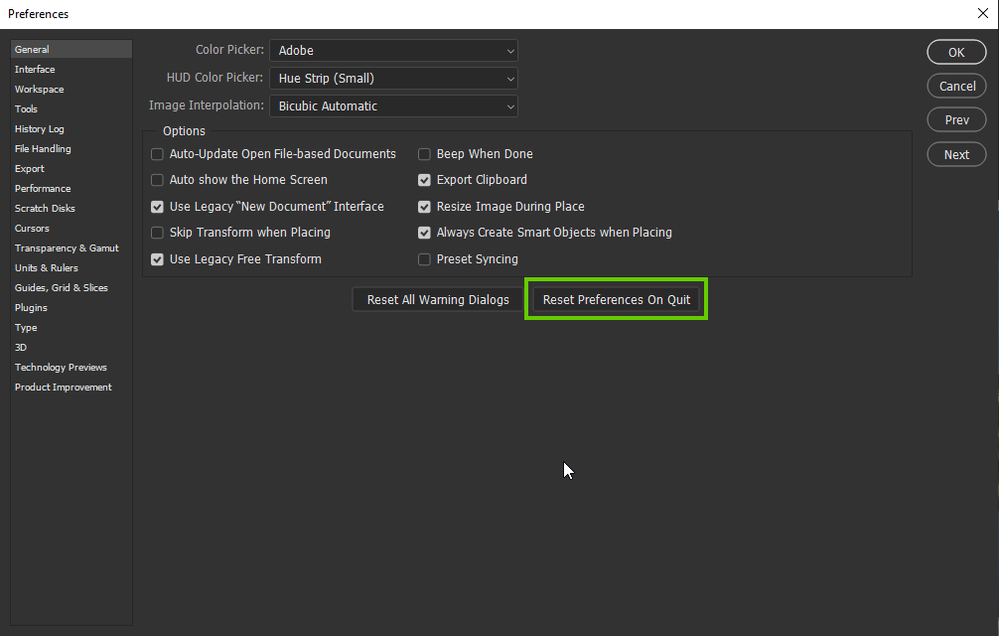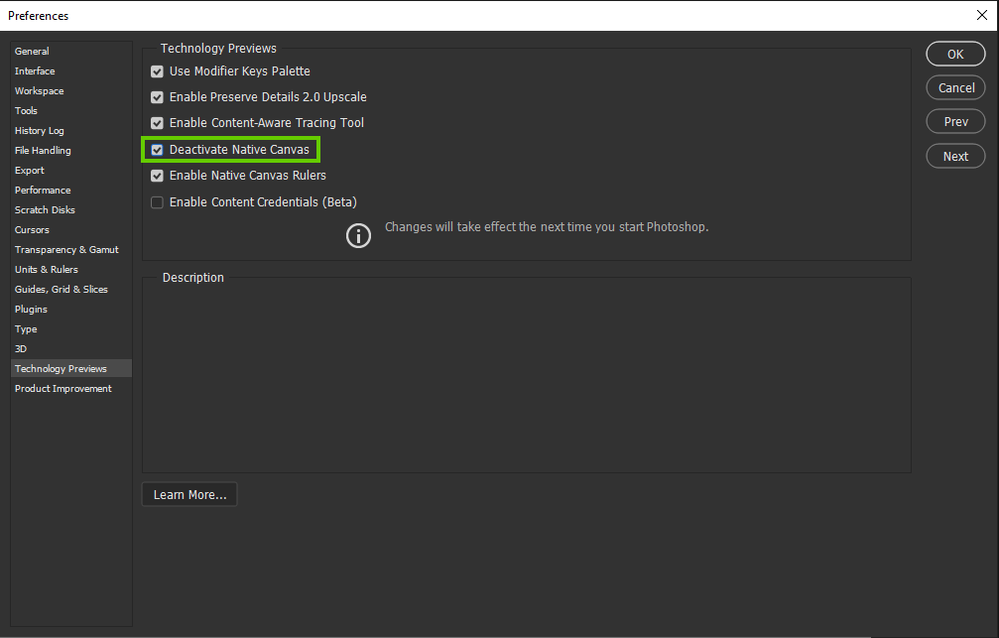Adobe Community
Adobe Community
- Home
- Photoshop ecosystem
- Discussions
- Re: Photomerge not working after update to PS23
- Re: Photomerge not working after update to PS23
Photomerge not working after update to PS23
Copy link to clipboard
Copied
Hi all,
not sure if it's just me or if this is a wider bug.
Just updated to PS23 last night on my PC (Win 10, up to date - 21H1 OS build 19043.1288)
Photomerge is not working. The dialog opens and I can select images to merge but then it just opens the first one and has a blank layer entitled "photomerge" below it.
Nothing actually freezes but I can't do anything else until I close the image - which it happily allows me to do.
I've tried with Raw files (.orf) and jpg. Same result every time. I've also restarted the machine since the update with no difference.
After trying, I can only open .orf files by going to open from the File menu within photoshop – not by double clicking on them, nor right clicking and selecting open (with photoshop 2022 as the associated program) not right click and open with photoshop 2022.
Closing the program and restarting solves this until the next time.
(Photomerge in Lightroom is fine but I prefer to use Bridge, ACR and Photoshop)
Any ideas?
Cheers,
Chris
PS - also - Spot healing brush – this is working but previously, the selected area was black until 'healed' and then this disappeared once the action was complete. Now the black colour remains until the next action is initiated – even scrolling does it - not sure if this is a new feature or a very minor bug but it's a bit irritating.
Explore related tutorials & articles
Copy link to clipboard
Copied
Hi
Photomerge is working fine for me as is the Spot Healing brush, using Photoshop version 23.0 on Windows 10, have you tried resetting your Photoshop preferences
Also try enabling this option in preferences and restarting Photoshop to see if it helps
Copy link to clipboard
Copied
a good thought.
On opening v23 for the first time I did get the message "Error reading
machine-specific preferences. They will be set to defaults.". But thought
nothing more of it.
However, I've just reset the preferences and it has made no difference.
thanks for the suggestion though - worth a try.
Cheers,
Chris
Copy link to clipboard
Copied
Try renaming the Adobe Photoshop 2022 Settings folder to Adobe Photoshop 2022 Settings.old
It can be found here C:\Users\username\AppData\Roaming\Adobe\Adobe Photoshop 2022
It will be recreated when you launch Photoshop again
Copy link to clipboard
Copied
I tried that and I also tried using the preferences folder from PS22 but it
made no difference.
No idea - I suspect a glitch installing - but anyway, I've re-installed PS
22.5.2 and everything is working perfectly.
As yet, I don't really need any of the new features - nearly all my editing
is in ACR anyway.
thanks for your efforts though.
Cheers,
Chris
Copy link to clipboard
Copied
Where is this setting file located on an Imac?
Copy link to clipboard
Copied
I have exactly the same issue, no solutions found. Is it really only possibility to downgrade to previous version or have Adobe take this serioulsy and fix this?
Copy link to clipboard
Copied
Still not sorted as far as I can tell.
Last week I deleted PS 23, restarted my machibe and re-installed - exactly the same. At least PS22 is still a pretty decent product.
Weird that it only seems to be affecting a few of us. Oh well, might get sorted one day.
Ley me know if you find a solution.
Chris
Copy link to clipboard
Copied
Photomerge Problelm Solved
I had this problem exactly but before I started moving files around within my Photoshop tab, I took my computer to Best Buy ( I have a geek squad account) and had them "tune it up" first. I did not tell them I was having a PS problem. they ran several diagnostic programs, deleted unnecessary temp files, checked out all the Win10 updates, also checked and updated all the drivers including gpu and intel and graphics card drivers as well. After this tune up excercise Photoshop Merge worked fine.
My problem which sounded exactly like all the other photomerge lock up problems I'm reading here, was not an Adobe problem! Daryl R