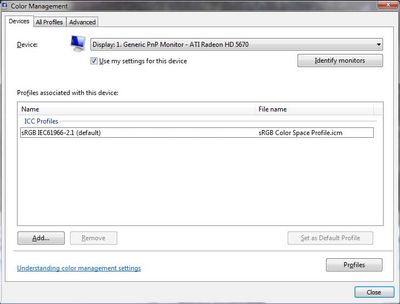Adobe Community
Adobe Community
- Home
- Photoshop ecosystem
- Discussions
- Re: Photos exported from Photoshop look different ...
- Re: Photos exported from Photoshop look different ...
Photos exported from Photoshop look different on iPhone/Android.
Copy link to clipboard
Copied
Recently, photos exported from PS differ significantly when viewed on my laptop, an iPhone/Android. This is a new issue - I needed to factory reset my Dell Inspiron several weeks ago in order to install updates. Before the reset, photos looked somewhat the same on other screens, but now they are either over saturated or have other changes (gamma levels being one, I believe). I will also add that no it isn't a brightness issue, as various details of the image have changed.
I am somewhat familiar color profiles/calibration, and saved my previous monitor calibration to an external hard drive before the reset - reinstalling it afterwards. My laptop's Color Management Settings have custom profiles from Datacolor SpyderX Calibrations, and the IEC61966-2.1 sRGB profile. Photoshop's color space also uses the IEC61966-2.1 sRGB profile. When I export photos from PS I sometimes use "Save for Web" or "Export As", and the previews (with "Convert to sRGB" checked) look identical to what I see on my Dell. I also viewed a test photo in the Lightroom App, Google Drive, and Dropbox on an older iPad that also had no significant changes.
Downloading a new color profile for PS from "color.org" - sRGB v4 ICC - has not worked for me.
I'm basically shooting in the dark and hope someone has a fix.
Explore related tutorials & articles
Copy link to clipboard
Copied
Did you embed the profile in the exported images?
Please set the Status Bar to »Document Profile« and post meaningful screenshots.
Copy link to clipboard
Copied
Windows display profile issues
Here's something to try, your issue may be caused by the windows update and a broken display profile being loaded
It'll only take a few minutes and is good troubleshooting.
At least once a week on this forum we read about this, or very similar issues of appearance differing between colour managed applications.
Of course you must not expect accurate colour with programs such as early versions of Windows "Photos”*, because in those early versions colour management is not implemented, so, such programs are incapable of providing accurate image display.
*Windows "Photos” does do colour management now and has for a while, but beware early versions and other apps that are non colour management compliant.
Unfortunately, with Microsoft hardware: Windows updates, Graphics Card updates and Display manufacturers have a frustratingly growing reputation for automatically installing useless (corrupted) monitor display profiles.
I CAN happen with Macs but with far less likelihood, it seems.]
The issue can affect different application programs in different ways, some not at all, some very badly.
The poor monitor display profile issue is hidden by some applications, specifically those that do not use colour management, such as Microsoft Windows "Photos".
Photoshop is correct, it’s the industry standard for viewing images, in my experience it's revealing an issue with the Monitor Display profile rather than causing it. Whatever you do, don't ignore it. As the issue isn’t caused by Photoshop, please don’t change your Photoshop ‘color settings’ to try fix it.
To find out if the monitor display profile is the issue, I recommend you to try temporarily setting the monitor profile for your own monitor display under “Device” in your Windows ‘color management’ control panel to “sRGB IEC61966-2.1”. (If you have a wide gamut monitor display (check the spec online) it’s better to try ‘AdobeRGB1998” here instead as it more closely approximates the display characteristics).
Click ‘Start’, type color in the search box,
then click Color Management. In the Devices tab, ensure that your monitor is selected in the Device field.
You can click to ADD to add “sRGB IEC61966-2.1” (or AdobeRGB1998) if not already listed there.
Again - IF you have a wide gamut display I suggest trying “AdobeRGB1998”
Once it’s selected, be sure to check “Use my settings for this device” up top.
And click on “set as Default Profile - bottom right
Screenshot of Color Management Control Panel
Quit and relaunch Photoshop after the control panel change, to ensure the new settings are applied.
Depending on the characteristics of your monitor display and your requirements, using sRGB or Adobe RGB here may be good enough - but no display perfectly matches either, so a custom calibration is a superior approach.
If this change to the Monitor Display profile temporarily fixes the appearance issue, it is recommended that you should now calibrate and profile the monitor properly using a calibration sensor like the i1display pro, which will create and install its own custom monitor profile. The software should install its profile correctly so there should be no need to manually set the control panel once you are doing this right.
Copy link to clipboard
Copied
Thank you - I already have that IEC profile as an option for my monitor. This morning I checked Bridge and the photos are all Color Mode "RGB", with that IEC profile embedded. I even re-exported them to make sure they had "Convert to sRGB" checked. The photos look fine on an iPhone but they're still more orange when viewed on an Android. I guess if the monitor is IEC, and the photos all have sRGB embedded, then how they look is out of my control.
That said, if the IEC profile is corrupt where would you recommend downloading a new version; color.org?
Copy link to clipboard
Copied
Thank you - I already have that IEC profile as an option for my monitor. This morning I checked Bridge and the photos are all Color Mode "RGB", with that IEC profile embedded.
What is the layered images’ Color Space?
Copy link to clipboard
Copied
By "IEC" can I presume you are referring to the ICC profile?
I suggest you follow my instructions to set the display ICC profile to sRGB (temporarily) most displays are reasonable close to sRGB so you may see an improvement. This suggestion is triggered by your message about doing an update recently. Such updates often include damaged display ICC profiles.
Thank you - I already have that IEC profile as an option for my monitor
are you referring to the sRGB ICC profile? If so it should be set as display profile, not as a"option"
This morning I checked Bridge and the photos are all Color Mode "RGB", with that IEC profile embedded
so they have sGGB embedded? is that right?
I even re-exported them to make sure they had "Convert to sRGB" checked.
of course that should not be needed if they already have sRGB embedded.
The photos look fine on an iPhone but they're still more orange when viewed on an Android.
that’s strange, MAYBE the Android device has issues, most handhelds nowadays are pretty well calibrated top appear similar (other than brightness which is a user adjustment) .
Go to my website
https://www.colourmanagement.net/downloads_listing/
does that testimage [top left] look similar to you on Android and iPhone
Try this
Recent models of iPad, Android (such as Samsung) and iPhone have factory calibration which is pretty reliable, so they are quite consistent - of course brightness is user adjustable.
IF your main computer screen is correctly calibrated and profiled and if you save images with the sRGB ICC profile embedded they should reproduce well on an iOS or Android device. My iPhone X matches my calibrated Eizo Coloredge screen very well. .
Here's an Adobe RGB image to try on the computer - and a version for the 1Pad / Android / iPhone (view in Safari)
With all set up correctly on your computer, these should match well
https://developer.apple.com/design/human-interface-guidelines/ios/visual-design/color/
I hope this helps
neil barstow, colourmanagement net :: adobe forum volunteer:: co-author: 'getting colour right'
google me "neil barstow colourmanagement" for lots of free articles on colour management