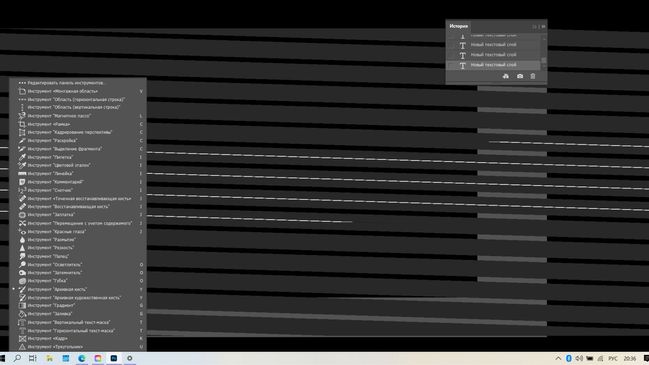Adobe Community
Adobe Community
Turn on suggestions
Auto-suggest helps you quickly narrow down your search results by suggesting possible matches as you type.
Exit
- Home
- Photoshop ecosystem
- Discussions
- Re: photoshop не открывается нормально рабочая обл...
- Re: photoshop не открывается нормально рабочая обл...
0
New Here
,
/t5/photoshop-ecosystem-discussions/photoshop-%D0%BD%D0%B5-%D0%BE%D1%82%D0%BA%D1%80%D1%8B%D0%B2%D0%B0%D0%B5%D1%82%D1%81%D1%8F-%D0%BD%D0%BE%D1%80%D0%BC%D0%B0%D0%BB%D1%8C%D0%BD%D0%BE-%D1%80%D0%B0%D0%B1%D0%BE%D1%87%D0%B0%D1%8F-%D0%BE%D0%B1%D0%BB%D0%B0%D1%81%D1%82%D1%8C/td-p/12057528
May 21, 2021
May 21, 2021
Copy link to clipboard
Copied
Не открывается рабочая область, вроде все инструменты есть, но работать не возможно... как исправить данный ошибку??
TOPICS
Windows
Community guidelines
Be kind and respectful, give credit to the original source of content, and search for duplicates before posting.
Learn more
 1 Correct answer
1 Correct answer
Community Expert
,
May 21, 2021
May 21, 2021
Untick in Photoshop preferences under the Performance tab, Use Graphics Processor.
Explore related tutorials & articles
Community Expert
,
/t5/photoshop-ecosystem-discussions/photoshop-%D0%BD%D0%B5-%D0%BE%D1%82%D0%BA%D1%80%D1%8B%D0%B2%D0%B0%D0%B5%D1%82%D1%81%D1%8F-%D0%BD%D0%BE%D1%80%D0%BC%D0%B0%D0%BB%D1%8C%D0%BD%D0%BE-%D1%80%D0%B0%D0%B1%D0%BE%D1%87%D0%B0%D1%8F-%D0%BE%D0%B1%D0%BB%D0%B0%D1%81%D1%82%D1%8C/m-p/12057539#M544526
May 21, 2021
May 21, 2021
Copy link to clipboard
Copied
Untick in Photoshop preferences under the Performance tab, Use Graphics Processor.
Community guidelines
Be kind and respectful, give credit to the original source of content, and search for duplicates before posting.
Learn more
Tatyana1812
AUTHOR
New Here
,
/t5/photoshop-ecosystem-discussions/photoshop-%D0%BD%D0%B5-%D0%BE%D1%82%D0%BA%D1%80%D1%8B%D0%B2%D0%B0%D0%B5%D1%82%D1%81%D1%8F-%D0%BD%D0%BE%D1%80%D0%BC%D0%B0%D0%BB%D1%8C%D0%BD%D0%BE-%D1%80%D0%B0%D0%B1%D0%BE%D1%87%D0%B0%D1%8F-%D0%BE%D0%B1%D0%BB%D0%B0%D1%81%D1%82%D1%8C/m-p/12057590#M544536
May 21, 2021
May 21, 2021
Copy link to clipboard
Copied
did not understand what you meant, you can write more specifically
Community guidelines
Be kind and respectful, give credit to the original source of content, and search for duplicates before posting.
Learn more
Tatyana1812
AUTHOR
New Here
,
LATEST
/t5/photoshop-ecosystem-discussions/photoshop-%D0%BD%D0%B5-%D0%BE%D1%82%D0%BA%D1%80%D1%8B%D0%B2%D0%B0%D0%B5%D1%82%D1%81%D1%8F-%D0%BD%D0%BE%D1%80%D0%BC%D0%B0%D0%BB%D1%8C%D0%BD%D0%BE-%D1%80%D0%B0%D0%B1%D0%BE%D1%87%D0%B0%D1%8F-%D0%BE%D0%B1%D0%BB%D0%B0%D1%81%D1%82%D1%8C/m-p/12057611#M544540
May 21, 2021
May 21, 2021
Copy link to clipboard
Copied
Большое спасибо, мы разобрались что вы имели ввиду и все теперь работает!
Community guidelines
Be kind and respectful, give credit to the original source of content, and search for duplicates before posting.
Learn more
Resources
Quick links - Photoshop
Quick links - Photoshop Mobile
Troubleshoot & Learn new things
Copyright © 2023 Adobe. All rights reserved.