- Home
- Photoshop ecosystem
- Discussions
- Re: Photoshop (20.0.5) uses more Memory than speci...
- Re: Photoshop (20.0.5) uses more Memory than speci...
Copy link to clipboard
Copied
Hey
I regularly use Lightroom + Photoshop to edit pictures. I shoot with a Lumix G85 (raw-files are around 19MB). Today I noticed that Lightroom run slower than normal. So I investigated and saw that the ram usage was at 88%. After some tests I found that Lightroom and Phtoshop reserve all the ram until there isn’t any left.
(Sorry, use Windows in German):
Idle RAM-usage:
Opening Photoshop:
Opening a bunch of pictures in Photoshop:
Closing Photoshop again:
Is this normal behavior? I thought that when I set the „Let Photoshop use x MB“ and I set it for example to 5000MB Photoshop gets to use a max of 5gb ram and if it reaches this amount it would either crash or get painfully slow.
Lightroom is doing the same. So the longer I am using Photoshop and Lightroom the more ram is being used up. I’m not so much concerned by the amount the programs actually use but rather by the amount they reserve for themselves. Because mainly I have a max of 16gb ram and Photoshop saves 23gb for itself?!?
Hardware:
CPU: Intel Core i7 4771
Mainboard: Asus Maximus VI Formula
Memory: 16gb DDR3 (2x8gb)
GPU: MSI RTX 2070 Gaming Z (8gb)
SSD: 500gb Samsung (C:)
HDD: 2x 3tb WD red (one for games and photos, one for backup)
Tested the CPU with Cinebench. Run it 4 times and the max temp was 75°C (100°C max)
Tested the GPU with the Superposition Benchmark (4k optimized). GPU Utilization: Max 99% FPS: Avg 55.62 GPU °C: Max 71.0
Tested the SSD and the two HDDs and Windows didn’t find any problems
Tested the ram and Windows didn't find any problems
If this is normal behavior: Why is there a "Let Photoshop use x MB" option if it isn't doing anything?
If it isn't normal behavior (Photoshop reserving more ram than available): Do you have an idea why this could be?
Thanks for any help!
 1 Correct answer
1 Correct answer
I do not use Lightroom so I do not know how it behaves. Photoshop is a resource hungry application and some fratures require lots of RAM. Photoshop manages the Rams it allocated and it does not allocate all it needs at once. So the more document you open the more RAM it allocates. For Example History states are expensive. Each state is like a copy of the open document. When you close a Document Photoshop does not return all the RAM it allocated for processing the document. Photoshop
...Explore related tutorials & articles
Copy link to clipboard
Copied
I see nothing you posted that shows the amount of RAM that Lightroom is using. Your Photoshop Preferences shows the your machine has 15GB of free Ram. and the Ideal Ram setting for Photoshop RAM usage should be in the 8 to 10 GB Range yet you only allow Photoshop to use 5GB.
There is something wrong with your windows system for the performance monitor in one screen capture seems to show photoshop has allocated 23GB of ram you machine only seems to have 16GB of RAM. And your Photoshop Preference performance setting Limits PS to use 5GB....
Copy link to clipboard
Copied
Thanks for your answer.
This is the ram photoshop reserved for itself:
This is the ram Photoshop is currently using:
I set ~5gb ram in the Preferences window to see what would happen when Photoshop hit that 5gb ram goal. Nothing happened. The more pictures I opened in Photoshop the more ram was being used up.
My main concern is that Photoshop (Lightroom has the same behavior) saves 10gb more ram than it currently uses. So Photoshop and Lightroom reserve all my ram. If I want to open another program now, it doesn't have any ram left for itself (e.g. Firefox).
Maybe Photoshop is reserving virtual memory on the ssd and that is the reason it reserves "more" than available.
What I have noticed: Only opening Photoshop and Lightroom uses around 2,6gb ram. Reserved is about double of it. The longer I now keep editing pictures the more ram is being used up and a lot more gets just reserved. The ram is only freed up when I close the programs again.
My problem with that is, that when I hit the point where Photoshop and Lightroom have used up all my ram, every other program doesn't have enough and is running slow. Mind you that my raw files are only 19mb big.
For comparison: Firefox at the moment uses 235mb ram and reserved only 290mb for itself.
Copy link to clipboard
Copied
I do not use Lightroom so I do not know how it behaves. Photoshop is a resource hungry application and some fratures require lots of RAM. Photoshop manages the Rams it allocated and it does not allocate all it needs at once. So the more document you open the more RAM it allocates. For Example History states are expensive. Each state is like a copy of the open document. When you close a Document Photoshop does not return all the RAM it allocated for processing the document. Photoshop hangs on to that RAM and will reuse it for other document you are processing. All will be returned when you close down Photoshop. So yes as you use Photoshop the amount of systems resources it uses will tend to increase as you Process more and more documents. If you feel Photoshop is slowing down other applications you use concurrently. You can try seeing If Photoshop can give back some resources using menu Edit>Purge>
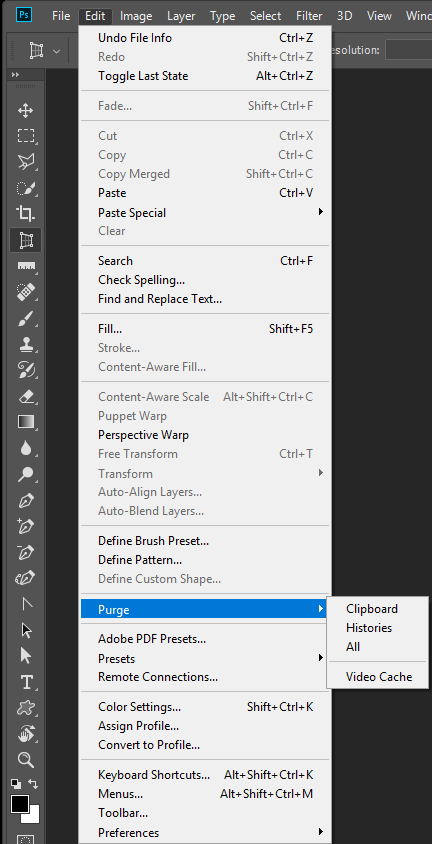
Copy link to clipboard
Copied
If I open, close and open the same image in Photoshop the ram usage stays the same (+-5mb). Now I understand how Photoshop handles active ram-usage but why does it reserve so much more? Have one image open: uses 1,26gb ram and reserves 4,78. The reserved ram doesn't correlate to the amount I have set in Preferences either, because it is always about the double of the ram actively in use.
And the set amount of ram in the Preferences windows does nothing for me. The ram usage climbs and climbs until all my ram is used up.
Edit: In Lightroom you can not close any images. So no ram is being reused. The active ram usage is being ad up until I restart the program. In Preferences in Lightroom the is also none option to set the amount of ram.
Copy link to clipboard
Copied
So.. really this was never answered. Why I photoshop soaking all avalable ram eventhough it is limited to say 50% in preferences? I have this problem still. Photoshop will soak all RAM then crash.
Copy link to clipboard
Copied
Can you post screenshots from Task manager showing how much memory Photoshop is actually using, along with your PS preferences for memory allocation?
In Photoshop, the scratch disk is in fact much more critical than RAM. How much free disk space do you have? The scratch disk is Photoshop's main memory, with RAM acting more like a fast access cache. As such, it's supposed to be used to the limit - but it's never supposed to go over.
Photoshop will never crash because of low memory. It will just use the scratch disk. A bit slower, but still running.
Copy link to clipboard
Copied
Zero files open, Edit > Purge is greyed out, all I'm trying to do is open my RAW files one at a time but Photoshop is idling at 9.5GB and spikes to 12GB when I get a file open and I have to close it or my PC locks and I have to reboot.
This never happened before 2023: I could open a hundred files at once without any issues. Something has changed in the recent version(s) that makes PS chew through RAM for no reason
Copy link to clipboard
Copied
Seeing the same issue in v25.1.0
I limit it to say, 2500MB, i open perhaps 1-2 documents. It surpasses that limi by double or tripple the amount. What is then the use of setting a limit?!
Copy link to clipboard
Copied
Well, 2500 MB wouldn't be enough to even open the application, so unless that was a typo, I suggest a more realistic limit, like around 12-15 000 MB.
Copy link to clipboard
Copied
No not a type. I set to range to a out 2700Mb, say 2.7 Gb RAM. Why would I want ps to give all available 16Gb.
Copy link to clipboard
Copied
Again, it will need a couple of GB just to open (depending on how it's configured). It won't work properly with only 2.5 allocated and there's no way it can keep that limit.
I just assumed you had 32 or 64, that seems to be pretty standard now. With 16 GB installed, set it to 70% (which also happens to be the default).
The thing is, most of the heavy lifting will be in the scratch disk. There's no such thing as "enough" memory anyway, no matter how much you have, so it will always write to scratch disk. The direct RAM requirement is actually quite moderate - but there has to be a functional minimum. 2.5 GB isn't it. It will use whatever it's allowed to use, but I have never seen it go over. With enough scratch disk space, Photoshop should do just fine with fairly low memory, it will just rely more on the scratch disk.
Is this a laptop that has an integrated GPU? In that case you should be aware that the integrated GPU uses shared system memory, and it can use a lot. This may appear as Photoshop memory, but is in fact GPU memory.
Please make screenshots from Task Manager when this happens, showing the memory graphs both for system and GPU memory.


