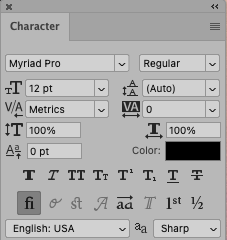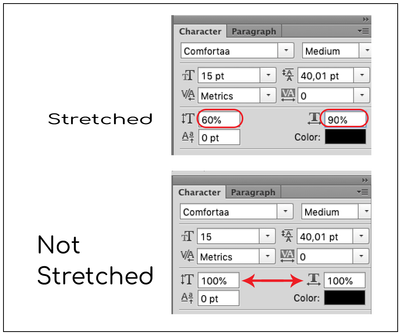Adobe Community
Adobe Community
- Home
- Photoshop ecosystem
- Discussions
- Re: Photoshop 2017 Fonts are Wickedly Stretched
- Re: Photoshop 2017 Fonts are Wickedly Stretched
Copy link to clipboard
Copied
Anytime i add a new text layer in photoshop cc 2017 they are about 20% taller than they should be. and the character palette shows everything to be set properly (see below).
Anyone else running into this issue?
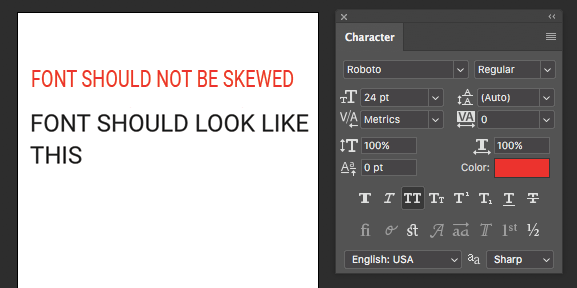
 1 Correct answer
1 Correct answer
The only thing i see right off hand is the All Caps is enabled which could be the cause of the issue.
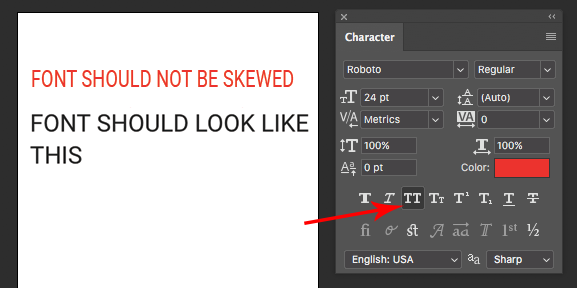
Explore related tutorials & articles
Copy link to clipboard
Copied
The only thing i see right off hand is the All Caps is enabled which could be the cause of the issue.
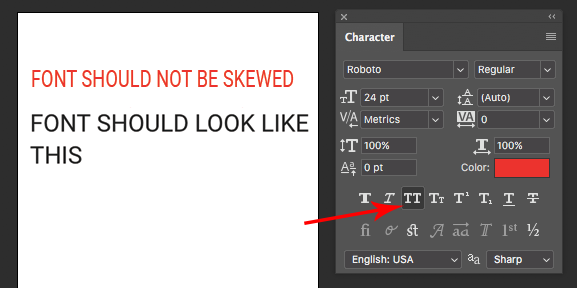
Copy link to clipboard
Copied
eeh not so fast, solvy mcsolverson.
I am having the same issue. Also notice the form of the "O" even if the font were all caps, there'd be no reason for it to be stretched like that.
I'll keep looking for another answer.
Copy link to clipboard
Copied
Just try to reset the the character from Windows> Character> check the hamburger lines> Reset character.
Copy link to clipboard
Copied
Reset Character fixed the problem for me. Thanks!
Copy link to clipboard
Copied
What version of photoshop and operating system are you using?
What font has the issue?
Can you post a screenshot?
Copy link to clipboard
Copied
Hello, I've been having the same problem for a couple of years now. All of my fonts within both Photoshop and Illustrator are stretched. I have Photoshop version 21.2.3 on MacOS Monterey 12.2.1. Everything in the character panel looks normal to me, and I've tried reseting the character to no avail.
Please help! It's driving me absolutely crazy.
Copy link to clipboard
Copied
Have you tried updating your version of Photoshop from the Creative Cloud app, "Photoshop 22.x and earlier have not been tested for compatibility with macOS Monterey (version 12)" as per the below link
https://helpx.adobe.com/photoshop/kb/photoshop-and-macos-monterey.html
Copy link to clipboard
Copied
Thanks for the suggestion! I just updated and restarted but nothing has changed. Any other ideas?
Copy link to clipboard
Copied
I've had the same problem for ages. Now I discovered the reason why all my fonts got stretched.
Just check that the height and width of your characters are always set at 100%.