 Adobe Community
Adobe Community
- Home
- Photoshop ecosystem
- Discussions
- Re: Photoshop 2017 - Transparent Artboard
- Re: Photoshop 2017 - Transparent Artboard
Copy link to clipboard
Copied
Seem to have lost the ability to select a transparent artboard in Photoshop 2017. This has happened in previous updates and been later reinstated by fixes. I am unable to export as transparent png - everything has the chosen colour as a background and you are not able to choose transparent again.
What am I not understanding?
 1 Correct answer
1 Correct answer
I have now found the answer - thanks to Lynda.com!
I did not get the menus you show above.
The answer was;
File ~ New
Select the New Document type you wish to work with
Move across to the Preset Details Panel on the right
Clicking on the dropdown in the Background Contents only allows you to choose White, Black or Background Colour (where transparent is not an option).
So, select Advanced Options
Once that sub panel opens, go back to the dropdown in the Background Contents area.
Click on the dropdown and
...Explore related tutorials & articles
Copy link to clipboard
Copied
If you select your artboard in the layers panel - are you able to change it to transparent in the properties panel? If not what do you see in those options.
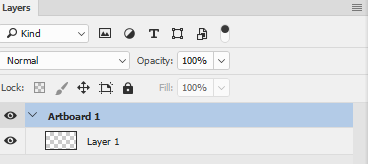
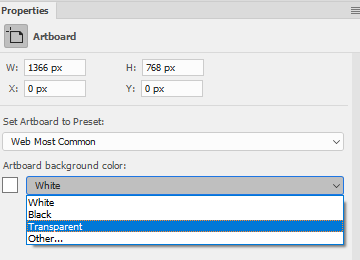
Dave
Copy link to clipboard
Copied
I have now found the answer - thanks to Lynda.com!
I did not get the menus you show above.
The answer was;
File ~ New
Select the New Document type you wish to work with
Move across to the Preset Details Panel on the right
Clicking on the dropdown in the Background Contents only allows you to choose White, Black or Background Colour (where transparent is not an option).
So, select Advanced Options
Once that sub panel opens, go back to the dropdown in the Background Contents area.
Click on the dropdown and Transparent now appears in the list as a choice you can make.
Who knows the logic that designed that little undocumented enhancement!
Copy link to clipboard
Copied
Hi
It is actually there without opening advanced options - but you need to scroll down (use the scroll bar on the right of the new Document dialogue) to see it.
Not an example of good dialogue design !
Dave
Copy link to clipboard
Copied
Thank you! I was getting rather frustrated! What were they thinking designing it like this??
Copy link to clipboard
Copied
The alternative is to go back to the old style 'New Document' interface
Edit ~ Preferences ~ General
Place a tick in the box 'Use Legacy New Document Interface'
Click OK
Next time you go to File ~ New the old and trusted dialogue box appears.
Thank you Lynda.com (Dick McClelland)
Copy link to clipboard
Copied
Thank you. I'm finding more and more of these kinds of problems from Adobe. I'm not the big Adobe fan I use to be.
Copy link to clipboard
Copied
Same issue, it's not just you. The fix you posted worked, thanks!
Copy link to clipboard
Copied
"An expected behavior to one person is an unexpected waste of time to another."
Again, I found the change irritating and yes it cost me time and money......thanks Adobe
A lot of other have people have to use the fractured files you encourage.
Copy link to clipboard
Copied
Thank you! I was getting frustrated trying to find it.
Copy link to clipboard
Copied
You also have to select a color profile under 'Advanced Options' in order for Transparent to show up in the Background color drop-down.
Copy link to clipboard
Copied
Check it out It will help how to solve No Transparent Option In Adobe Photoshop CC 2017(Solved) | Make photoshop 2017 transparent background or artboard
Copy link to clipboard
Copied
You don't need to go to advanced options. Just scroll down once you have opened the drop-down button on the background color. YOu can't see it at first because it's at the bottom. Scroll down and you'll see it.
Copy link to clipboard
Copied
|I have been working with PS since 1999. And there as been more F$kups with updates in the last 2 years. than in all the time before that. IT seems usability is now a non existing priority. Changing flow that has worked well for more than 15 years.
If they keep this up. PS is going to be completely unusable in a few years time. What ever you gus are coding.. it's not making it better. it's making it worse.
I'm feeling powerless as I see the state of AI, ID, PS and LR Just slowly regress.. More crashes, More incompatibilities, More changes to user flow that's been the same for the last 10 years. I would agree if it actually made things better. But it is not. it seems it's just a bunch of egotistical programmers that just HAVE to push in "THEIR" Idea of what works. without taking into account that there are users that have been using the software for longer than most of them has been Coding.
I'm at the point where I wish, we could just dump PS and start using something else where the developers actually keep the end user in mind.
Copy link to clipboard
Copied
Like you, I'm very frustrated. I'm exploring Affinity Photo and Affinity Designer [$50 each]. I started with Adobe in 1986[?] with Illustrator v.1, so I have some idea of how this stuff works, but every six months or so I have to relearn the software. Really hard to earn a living when you don't understand your tools.
Copy link to clipboard
Copied
I had the same problem and had to spend time searching for the answer. IMHO, this change is absolutely 100% ridiculous. There is no way that simply creating a document with a transparent background should be anything but the default, much less require all this searching and many complicated extra steps. We are paying for the Adobe products each and every month, and there are times when I do wonder if it's worth it. I always come back to it because I use so many of the programs (and some of them don't have a decent open source alternative), but no way would I pay all that money if I were only using PS and Illy... and I would really like to know who came up with this completely insane feature change and what they were thinking.
Copy link to clipboard
Copied
What complicated steps?
Transparent is still there when creating a new document. Just scroll down to see it.
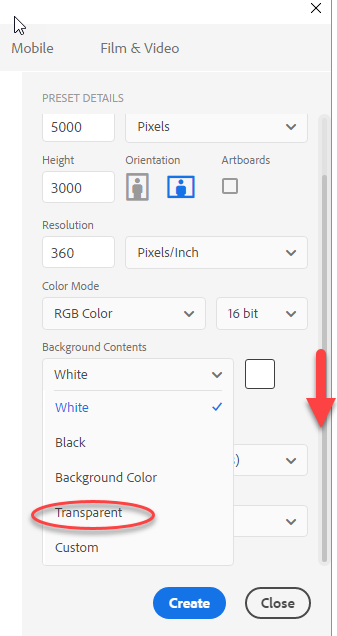
Dave
Copy link to clipboard
Copied
Well, that was a little bit of a ranty rant... I totally admit. ![]() And kind of the definition of a first world problem. But I do think that transparent background should be a *default* option, and it definitely is not. You need to know that you have to first choose "advanced options", and you have to admit... that isn't very intuitive.
And kind of the definition of a first world problem. But I do think that transparent background should be a *default* option, and it definitely is not. You need to know that you have to first choose "advanced options", and you have to admit... that isn't very intuitive.
Copy link to clipboard
Copied
So what are you supposed to do with existing files?! I just upgraded and now for the life of me cant get any of the files i was already working on to have a transparent background. every thing that SHOULD work, still just shows me a white background on the my artboard, the thumbnail on my layer shows that its supposed to be transparent but if i try to export to PNG = white background.
completely assinying. oh yeah, and now ive already wasted at LEAST an hour trying to figure wtaf is happening here. what kind of "upgrade" is this? disgusted
Copy link to clipboard
Copied
God it never ends. This update is terrible. Adobe, straighten this sh*t out. This is your flagship product, for crying out loud.
Copy link to clipboard
Copied
This would have to be, by far, the most stupid, illogical update I have come across so far (Im sure there will be plenty more). JUST........LEAVE..........IT...........ALONE.