- Home
- Photoshop ecosystem
- Discussions
- Re: Photoshop 2018 bad performance
- Re: Photoshop 2018 bad performance
Photoshop 2018 bad performance
Copy link to clipboard
Copied
Hi,
I've tried looking on the forum, but I haven't seen exactly what I've been looking for. Photoshop has been extremely slow and laggy for me. Whenever I try to change anything like the brush size or zooming out or even just selecting a group of layers, the program freezes and I have to minimize it to get it to work again. I've tried resetting preferences, uninstalling and reinstalling, and turning off the graphic processor, but nothing has worked. Is this just happening to me or are other people having trouble with this as well? It could possibly be my laptop's age, but before I go ahead and buy a new one, I'd like to know if that is the issue or if it's just photoshop.
Explore related tutorials & articles
Copy link to clipboard
Copied
Hi Melaniex,
What operating system are you running?
It sounds like you have run through some standard troubleshooting steps. Have you tried everything in this help document: Photoshop lags, freezes, or runs slowly?
Copy link to clipboard
Copied
Hi and thanks for replying. I have a Sony Vaio 14 in and Windows 10.
I just tried resetting my preferences, skipping third party plug-ins, The RAM usage is at 4794 now that I've reset my preferences. I've tried turning off the Open GL before and that didn't work either.
Copy link to clipboard
Copied
You do have the latest updates for both Windows 10 and CC2018, correct? If not, make sure to install those. What size are the Photoshop files you're working with?
There have been a few people who have experienced slow downs after installing CC2018, so it's not just you, though more often than not the issues seem to be specific to brush use, which obviously isn't the case for you. I'm afraid I'm a Mac user, so I'm not as familiar with Windows solutions. It's possible someone else on the forum has an idea. However, given the widespread performance issues you describe, the situation may require technical troubleshooting. You can reach phone or chat support by Contacting Customer Care and choosing Creative Cloud > Photoshop > Troubleshoot > Show me my contact options.
Sorry I don't have a better magic bullet for you. If you decide to go the tech support route and find a solution, I'd love to know what it is! Shoot us an update if you get a chance.
Copy link to clipboard
Copied
I updated everything to my knowledge and my windows has been constantly updating lately too. I guess I could give that a shot as well. Thank you for your suggestions though!
Copy link to clipboard
Copied
Hi
Your graphics drivers are shown as 2015. If you check the Intel site you will see drivers for HD4000 dated 2017. It may be worth updating.
Dave
Copy link to clipboard
Copied
I see two issues there:
- Only one GPU (Intel(R) HD Graphics 4000) is seemingly built into your laptop and it's not a strong one.
- Processor speed (1796 MHz) is too low.
Please take a look at the Photoshop system requirements to see the minimum requirements.
You should have
- Intel® Core 2 or AMD Athlon® 64 processor; 2 GHz or faster processor
- 512 MB or more of dedicated VRAM; 2 GB is recommended
Copy link to clipboard
Copied
Okay, so I updated Windows and tried updating the graphics processor too, but I can't seem to do it. Is it because my laptop is too old? I don't quite know what to do since I've never had to do this before. Can you explain to me what I need to do to update this?
Copy link to clipboard
Copied
melaniex22718681,
updating alone won't help ![]() Both your CPU and GPU are below the requirements and that's a problem.
Both your CPU and GPU are below the requirements and that's a problem.
In the long run, you may consider upgrading to a (more recent) laptop with better hardware.
Kind Regards,
Maurice
Copy link to clipboard
Copied
Just a wee thought, but I noticed that one of the brush lag in CC2018 threads was fixed by resetting Preferences, and that was from a recommendation by an Adobe staff person
Brushes are lagging in PS CC 2018 !
Another weird one was brush lag on a Surface Pro with CC2018. That turned out to be the pen was low on charge! I didn't know that SP pens were powered, so there are constantly new variables to consider.
Ps 2018 Brush Lag [Surface Pro 4]
Personally, I never experience brush lag, and while my system is fairly high spec, it is > six years old, and about to be replaced by a much more powerful system. So we definitely need to put that into context when considering performance issues. My mid level Cintiq Companion 2, for instance, was a bit laggy from brand new. I'll have to try it with CC2018, but I bet it is slow as can be.
Copy link to clipboard
Copied
Where does the "free Memory" that photoshop uses come from. I have multiple drives on my computer and do I have control over where the memory is being used?
Copy link to clipboard
Copied
Hi
Can you go to Photoshop >Help > System Info and click on copy. Then paste the info here. It may help us see if there is something in your configuration.
Dave
Copy link to clipboard
Copied
[Serial number removed by moderator. This is a public forum.]
Adobe Photoshop Version: 19.0 20171103.r.190 2017/11/03: 1143799 x64
Number of Launches: 4
Operating System: Windows 10 64-bit
Version: 10 or greater 10.0.16299.15
System architecture: Intel CPU Family:6, Model:10, Stepping:9 with MMX, SSE Integer, SSE FP, SSE2, SSE3, SSE4.1, SSE4.2, AVX, HyperThreading
Physical processor count: 2
Logical processor count: 4
Processor speed: 1796 MHz
Built-in memory: 8074 MB
Free memory: 4237 MB
Memory available to Photoshop: 6849 MB
Memory used by Photoshop: 69 %
Surface Dial: Enabled.
Alias Layers: Disabled.
Modifier Palette: Enabled.
Highbeam: Enabled.
Image tile size: 128K
Image cache levels: 4
Font Preview: Medium
TextComposer: Latin
Display: 1
Display Bounds: top=0, left=0, bottom=900, right=1600
OpenGL Drawing: Enabled.
OpenGL Allow Old GPUs: Not Detected.
OpenGL Drawing Mode: Advanced
OpenGL Allow Normal Mode: True.
OpenGL Allow Advanced Mode: True.
AIFCoreInitialized=1
AIFOGLInitialized=1
OGLContextCreated=1
NumGLGPUs=1
NumCLGPUs=1
NumNativeGPUs=0
glgpu[0].GLVersion="4.0"
glgpu[0].IsIntegratedGLGPU=1
glgpu[0].GLMemoryMB=2112
glgpu[0].GLName="Intel(R) HD Graphics 4000"
glgpu[0].GLVendor="Intel"
glgpu[0].GLVendorID=32902
glgpu[0].GLDriverVersion="10.18.10.4358"
glgpu[0].GLRectTextureSize=16384
glgpu[0].GLRenderer="Intel(R) HD Graphics 4000"
glgpu[0].GLRendererID=358
glgpu[0].HasGLNPOTSupport=1
glgpu[0].GLDriver="igdumdim64.dll,igd10iumd64.dll,igd10iumd64.dll"
glgpu[0].GLDriverDate="20151221000000.000000-000"
glgpu[0].CanCompileProgramGLSL=1
glgpu[0].GLFrameBufferOK=1
glgpu[0].glGetString[GL_SHADING_LANGUAGE_VERSION]="1.30 - Build 10.18.10.4358"
glgpu[0].glGetProgramivARB[GL_FRAGMENT_PROGRAM_ARB][GL_MAX_PROGRAM_INSTRUCTIONS_ARB]=[1447]
glgpu[0].glGetIntegerv[GL_MAX_TEXTURE_UNITS]=[8]
glgpu[0].glGetIntegerv[GL_MAX_COMBINED_TEXTURE_IMAGE_UNITS]=[96]
glgpu[0].glGetIntegerv[GL_MAX_VERTEX_TEXTURE_IMAGE_UNITS]=[16]
glgpu[0].glGetIntegerv[GL_MAX_TEXTURE_IMAGE_UNITS]=[16]
glgpu[0].glGetIntegerv[GL_MAX_DRAW_BUFFERS]=[8]
glgpu[0].glGetIntegerv[GL_MAX_VERTEX_UNIFORM_COMPONENTS]=[4096]
glgpu[0].glGetIntegerv[GL_MAX_FRAGMENT_UNIFORM_COMPONENTS]=[4096]
glgpu[0].glGetIntegerv[GL_MAX_VARYING_FLOATS]=[64]
glgpu[0].glGetIntegerv[GL_MAX_VERTEX_ATTRIBS]=[16]
glgpu[0].extension[AIF::OGL::GL_ARB_VERTEX_PROGRAM]=1
glgpu[0].extension[AIF::OGL::GL_ARB_FRAGMENT_PROGRAM]=1
glgpu[0].extension[AIF::OGL::GL_ARB_VERTEX_SHADER]=1
glgpu[0].extension[AIF::OGL::GL_ARB_FRAGMENT_SHADER]=1
glgpu[0].extension[AIF::OGL::GL_EXT_FRAMEBUFFER_OBJECT]=1
glgpu[0].extension[AIF::OGL::GL_ARB_TEXTURE_RECTANGLE]=1
glgpu[0].extension[AIF::OGL::GL_ARB_TEXTURE_FLOAT]=1
glgpu[0].extension[AIF::OGL::GL_ARB_OCCLUSION_QUERY]=1
glgpu[0].extension[AIF::OGL::GL_ARB_VERTEX_BUFFER_OBJECT]=1
glgpu[0].extension[AIF::OGL::GL_ARB_SHADER_TEXTURE_LOD]=0
clgpu[0].CLPlatformVersion="1.2 "
clgpu[0].CLDeviceVersion="1.2 "
clgpu[0].IsIntegratedCLGPU=1
clgpu[0].CLMemoryMB=1400
clgpu[0].CLName="Intel(R) HD Graphics 4000"
clgpu[0].CLVendor="Intel(R) Corporation"
clgpu[0].CLVendorID=32902
clgpu[0].CLDriverVersion="10.18.10.4358"
clgpu[0].CLBandwidth=7.43902e+09
clgpu[0].CLCompute=38.6424
License Type: Subscription
Serial number: xxxxxxxxxxxxxxx
GUIDBucket:
Application folder: C:\Program Files\Adobe\Adobe Photoshop CC 2018\
Temporary file path: C:\Users\DoIT\AppData\Local\Temp\
Photoshop scratch has async I/O enabled
Scratch volume(s):
Startup, 697.2G, 606.1G free
Required Plug-ins folder: C:\Program Files\Adobe\Adobe Photoshop CC 2018\Required\Plug-Ins\
Primary Plug-ins folder: C:\Program Files\Adobe\Adobe Photoshop CC 2018\Plug-Ins\
Installed components:
A3DLIBS.dll A3DLIB Dynamic Link Library 9.2.0.112
ACE.dll ACE 2017/09/19-18:51:44 79.586793 79.586793
AdbePM.dll PatchMatch 2016/11/03:19:48:57 1.578146 1.578146
AdobeLinguistic.dll Adobe Linguisitc Library 10.0.0
AdobeOwl.dll Adobe Owl 5.2.11
AdobePDFL.dll PDFL 2017/09/01-01:08:01 79.239219 79.239219
AdobePIP.dll Adobe Product Improvement Program 7.4.1.60.45263
AdobeSVGAGM.dll AdobeSVGAGM 79.586793 79.586793
AdobeXMP.dll Adobe XMP Core 2017/07/13-01:06:39 79.160924 79.160924
AdobeXMPFiles.dll Adobe XMP Files 2017/07/13-01:06:39 79.160924 79.160924
AdobeXMPScript.dll Adobe XMP Script 2017/07/13-01:06:39 79.160924 79.160924
adobe_caps.dll Adobe CAPS 10,0,0,6
AGM.dll AGM 2017/09/19-18:51:44 79.586793 79.586793
ahclient.dll AdobeHelp Dynamic Link Library 3.0.0.6
AIDE.dll AIDE 2016/05/27-01:08:49 79.574279 79.574279
amtlib.dll AMTLib (64 Bit) 10.0.0.221 BuildVersion: 10.0; BuildDate: Tue Aug 1 2017 8:28:8) 1.000000
ARE.dll ARE 2017/09/19-18:51:44 79.586793 79.586793
AXE8SharedExpat.dll AXE8SharedExpat 2015/03/13-23:40:54 79.562390 79.562390
AXEDOMCore.dll AXEDOMCore 2015/03/13-23:40:54 79.562390 79.562390
Bib.dll BIB 2017/09/19-18:51:44 79.586793 79.586793
BIBUtils.dll BIBUtils 2017/09/19-18:51:44 79.586793 79.586793
boost_date_time.dll photoshopdva 11.1.0
boost_filesystem.dll photoshopdva 11.1.0
boost_signals.dll photoshopdva 11.1.0
boost_system.dll photoshopdva 11.1.0
boost_threads.dll photoshopdva 11.1.0
cg.dll NVIDIA Cg Runtime 3.0.00007
cgGL.dll NVIDIA Cg Runtime 3.0.00007
CITThreading.dll Adobe CITThreading 2.1.0.1 2.1.0.1
CoolType.dll CoolType 2017/09/19-18:51:44 79.586793 79.586793
CRClient.dll Adobe Crash Reporter Client DLL 1.6.1.0
dnssd.dll Bonjour 3,0,0,2
dvaaudiodevice.dll photoshopdva 11.1.0
dvacore.dll photoshopdva 11.1.0
dvacrashhandler.dll Adobe Audition CC 2017 10.0.0
dvamarshal.dll photoshopdva 11.1.0
dvamediatypes.dll photoshopdva 11.1.0
dvametadata.dll photoshopdva 11.1.0
dvametadataapi.dll photoshopdva 11.1.0
dvametadataui.dll photoshopdva 11.1.0
dvaplayer.dll photoshopdva 11.1.0
dvatransport.dll photoshopdva 11.1.0
dvaui.dll photoshopdva 11.1.0
dvaunittesting.dll photoshopdva 11.1.0
dynamiclink.dll photoshopdva 11.1.0
ExtendScript.dll ExtendScript 2017/08/31-12:13:14 81.1133690 81.1133690
icucnv40.dll International Components for Unicode 2014/10/31-16:52:45 Build gtlib_6.0.21339
icudt40.dll International Components for Unicode 2014/10/31-16:52:45 Build gtlib_6.0.21339
icuuc40.dll International Components for Unicode 2014/10/31-16:52:45 Build gtlib_6.0.21339
igestep30.dll IGES Reader 9.3.0.113
imslib.dll IMSLib DLL 10.0.0.22
JP2KLib.dll JP2KLib 2017/08/23-01:11:25 79.267771 79.267771
libifcoremd.dll Intel(r) Visual Fortran Compiler 10.0 (Update A)
libiomp5md.dll Intel(R) OpenMP* Runtime Library 5.0
libmmd.dll Intel(R) C/C++/Fortran Compiler 17.0.0
LogSession.dll LogSession 7.4.1.60.45263
mediacoreif.dll photoshopdva 11.1.0
MPS.dll MPS 2017/09/01-01:08:01 79.586120 79.586120
pdfsettings.dll Adobe PDFSettings 1.04
Photoshop.dll Adobe Photoshop CC 2018 19.0
Plugin.dll Adobe Photoshop CC 2018 19.0
PlugPlugExternalObject.dll Adobe(R) CEP PlugPlugExternalObject Standard Dll (64 bit) 8.0.0
PlugPlugOwl.dll Adobe(R) CSXS PlugPlugOwl Standard Dll (64 bit) 8.0.0.55
PSArt.dll Adobe Photoshop CC 2018 19.0
PSCloud.dll 1.0.0.1
PSViews.dll Adobe Photoshop CC 2018 19.0
SCCore.dll ScCore 2017/08/31-12:13:14 81.1133690 81.1133690
SVGRE.dll SVGRE 79.586793 79.586793
svml_dispmd.dll Intel(R) C/C++/Fortran Compiler 17.0.0
tbb.dll Intel(R) Threading Building Blocks for Windows 2017, 0, 2017, 0118
tbbmalloc.dll Intel(R) Threading Building Blocks for Windows 2017, 0, 2017, 0118
TfFontMgr.dll FontMgr 9.3.0.113
TfKernel.dll Kernel 9.3.0.113
TFKGEOM.dll Kernel Geom 9.3.0.113
TFUGEOM.dll Adobe, UGeom© 9.3.0.113
updaternotifications.dll Adobe Updater Notifications Library 10.0.0.1 (BuildVersion: 1.0; BuildDate: BUILDDATETIME) 10.0.0.1
VulcanControl.dll Vulcan Application Control Library 5.3.0.16
VulcanMessage5.dll Vulcan Message Library 5.3.0.16
WRServices.dll WRServices Thu Jan 07 2016 04:50:10 Build 0.21960 0.21960
wu3d.dll U3D Writer 9.3.0.113
Required plug-ins:
3D Studio 19.0 (20171103.r.190 2017/11/03: 1143799) - from the file “U3D.8bi”
Accented Edges 19.0 - from the file “Filter Gallery.8bf”
Adaptive Wide Angle 19.0 - from the file “Adaptive Wide Angle.8bf”
Angled Strokes 19.0 - from the file “Filter Gallery.8bf”
Average 19.0 (20171103.r.190 2017/11/03: 1143799) - from the file “Average.8bf”
Bas Relief 19.0 - from the file “Filter Gallery.8bf”
BMP 19.0 - from the file “Standard MultiPlugin.8bf”
Camera Raw 10.1 - from the file “Camera Raw.8bi”
Camera Raw Filter 10.1 - from the file “Camera Raw.8bi”
Chalk && Charcoal 19.0 - from the file “Filter Gallery.8bf”
Charcoal 19.0 - from the file “Filter Gallery.8bf”
Chrome 19.0 - from the file “Filter Gallery.8bf”
Cineon 19.0 (20171103.r.190 2017/11/03: 1143799) - from the file “Cineon.8bi”
Clouds 19.0 (20171103.r.190 2017/11/03: 1143799) - from the file “Clouds.8bf”
Collada 19.0 (20171103.r.190 2017/11/03: 1143799) - from the file “U3D.8bi”
Color Halftone 19.0 - from the file “Standard MultiPlugin.8bf”
Colored Pencil 19.0 - from the file “Filter Gallery.8bf”
CompuServe GIF 19.0 - from the file “Standard MultiPlugin.8bf”
Conté Crayon 19.0 - from the file “Filter Gallery.8bf”
Craquelure 19.0 - from the file “Filter Gallery.8bf”
Crop and Straighten Photos 19.0 (20171103.r.190 2017/11/03: 1143799) - from the file “CropPhotosAuto.8li”
Crop and Straighten Photos Filter 19.0 - from the file “Standard MultiPlugin.8bf”
Crosshatch 19.0 - from the file “Filter Gallery.8bf”
Crystallize 19.0 - from the file “Standard MultiPlugin.8bf”
Cutout 19.0 - from the file “Filter Gallery.8bf”
Dark Strokes 19.0 - from the file “Filter Gallery.8bf”
De-Interlace 19.0 - from the file “Standard MultiPlugin.8bf”
Dicom 19.0 - from the file “Dicom.8bi”
Difference Clouds 19.0 (20171103.r.190 2017/11/03: 1143799) - from the file “Clouds.8bf”
Diffuse Glow 19.0 - from the file “Filter Gallery.8bf”
Displace 19.0 - from the file “Standard MultiPlugin.8bf”
Dry Brush 19.0 - from the file “Filter Gallery.8bf”
Eazel Acquire 19.0 (20171103.r.190 2017/11/03: 1143799) - from the file “EazelAcquire.8ba”
Entropy 19.0 (20171103.r.190 2017/11/03: 1143799) - from the file “statistics.8ba”
Export Color Lookup Tables 19.0 (20171103.r.190 2017/11/03: 1143799) - from the file “Export3DLUT.8be”
Extrude 19.0 - from the file “Standard MultiPlugin.8bf”
FastCore Routines 19.0 (20171103.r.190 2017/11/03: 1143799) - from the file “FastCore.8bx”
Fibers 19.0 - from the file “Standard MultiPlugin.8bf”
Film Grain 19.0 - from the file “Filter Gallery.8bf”
Filter Gallery 19.0 - from the file “Filter Gallery.8bf”
Flash 3D 19.0 (20171103.r.190 2017/11/03: 1143799) - from the file “U3D.8bi”
Fresco 19.0 - from the file “Filter Gallery.8bf”
Glass 19.0 - from the file “Filter Gallery.8bf”
Glowing Edges 19.0 - from the file “Filter Gallery.8bf”
Google Earth 4 19.0 (20171103.r.190 2017/11/03: 1143799) - from the file “U3D.8bi”
Grain 19.0 - from the file “Filter Gallery.8bf”
Graphic Pen 19.0 - from the file “Filter Gallery.8bf”
Halftone Pattern 19.0 - from the file “Filter Gallery.8bf”
Halide Bottlenecks 19.0 (20171103.r.190 2017/11/03: 1143799) - from the file “HalideBottlenecks.8bx”
HDRMergeUI 19.0 - from the file “HDRMergeUI.8bf”
HSB/HSL 19.0 - from the file “Standard MultiPlugin.8bf”
IFF Format 19.0 - from the file “Standard MultiPlugin.8bf”
IGES 19.0 (20171103.r.190 2017/11/03: 1143799) - from the file “U3D.8bi”
Ink Outlines 19.0 - from the file “Filter Gallery.8bf”
JPEG 2000 19.0 - from the file “JPEG2000.8bi”
Kurtosis 19.0 (20171103.r.190 2017/11/03: 1143799) - from the file “statistics.8ba”
Lens Blur 19.0 - from the file “Lens Blur.8bf”
Lens Correction 19.0 - from the file “Lens Correction.8bf”
Lens Flare 19.0 - from the file “Standard MultiPlugin.8bf”
Liquify 19.0 - from the file “Liquify.8bf”
Matlab Operation 19.0 (20171103.r.190 2017/11/03: 1143799) - from the file “ChannelPort.8bf”
Maximum 19.0 (20171103.r.190 2017/11/03: 1143799) - from the file “statistics.8ba”
Mean 19.0 (20171103.r.190 2017/11/03: 1143799) - from the file “statistics.8ba”
Measurement Core 19.0 (20171103.r.190 2017/11/03: 1143799) - from the file “MeasurementCore.8me”
Median 19.0 (20171103.r.190 2017/11/03: 1143799) - from the file “statistics.8ba”
Mezzotint 19.0 - from the file “Standard MultiPlugin.8bf”
Minimum 19.0 (20171103.r.190 2017/11/03: 1143799) - from the file “statistics.8ba”
MMXCore Routines 19.0 (20171103.r.190 2017/11/03: 1143799) - from the file “MMXCore.8bx”
Mosaic Tiles 19.0 - from the file “Filter Gallery.8bf”
Multiprocessor Support 19.0 (20171103.r.190 2017/11/03: 1143799) - from the file “MultiProcessor Support.8bx”
Neon Glow 19.0 - from the file “Filter Gallery.8bf”
Note Paper 19.0 - from the file “Filter Gallery.8bf”
NTSC Colors 19.0 (20171103.r.190 2017/11/03: 1143799) - from the file “NTSC Colors.8bf”
Ocean Ripple 19.0 - from the file “Filter Gallery.8bf”
OpenEXR 19.0 - from the file “Standard MultiPlugin.8bf”
Paint Daubs 19.0 - from the file “Filter Gallery.8bf”
Palette Knife 19.0 - from the file “Filter Gallery.8bf”
Patchwork 19.0 - from the file “Filter Gallery.8bf”
Paths to Illustrator 19.0 - from the file “Standard MultiPlugin.8bf”
PCX 19.0 (20171103.r.190 2017/11/03: 1143799) - from the file “PCX.8bi”
Photocopy 19.0 - from the file “Filter Gallery.8bf”
Photoshop 3D Engine 19.0 (20171103.r.190 2017/11/03: 1143799) - from the file “Photoshop3DEngine.8bi”
Photoshop Touch 19.0 - from the file “PSDX.8bi”
Picture Package Filter 19.0 (20171103.r.190 2017/11/03: 1143799) - from the file “ChannelPort.8bf”
Pinch 19.0 - from the file “Standard MultiPlugin.8bf”
Pixar 19.0 (20171103.r.190 2017/11/03: 1143799) - from the file “Pixar.8bi”
Plaster 19.0 - from the file “Filter Gallery.8bf”
Plastic Wrap 19.0 - from the file “Filter Gallery.8bf”
PLY 19.0 (20171103.r.190 2017/11/03: 1143799) - from the file “U3D.8bi”
Pointillize 19.0 - from the file “Standard MultiPlugin.8bf”
Polar Coordinates 19.0 - from the file “Standard MultiPlugin.8bf”
Portable Bit Map 19.0 (20171103.r.190 2017/11/03: 1143799) - from the file “PBM.8bi”
Poster Edges 19.0 - from the file “Filter Gallery.8bf”
PRC 19.0 (20171103.r.190 2017/11/03: 1143799) - from the file “U3D.8bi”
Radial Blur 19.0 - from the file “Standard MultiPlugin.8bf”
Radiance 19.0 (20171103.r.190 2017/11/03: 1143799) - from the file “Radiance.8bi”
Range 19.0 (20171103.r.190 2017/11/03: 1143799) - from the file “statistics.8ba”
Render Color Lookup Grid 19.0 (20171103.r.190 2017/11/03: 1143799) - from the file “Export3DLUT.8be”
Reticulation 19.0 - from the file “Filter Gallery.8bf”
Ripple 19.0 - from the file “Standard MultiPlugin.8bf”
Rough Pastels 19.0 - from the file “Filter Gallery.8bf”
Save for Web 19.0 - from the file “Save for Web.8be”
ScriptingSupport 19.0 - from the file “ScriptingSupport.8li”
Shake Reduction 19.0 - from the file “Shake Reduction.8bf”
Shear 19.0 - from the file “Standard MultiPlugin.8bf”
Skewness 19.0 (20171103.r.190 2017/11/03: 1143799) - from the file “statistics.8ba”
Smart Blur 19.0 - from the file “Standard MultiPlugin.8bf”
Smudge Stick 19.0 - from the file “Filter Gallery.8bf”
Solarize 19.0 (20171103.r.190 2017/11/03: 1143799) - from the file “Solarize.8bf”
Spaces 19.0 - from the file “Spaces.8li”
Spatter 19.0 - from the file “Filter Gallery.8bf”
Spherize 19.0 - from the file “Standard MultiPlugin.8bf”
Sponge 19.0 - from the file “Filter Gallery.8bf”
Sprayed Strokes 19.0 - from the file “Filter Gallery.8bf”
Stained Glass 19.0 - from the file “Filter Gallery.8bf”
Stamp 19.0 - from the file “Filter Gallery.8bf”
Standard Deviation 19.0 (20171103.r.190 2017/11/03: 1143799) - from the file “statistics.8ba”
STL 19.0 (20171103.r.190 2017/11/03: 1143799) - from the file “U3D.8bi”
Sumi-e 19.0 - from the file “Filter Gallery.8bf”
Summation 19.0 (20171103.r.190 2017/11/03: 1143799) - from the file “statistics.8ba”
Targa 19.0 - from the file “Standard MultiPlugin.8bf”
Texturizer 19.0 - from the file “Filter Gallery.8bf”
Tiles 19.0 - from the file “Standard MultiPlugin.8bf”
Torn Edges 19.0 - from the file “Filter Gallery.8bf”
Twirl 19.0 - from the file “Standard MultiPlugin.8bf”
U3D 19.0 (20171103.r.190 2017/11/03: 1143799) - from the file “U3D.8bi”
Underpainting 19.0 - from the file “Filter Gallery.8bf”
Vanishing Point 19.0 - from the file “VanishingPoint.8bf”
Variance 19.0 (20171103.r.190 2017/11/03: 1143799) - from the file “statistics.8ba”
Virtual Reality Modeling Language | VRML 19.0 (20171103.r.190 2017/11/03: 1143799) - from the file “U3D.8bi”
Water Paper 19.0 - from the file “Filter Gallery.8bf”
Watercolor 19.0 - from the file “Filter Gallery.8bf”
Wave 19.0 - from the file “Standard MultiPlugin.8bf”
Wavefront|OBJ 19.0 (20171103.r.190 2017/11/03: 1143799) - from the file “U3D.8bi”
WIA Support 19.0 (20171103.r.190 2017/11/03: 1143799) - from the file “WIASupport.8li”
Wind 19.0 - from the file “Standard MultiPlugin.8bf”
Wireless Bitmap 19.0 (20171103.r.190 2017/11/03: 1143799) - from the file “WBMP.8bi”
ZigZag 19.0 - from the file “Standard MultiPlugin.8bf”
Optional and third party plug-ins: NONE
Duplicate and Disabled plug-ins: NONE
Plug-ins that failed to load: NONE
Extensions:
com.adobe.inapp.purchase 2.11.27 - from the file “C:\Program Files\Adobe\Adobe Photoshop CC 2018\Required\CEP\extensions\com.adobe.DesignLibraryPanel.html\purchase.html”
com.adobe.Butler.backend 2.0.0 - from the file “C:\Program Files\Adobe\Adobe Photoshop CC 2018\Required\CEP\extensions\com.adobe.Butler.backend\index.html”
New Document 2.1.0 - from the file “C:\Program Files\Adobe\Adobe Photoshop CC 2018\Required\CEP\extensions\com.adobe.ccx.fnft\fnft.html”
Libraries 2.11.27 - from the file “C:\Program Files\Adobe\Adobe Photoshop CC 2018\Required\CEP\extensions\com.adobe.DesignLibraryPanel.html\index.html”
Start 2.1.0 - from the file “C:\Program Files\Adobe\Adobe Photoshop CC 2018\Required\CEP\extensions\com.adobe.ccx.start\index.html”
Adobe Color Themes 6.1.0 - from the file “C:\Program Files\Adobe\Adobe Photoshop CC 2018\Required\CEP\extensions\com.adobe.KulerPanel.html\index.html”
Export As 3.0.13 - from the file “C:\Program Files\Adobe\Adobe Photoshop CC 2018\Required\CEP\extensions\com.adobe.photoshop.crema\PSPanel\dialog.html”
Export As 3.0.13 - from the file “C:\Program Files\Adobe\Adobe Photoshop CC 2018\Required\CEP\extensions\com.adobe.photoshop.crema\PSPanel\dialog.html”
Installed TWAIN devices: NONE
Copy link to clipboard
Copied
Discussion moved from Adobe Creative Cloud to Photoshop General Discussion
.
Copy link to clipboard
Copied
I am also getting very slow performance out of Photoshop 2018. I am on a MacBook High Sierra. When it is open, it slows EVERYTHING down in my machine. Even as I type this now, it's laggy. As well, I discovered this with a weird bug (?) ... in which if I open up certain images, all the layers are disabled. That is, if I open up say a .png in Photoshop from Finder. It ends up in a locked layer which I can't unlock, and even the command to "Duplicate Layer" which I'd use to dup to a new file to avoid the locking issue is disabled. I can workaround this by opening up a new .PSD and placing the .png, but this is incorerct behavior, isn't it? And I've checked permissions on the images, I have them. And I have restarted my machine. And it's SLOW. Below is an image of the disabled items, and I will follow up with a system report. TY.
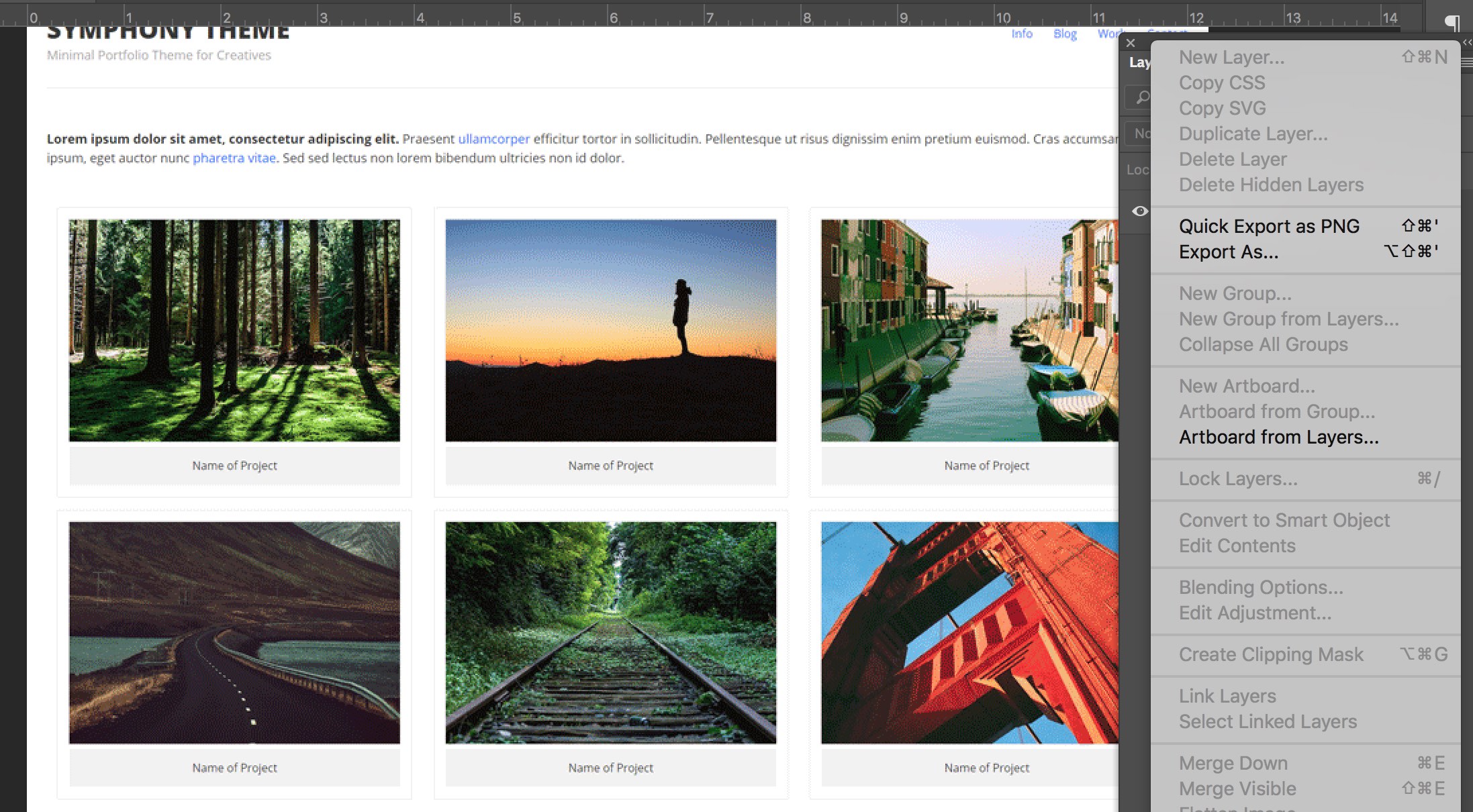
Copy link to clipboard
Copied
Serial number removed by moderator.
Adobe Photoshop Version: 19.0 20171103.r.190 2017/11/03: 1143799 x64
Number of Launches: 518
Operating System: Mac OS 10.13.1
System architecture: Intel CPU Family:6, Model:70, Stepping:1 with MMX, SSE Integer, SSE FP, SSE2, SSE3, SSE4.1, SSE4.2, AVX, AVX2, HyperThreading
Physical processor count: 4
Logical processor count: 8
Processor speed: 2500 MHz
Built-in memory: 16384 MB
Free memory: 9006 MB
Memory available to Photoshop: 14030 MB
Memory used by Photoshop: 70 %
Alias Layers: Disabled.
Modifier Palette: Disabled.
Highbeam: Disabled.
Touch Bar Property Feedback: Enabled.
Image tile size: 1024K
Image cache levels: 4
Font Preview: Medium
TextComposer: Latin
Display: 1
Main Display
High DPI Monitor
Display Bounds: top=0, left=0, bottom=900, right=1440
Display: 2
Display Bounds: top=-1080, left=-468, bottom=0, right=2092
OpenGL Drawing: Enabled.
OpenGL Allow Old GPUs: Not Detected.
OpenGL Drawing Mode: Advanced
OpenGL Allow Normal Mode: True.
OpenGL Allow Advanced Mode: True.
AIFCoreInitialized=1
AIFOGLInitialized=1
OGLContextCreated=1
NumGLGPUs=2
NumCLGPUs=2
NumNativeGPUs=2
glgpu[0].GLVersion="2.1"
glgpu[0].IsIntegratedGLGPU=0
glgpu[0].GLMemoryMB=2048
glgpu[0].GLName="NVIDIA GeForce GT 750M OpenGL Engine"
glgpu[0].GLVendor="NVIDIA Corporation"
glgpu[0].GLVendorID=4318
glgpu[0].GLRectTextureSize=16384
glgpu[0].GLRenderer="NVIDIA GeForce GT 750M OpenGL Engine"
glgpu[0].GLRendererID=16918311
glgpu[0].HasGLNPOTSupport=1
glgpu[0].CanCompileProgramGLSL=1
glgpu[0].GLFrameBufferOK=1
glgpu[0].glGetString[GL_SHADING_LANGUAGE_VERSION]="1.20"
glgpu[0].glGetProgramivARB[GL_FRAGMENT_PROGRAM_ARB][GL_MAX_PROGRAM_INSTRUCTIONS_ARB]=[65536]
glgpu[0].glGetIntegerv[GL_MAX_TEXTURE_UNITS]=[8]
glgpu[0].glGetIntegerv[GL_MAX_COMBINED_TEXTURE_IMAGE_UNITS]=[16]
glgpu[0].glGetIntegerv[GL_MAX_VERTEX_TEXTURE_IMAGE_UNITS]=[16]
glgpu[0].glGetIntegerv[GL_MAX_TEXTURE_IMAGE_UNITS]=[16]
glgpu[0].glGetIntegerv[GL_MAX_DRAW_BUFFERS]=[8]
glgpu[0].glGetIntegerv[GL_MAX_VERTEX_UNIFORM_COMPONENTS]=[4096]
glgpu[0].glGetIntegerv[GL_MAX_FRAGMENT_UNIFORM_COMPONENTS]=[4096]
glgpu[0].glGetIntegerv[GL_MAX_VARYING_FLOATS]=[124]
glgpu[0].glGetIntegerv[GL_MAX_VERTEX_ATTRIBS]=[16]
glgpu[0].extension[AIF::OGL::GL_ARB_VERTEX_PROGRAM]=1
glgpu[0].extension[AIF::OGL::GL_ARB_FRAGMENT_PROGRAM]=1
glgpu[0].extension[AIF::OGL::GL_ARB_VERTEX_SHADER]=1
glgpu[0].extension[AIF::OGL::GL_ARB_FRAGMENT_SHADER]=1
glgpu[0].extension[AIF::OGL::GL_EXT_FRAMEBUFFER_OBJECT]=1
glgpu[0].extension[AIF::OGL::GL_ARB_TEXTURE_RECTANGLE]=1
glgpu[0].extension[AIF::OGL::GL_ARB_TEXTURE_FLOAT]=1
glgpu[0].extension[AIF::OGL::GL_ARB_OCCLUSION_QUERY]=1
glgpu[0].extension[AIF::OGL::GL_ARB_VERTEX_BUFFER_OBJECT]=1
glgpu[0].extension[AIF::OGL::GL_ARB_SHADER_TEXTURE_LOD]=1
clgpu[0].CLPlatformVersion="1.2 (Sep 6 2017 16:05:06)"
clgpu[0].CLDeviceVersion="1.2 "
clgpu[0].IsIntegratedCLGPU=1
clgpu[0].CLMemoryMB=1536
clgpu[0].CLName="Iris Pro"
clgpu[0].CLVendor="Intel"
clgpu[0].CLVendorID=16925952
clgpu[0].CLDriverVersion="1.2(Sep 29 2017 19:15:12)"
clgpu[0].CLBandwidth=4.47392e+10
clgpu[0].CLCompute=205.217
nativegpu[0].NativeName="Intel Iris Pro Graphics"
glgpu[1].GLVersion="2.1"
glgpu[1].IsIntegratedGLGPU=0
glgpu[1].GLMemoryMB=2048
glgpu[1].GLName="NVIDIA GeForce GT 750M OpenGL Engine"
glgpu[1].GLVendor="NVIDIA Corporation"
glgpu[1].GLVendorID=4318
glgpu[1].GLRectTextureSize=16384
glgpu[1].GLRenderer="NVIDIA GeForce GT 750M OpenGL Engine"
glgpu[1].GLRendererID=16918311
glgpu[1].HasGLNPOTSupport=1
glgpu[1].CanCompileProgramGLSL=1
glgpu[1].GLFrameBufferOK=1
glgpu[1].glGetString[GL_SHADING_LANGUAGE_VERSION]="1.20"
glgpu[1].glGetProgramivARB[GL_FRAGMENT_PROGRAM_ARB][GL_MAX_PROGRAM_INSTRUCTIONS_ARB]=[65536]
glgpu[1].glGetIntegerv[GL_MAX_TEXTURE_UNITS]=[8]
glgpu[1].glGetIntegerv[GL_MAX_COMBINED_TEXTURE_IMAGE_UNITS]=[16]
glgpu[1].glGetIntegerv[GL_MAX_VERTEX_TEXTURE_IMAGE_UNITS]=[16]
glgpu[1].glGetIntegerv[GL_MAX_TEXTURE_IMAGE_UNITS]=[16]
glgpu[1].glGetIntegerv[GL_MAX_DRAW_BUFFERS]=[8]
glgpu[1].glGetIntegerv[GL_MAX_VERTEX_UNIFORM_COMPONENTS]=[4096]
glgpu[1].glGetIntegerv[GL_MAX_FRAGMENT_UNIFORM_COMPONENTS]=[4096]
glgpu[1].glGetIntegerv[GL_MAX_VARYING_FLOATS]=[124]
glgpu[1].glGetIntegerv[GL_MAX_VERTEX_ATTRIBS]=[16]
glgpu[1].extension[AIF::OGL::GL_ARB_VERTEX_PROGRAM]=1
glgpu[1].extension[AIF::OGL::GL_ARB_FRAGMENT_PROGRAM]=1
glgpu[1].extension[AIF::OGL::GL_ARB_VERTEX_SHADER]=1
glgpu[1].extension[AIF::OGL::GL_ARB_FRAGMENT_SHADER]=1
glgpu[1].extension[AIF::OGL::GL_EXT_FRAMEBUFFER_OBJECT]=1
glgpu[1].extension[AIF::OGL::GL_ARB_TEXTURE_RECTANGLE]=1
glgpu[1].extension[AIF::OGL::GL_ARB_TEXTURE_FLOAT]=1
glgpu[1].extension[AIF::OGL::GL_ARB_OCCLUSION_QUERY]=1
glgpu[1].extension[AIF::OGL::GL_ARB_VERTEX_BUFFER_OBJECT]=1
glgpu[1].extension[AIF::OGL::GL_ARB_SHADER_TEXTURE_LOD]=1
clgpu[1].CLPlatformVersion="1.2 (Sep 6 2017 16:05:06)"
clgpu[1].CLDeviceVersion="1.2 "
clgpu[1].IsIntegratedCLGPU=0
clgpu[1].CLMemoryMB=2048
clgpu[1].CLName="GeForce GT 750M"
clgpu[1].CLVendor="NVIDIA"
clgpu[1].CLVendorID=16918272
clgpu[1].CLDriverVersion="10.26.6 355.11.10.10.15.102"
clgpu[1].CLBandwidth=1.78699e+10
clgpu[1].CLCompute=47.3783
nativegpu[1].NativeName="NVIDIA GeForce GT 750M"
License Type: Subscription
Serial number: xxxxxxxxxxxxxxxxxx
GUIDBucket:
Application folder: /Applications/Adobe Photoshop CC 2018/
Photoshop scratch has async I/O enabled
Scratch volume(s):
Startup, 465.7G, 175.0G free
Required Plug-ins folder: /Applications/Adobe Photoshop CC 2018/Adobe Photoshop CC 2018.app/Contents/Required/Plug-ins/
Primary Plug-ins folder: /Applications/Adobe Photoshop CC 2018/Plug-Ins/
Installed components:
dvametadata.framework dvametadata 11.1.0.0
AdobeXMPScript.framework AdobeXMPScript 79.160451 79.160451
ICUUnicode.framework ICUUnicode 3.61 "gtlib_6.0" "." "21287"
ICUConverter.framework ICUConverter 3.61 "gtlib_6.0" "." "21287"
AdobeCrashReporter.framework AdobeCrashReporter 7.5.20170906
boost_system.framework boost_system 11.1.0.0
AdobeUpdater.framework AdobeUpdater 6.0.0.1452 "52.338651"
AdobeACE.framework AdobeACE 2.20.02.39233 79.586793
AdobeOwl.framework AdobeOwl 5.2.11
mediacoreif.framework mediacoreif 11.1.0.0
manta.framework manta 2.0.00.1 1.
dvaunittesting.framework dvaunittesting 11.1.0.0
AdobeAXE8SharedExpat.framework AdobeAXE8SharedExpat 3.8.0.34320 79.562390
AIDE.framework AIDE 1.5.0.36540 79.574279
dynamiclink.framework dynamiclink 11.1.0.0
dvametadataUI.framework dvametadataUI 11.1.0.0
UpdaterNotifications.framework UpdaterNotifications 10.0.0.1 "10.0.0.1"
AdobeExtendScript.framework AdobeExtendScript 4.5.7.1 81.1133690
boost_filesystem.framework boost_filesystem 11.1.0.0
AdobeBIB.framework AdobeBIB 1.2.03.39233 79.586793
AdobeXMPFiles.framework AdobeXMPFiles 79.160451 79.160451
AdobeLinguistic.framework 22175
dvaplayer.framework dvaplayer 11.1.0.0
PlugPlugOwl.framework PlugPlugOwl 8.0.0.55
AdobeAGM.framework AdobeAGM 4.30.87.39233 79.586793
adobe_caps.framework adobe_caps 10.0.0.6 1.584361
AdobeSVGRE.framework AdobeSVGRE 6.0 79.586793
AdobePDFL.framework AdobePDFL 15.0.0.38423 79.226411
dvacore.framework dvacore 11.1.0.0
AdobePIP.framework AdobePIP 7.4.1.60.45263
AdobePDFSettings.framework AdobePDFSettings 1.4
AdobeAXEDOMCore.framework AdobeAXEDOMCore 3.8.0.34320 79.562390
dvatransport.framework dvatransport 11.1.0.0
Cg.framework NVIDIA Cg
boost_signals.framework boost_signals 11.1.0.0
AdobeXMP.framework AdobeXMPCore 79.160451 79.160451
AdobeJP2K.framework AdobeJP2K 1.2.2.38423 79.266298
dvaaudiodevice.framework dvaaudiodevice 11.1.0.0
LogSession.framework LogSession 7.4.1.60.45263
PlugPlugExternalObject.framework 8.0.0.55
AdobeScCore.framework AdobeScCore 4.5.7.1 81.1133690
AdobeSVGAGM.framework AdobeSVGAGM 1.0.0.38473 79.582907
dvametadataapi.framework dvametadataapi 11.1.0.0
CITThreading.framework
WRServices.framework
amtlib.framework amtlib 10.0.0.221
AdobeBIBUtils.framework AdobeBIBUtils 1.1.39233 79.586793
boost_threads.framework boost_threads 11.1.0.0
aif.framework aif 6.0.00.1 1.
AdobeCoolType.framework AdobeCoolType 5.17.00.39233 79.586793
dvamediatypes.framework dvamediatypes 11.1.0.0
AdbePM.framework AdbePM 2.5.00.377243 1.578146
boost_date_time.framework boost_date_time 11.1.0.0
AdobeMPS.framework AdobeMPS 5.8.1.38423 79.582572
dvaui.framework dvaui 11.1.0.0
ahclient.framework ahclient 3.0.0.6
ICUData.framework ICUData 3.61 "gtlib_6.0" "." "21287"
dvamarshal.framework dvamarshal 11.1.0.0
Required plug-ins:
3D Studio 19.0 ©2006-2017 Adobe Systems Incorporated - from the file “U3D.plugin”
Accented Edges 19.0.1, Copyright © 1991-2017 Adobe Systems Incorporated - from the file “Filter Gallery.plugin”
Adaptive Wide Angle 19.0.1, Copyright © 2014-2017 Adobe Systems Incorporated - from the file “Adaptive Wide Angle.plugin”
Angled Strokes 19.0.1, Copyright © 1991-2017 Adobe Systems Incorporated - from the file “Filter Gallery.plugin”
Average 19.0 ©1993-2017 Adobe Systems Incorporated - from the file “Average.plugin”
Bas Relief 19.0.1, Copyright © 1991-2017 Adobe Systems Incorporated - from the file “Filter Gallery.plugin”
BMP 19.0.1, Copyright © 2003-2016 Adobe Systems Incorporated - from the file “Standard Multiplugin.plugin”
Camera Raw 10.1 (864), Copyright © 2017 Adobe Systems Incorporated - from the file “Camera Raw.plugin”
Camera Raw Filter 10.1 (864), Copyright © 2017 Adobe Systems Incorporated - from the file “Camera Raw.plugin”
Chalk & Charcoal 19.0.1, Copyright © 1991-2017 Adobe Systems Incorporated - from the file “Filter Gallery.plugin”
Charcoal 19.0.1, Copyright © 1991-2017 Adobe Systems Incorporated - from the file “Filter Gallery.plugin”
Chrome 19.0.1, Copyright © 1991-2017 Adobe Systems Incorporated - from the file “Filter Gallery.plugin”
Cineon 19.0 ©2002-2017 Adobe Systems Incorporated - from the file “Cineon.plugin”
Clouds 19.0 ©1993-2017 Adobe Systems Incorporated - from the file “Clouds.plugin”
Collada DAE 19.0 ©2006-2017 Adobe Systems Incorporated - from the file “U3D.plugin”
Color Halftone 19.0.1, Copyright © 2003-2016 Adobe Systems Incorporated - from the file “Standard Multiplugin.plugin”
Colored Pencil 19.0.1, Copyright © 1991-2017 Adobe Systems Incorporated - from the file “Filter Gallery.plugin”
CompuServe GIF 19.0.1, Copyright © 2003-2016 Adobe Systems Incorporated - from the file “Standard Multiplugin.plugin”
Conté Crayon 19.0.1, Copyright © 1991-2017 Adobe Systems Incorporated - from the file “Filter Gallery.plugin”
Craquelure 19.0.1, Copyright © 1991-2017 Adobe Systems Incorporated - from the file “Filter Gallery.plugin”
Crop and Straighten Photos 19.0 Copyright © 2003-2017 Adobe Systems Incorporated - from the file “CropPhotosAuto.plugin”
Crop and Straighten Photos Filter 19.0.1, Copyright © 2003-2016 Adobe Systems Incorporated - from the file “Standard Multiplugin.plugin”
Crosshatch 19.0.1, Copyright © 1991-2017 Adobe Systems Incorporated - from the file “Filter Gallery.plugin”
Crystallize 19.0.1, Copyright © 2003-2016 Adobe Systems Incorporated - from the file “Standard Multiplugin.plugin”
Cutout 19.0.1, Copyright © 1991-2017 Adobe Systems Incorporated - from the file “Filter Gallery.plugin”
Dark Strokes 19.0.1, Copyright © 1991-2017 Adobe Systems Incorporated - from the file “Filter Gallery.plugin”
De-Interlace 19.0.1, Copyright © 2003-2016 Adobe Systems Incorporated - from the file “Standard Multiplugin.plugin”
Dicom 19.0.1, Copyright © 2003-2017 Adobe Systems Incorporated - from the file “dicom.plugin”
Difference Clouds 19.0 ©1993-2017 Adobe Systems Incorporated - from the file “Clouds.plugin”
Diffuse Glow 19.0.1, Copyright © 1991-2017 Adobe Systems Incorporated - from the file “Filter Gallery.plugin”
Displace 19.0.1, Copyright © 2003-2016 Adobe Systems Incorporated - from the file “Standard Multiplugin.plugin”
Dry Brush 19.0.1, Copyright © 1991-2017 Adobe Systems Incorporated - from the file “Filter Gallery.plugin”
Eazel Acquire 19.0 Copyright © 2007-2017 Adobe Systems Incorporated - from the file “EazelAcquire.plugin”
Entropy 19.0 ©2006-2017 Adobe Systems Incorporated - from the file “statistics.plugin”
Export Color Lookup Tables 19.0 Copyright ©2012-2017 Adobe Systems Incorporated - from the file “Export3DLUT.plugin”
Extrude 19.0.1, Copyright © 2003-2016 Adobe Systems Incorporated - from the file “Standard Multiplugin.plugin”
FastCore Routines 19.0 ©1990-2017 Adobe Systems Incorporated - from the file “FastCore.plugin”
Fibers 19.0.1, Copyright © 2003-2016 Adobe Systems Incorporated - from the file “Standard Multiplugin.plugin”
Film Grain 19.0.1, Copyright © 1991-2017 Adobe Systems Incorporated - from the file “Filter Gallery.plugin”
Filter Gallery 19.0.1, Copyright © 1991-2017 Adobe Systems Incorporated - from the file “Filter Gallery.plugin”
Flash 3D 19.0 ©2006-2017 Adobe Systems Incorporated - from the file “U3D.plugin”
Fresco 19.0.1, Copyright © 1991-2017 Adobe Systems Incorporated - from the file “Filter Gallery.plugin”
Glass 19.0.1, Copyright © 1991-2017 Adobe Systems Incorporated - from the file “Filter Gallery.plugin”
Glowing Edges 19.0.1, Copyright © 1991-2017 Adobe Systems Incorporated - from the file “Filter Gallery.plugin”
Google Earth 4 KMZ 19.0 ©2006-2017 Adobe Systems Incorporated - from the file “U3D.plugin”
Grain 19.0.1, Copyright © 1991-2017 Adobe Systems Incorporated - from the file “Filter Gallery.plugin”
Graphic Pen 19.0.1, Copyright © 1991-2017 Adobe Systems Incorporated - from the file “Filter Gallery.plugin”
Halftone Pattern 19.0.1, Copyright © 1991-2017 Adobe Systems Incorporated - from the file “Filter Gallery.plugin”
Halide Bottlenecks 19.0 Copyright © 2017 Adobe Systems Incorporated - from the file “HalideBottlenecks.plugin”
HDRMergeUI 19.0.1, Copyright © 2003-2017 Adobe Systems Incorporated - from the file “HDRMergeUI.plugin”
HSB/HSL 19.0.1, Copyright © 2003-2016 Adobe Systems Incorporated - from the file “Standard Multiplugin.plugin”
IFF Format 19.0.1, Copyright © 2003-2016 Adobe Systems Incorporated - from the file “Standard Multiplugin.plugin”
IGES 19.0 ©2006-2017 Adobe Systems Incorporated - from the file “U3D.plugin”
Ink Outlines 19.0.1, Copyright © 1991-2017 Adobe Systems Incorporated - from the file “Filter Gallery.plugin”
JPEG 2000 19.0 Copyright © 2001-2017 Adobe Systems Incorporated - from the file “JPEG2000.plugin”
Kurtosis 19.0 ©2006-2017 Adobe Systems Incorporated - from the file “statistics.plugin”
Lens Blur 19.0.1, Copyright © 2002-2017 Adobe Systems Incorporated - from the file “Lens Blur.plugin”
Lens Correction 19.0.1, Copyright © 2002-2017 Adobe Systems Incorporated - from the file “Lens Correct.plugin”
Lens Flare 19.0.1, Copyright © 2003-2016 Adobe Systems Incorporated - from the file “Standard Multiplugin.plugin”
Liquify 19.0.1, Copyright © 2001-2017 Adobe Systems Incorporated - from the file “Liquify.plugin”
Matlab Operation 19.0 ©1993-2017 Adobe Systems Incorporated - from the file “ChannelPort.plugin”
Maximum 19.0 ©2006-2017 Adobe Systems Incorporated - from the file “statistics.plugin”
Mean 19.0 ©2006-2017 Adobe Systems Incorporated - from the file “statistics.plugin”
Measurement Core 19.0 Copyright © 1993-2017 Adobe Systems Incorporated - from the file “MeasurementCore.plugin”
Median 19.0 ©2006-2017 Adobe Systems Incorporated - from the file “statistics.plugin”
Mezzotint 19.0.1, Copyright © 2003-2016 Adobe Systems Incorporated - from the file “Standard Multiplugin.plugin”
Minimum 19.0 ©2006-2017 Adobe Systems Incorporated - from the file “statistics.plugin”
MMXCore Routines 19.0 ©1990-2017 Adobe Systems Incorporated - from the file “MMXCore.plugin”
Mosaic Tiles 19.0.1, Copyright © 1991-2017 Adobe Systems Incorporated - from the file “Filter Gallery.plugin”
Multiprocessor Support 19.0 Copyright © 1990-2017 Adobe Systems Incorporated - from the file “MultiProcessor Support.plugin”
Neon Glow 19.0.1, Copyright © 1991-2017 Adobe Systems Incorporated - from the file “Filter Gallery.plugin”
Note Paper 19.0.1, Copyright © 1991-2017 Adobe Systems Incorporated - from the file “Filter Gallery.plugin”
NTSC Colors 19.0 ©1993-2017 Adobe Systems Incorporated - from the file “NTSC Colors.plugin”
Ocean Ripple 19.0.1, Copyright © 1991-2017 Adobe Systems Incorporated - from the file “Filter Gallery.plugin”
OpenEXR 19.0.1, Copyright © 2003-2016 Adobe Systems Incorporated - from the file “Standard Multiplugin.plugin”
Paint Daubs 19.0.1, Copyright © 1991-2017 Adobe Systems Incorporated - from the file “Filter Gallery.plugin”
Palette Knife 19.0.1, Copyright © 1991-2017 Adobe Systems Incorporated - from the file “Filter Gallery.plugin”
Patchwork 19.0.1, Copyright © 1991-2017 Adobe Systems Incorporated - from the file “Filter Gallery.plugin”
Paths to Illustrator 19.0.1, Copyright © 2003-2016 Adobe Systems Incorporated - from the file “Standard Multiplugin.plugin”
PCX 19.0 ©1989-2017 Adobe Systems Incorporated - from the file “PCX.plugin”
Photocopy 19.0.1, Copyright © 1991-2017 Adobe Systems Incorporated - from the file “Filter Gallery.plugin”
Photoshop 3D Engine 19.0 ©2006-2017 Adobe Systems Incorporated - from the file “Photoshop3DEngine.plugin”
Photoshop Touch Copyright ©2013-2017 Adobe Systems Incorporated - from the file “PSDX.plugin”
Picture Package Filter 19.0 ©1993-2017 Adobe Systems Incorporated - from the file “ChannelPort.plugin”
Pinch 19.0.1, Copyright © 2003-2016 Adobe Systems Incorporated - from the file “Standard Multiplugin.plugin”
Pixar 19.0 ©1989-2017 Adobe Systems Incorporated - from the file “Pixar.plugin”
Plaster 19.0.1, Copyright © 1991-2017 Adobe Systems Incorporated - from the file “Filter Gallery.plugin”
Plastic Wrap 19.0.1, Copyright © 1991-2017 Adobe Systems Incorporated - from the file “Filter Gallery.plugin”
PLY 19.0 ©2006-2017 Adobe Systems Incorporated - from the file “U3D.plugin”
Pointillize 19.0.1, Copyright © 2003-2016 Adobe Systems Incorporated - from the file “Standard Multiplugin.plugin”
Polar Coordinates 19.0.1, Copyright © 2003-2016 Adobe Systems Incorporated - from the file “Standard Multiplugin.plugin”
Portable Bit Map 19.0 ©1989-2017 Adobe Systems Incorporated - from the file “PBM.plugin”
Poster Edges 19.0.1, Copyright © 1991-2017 Adobe Systems Incorporated - from the file “Filter Gallery.plugin”
PRC 19.0 ©2006-2017 Adobe Systems Incorporated - from the file “U3D.plugin”
Radial Blur 19.0.1, Copyright © 2003-2016 Adobe Systems Incorporated - from the file “Standard Multiplugin.plugin”
Radiance 19.0 ©2003-2017 Adobe Systems Incorporated - from the file “Radiance.plugin”
Range 19.0 ©2006-2017 Adobe Systems Incorporated - from the file “statistics.plugin”
Render Color Lookup Grid 19.0 Copyright ©2012-2017 Adobe Systems Incorporated - from the file “Export3DLUT.plugin”
Reticulation 19.0.1, Copyright © 1991-2017 Adobe Systems Incorporated - from the file “Filter Gallery.plugin”
Ripple 19.0.1, Copyright © 2003-2016 Adobe Systems Incorporated - from the file “Standard Multiplugin.plugin”
Rough Pastels 19.0.1, Copyright © 1991-2017 Adobe Systems Incorporated - from the file “Filter Gallery.plugin”
Save for Web 19.0.1, Copyright © 1999-2017 Adobe Systems Incorporated - from the file “Save for Web.plugin”
ScriptingSupport 19.0, Copyright © 2017 Adobe Systems Incorporated - from the file “ScriptingSupport.plugin”
Shake Reduction 19.0.1, Copyright © 2014-2017 Adobe Systems Incorporated - from the file “Shake Reduction.plugin”
Shear 19.0.1, Copyright © 2003-2016 Adobe Systems Incorporated - from the file “Standard Multiplugin.plugin”
Skewness 19.0 ©2006-2017 Adobe Systems Incorporated - from the file “statistics.plugin”
Smart Blur 19.0.1, Copyright © 2003-2016 Adobe Systems Incorporated - from the file “Standard Multiplugin.plugin”
Smudge Stick 19.0.1, Copyright © 1991-2017 Adobe Systems Incorporated - from the file “Filter Gallery.plugin”
Solarize 19.0 Copyright © 1993-2017 Adobe Systems Incorporated - from the file “Solarize.plugin”
Spaces 19.0, Copyright © 2017 Adobe Systems Incorporated - from the file “Spaces.plugin”
Spatter 19.0.1, Copyright © 1991-2017 Adobe Systems Incorporated - from the file “Filter Gallery.plugin”
Spherize 19.0.1, Copyright © 2003-2016 Adobe Systems Incorporated - from the file “Standard Multiplugin.plugin”
Sponge 19.0.1, Copyright © 1991-2017 Adobe Systems Incorporated - from the file “Filter Gallery.plugin”
Sprayed Strokes 19.0.1, Copyright © 1991-2017 Adobe Systems Incorporated - from the file “Filter Gallery.plugin”
Stained Glass 19.0.1, Copyright © 1991-2017 Adobe Systems Incorporated - from the file “Filter Gallery.plugin”
Stamp 19.0.1, Copyright © 1991-2017 Adobe Systems Incorporated - from the file “Filter Gallery.plugin”
Standard Deviation 19.0 ©2006-2017 Adobe Systems Incorporated - from the file “statistics.plugin”
STL 19.0 ©2006-2017 Adobe Systems Incorporated - from the file “U3D.plugin”
Sumi-e 19.0.1, Copyright © 1991-2017 Adobe Systems Incorporated - from the file “Filter Gallery.plugin”
Summation 19.0 ©2006-2017 Adobe Systems Incorporated - from the file “statistics.plugin”
Targa 19.0.1, Copyright © 2003-2016 Adobe Systems Incorporated - from the file “Standard Multiplugin.plugin”
Texturizer 19.0.1, Copyright © 1991-2017 Adobe Systems Incorporated - from the file “Filter Gallery.plugin”
Tiles 19.0.1, Copyright © 2003-2016 Adobe Systems Incorporated - from the file “Standard Multiplugin.plugin”
Torn Edges 19.0.1, Copyright © 1991-2017 Adobe Systems Incorporated - from the file “Filter Gallery.plugin”
Twirl 19.0.1, Copyright © 2003-2016 Adobe Systems Incorporated - from the file “Standard Multiplugin.plugin”
U3D 19.0 ©2006-2017 Adobe Systems Incorporated - from the file “U3D.plugin”
Underpainting 19.0.1, Copyright © 1991-2017 Adobe Systems Incorporated - from the file “Filter Gallery.plugin”
Vanishing Point 19.0.1, Copyright © 2003-2017 Adobe Systems Incorporated - from the file “VanishingPoint.plugin”
Variance 19.0 ©2006-2017 Adobe Systems Incorporated - from the file “statistics.plugin”
Virtual Reality Modeling Language | VRML 19.0 ©2006-2017 Adobe Systems Incorporated - from the file “U3D.plugin”
Water Paper 19.0.1, Copyright © 1991-2017 Adobe Systems Incorporated - from the file “Filter Gallery.plugin”
Watercolor 19.0.1, Copyright © 1991-2017 Adobe Systems Incorporated - from the file “Filter Gallery.plugin”
Wave 19.0.1, Copyright © 2003-2016 Adobe Systems Incorporated - from the file “Standard Multiplugin.plugin”
Wavefront|OBJ 19.0 ©2006-2017 Adobe Systems Incorporated - from the file “U3D.plugin”
Wind 19.0.1, Copyright © 2003-2016 Adobe Systems Incorporated - from the file “Standard Multiplugin.plugin”
Wireless Bitmap 19.0 ©1989-2017 Adobe Systems Incorporated - from the file “WBMP.plugin”
ZigZag 19.0.1, Copyright © 2003-2016 Adobe Systems Incorporated - from the file “Standard Multiplugin.plugin”
Optional and third party plug-ins: NONE
Duplicate and Disabled plug-ins: NONE
Plug-ins that failed to load: NONE
Extensions:
com.adobe.Butler.backend 2.0.0 - from the file “/Applications/Adobe Photoshop CC 2018/Adobe Photoshop CC 2018.app/Contents/Required/CEP/extensions/com.adobe.Butler.backend/index.html”
com.adobe.inapp.purchase 2.11.27 - from the file “/Applications/Adobe Photoshop CC 2018/Adobe Photoshop CC 2018.app/Contents/Required/CEP/extensions/com.adobe.DesignLibraryPanel.html/purchase.html”
New Document 2.1.0 - from the file “/Applications/Adobe Photoshop CC 2018/Adobe Photoshop CC 2018.app/Contents/Required/CEP/extensions/com.adobe.ccx.fnft/fnft.html”
Libraries 2.11.27 - from the file “/Applications/Adobe Photoshop CC 2018/Adobe Photoshop CC 2018.app/Contents/Required/CEP/extensions/com.adobe.DesignLibraryPanel.html/index.html”
Start 2.1.0 - from the file “/Applications/Adobe Photoshop CC 2018/Adobe Photoshop CC 2018.app/Contents/Required/CEP/extensions/com.adobe.ccx.start/index.html”
Adobe Color Themes 6.1.0 - from the file “/Applications/Adobe Photoshop CC 2018/Adobe Photoshop CC 2018.app/Contents/Required/CEP/extensions/com.adobe.KulerPanel.html/index.html”
Export As 3.0.13 - from the file “/Applications/Adobe Photoshop CC 2018/Adobe Photoshop CC 2018.app/Contents/Required/CEP/extensions/com.adobe.photoshop.crema/PSPanel/dialog.html”
Export As 3.0.13 - from the file “/Applications/Adobe Photoshop CC 2018/Adobe Photoshop CC 2018.app/Contents/Required/CEP/extensions/com.adobe.photoshop.crema/PSPanel/dialog.html”
Installed TWAIN devices: NONE
Copy link to clipboard
Copied
OK I solved my "bug" but Photoshop is still really slow. I thought they may be related. My bug was solved by changing the Image Mode to RGB... it was set to "Indexed Color" for whatever reason. But yeah, Photoshop latest version is really slow, too slow to work in. Scary. Hope this gets solved soon. Thanks.
Copy link to clipboard
Copied
Also, I just installed an old version of Photoshop, 2017, and it seems to be running at a good speed. So for now at least I can use that for projects. Thank you Adobe for letting us have multiple versions at the same time! But this does seem to confirm there's something up with the latest?
Copy link to clipboard
Copied
MacOS should be updated to 10.13.2
Copy link to clipboard
Copied
Any idea why when I go to "About This Mac" => "Software Update..." it doesn't tell me anything about upgrading to 13.2?
Copy link to clipboard
Copied
You have to click the blue "Updates" button to force an update check. Clear as mud. ![]()
Copy link to clipboard
Copied
I literally posted a screenshot showing that no system update was showing and not 10 seconds later suddenly it popped in there. I swear someone or some thing is spying on me.
Copy link to clipboard
Copied
It takes a while after pushing the update button, but it does work unless there is a problem with your connection.
Problem is clicking on Software Update opens the App Store, it does not automatically check for updates. You have to manually check and you have no way of knowing that.
"Clear as mud" just means Apple's System Update methods are not intuitive.
Copy link to clipboard
Copied
Updated. Seems so far to be running much faster, indeedy.
Let's see if other Mac issues I've had recently will clear up now, too. We'll see.
Thanks.
Copy link to clipboard
Copied
High Sierra and CC 2018 have been released from the comfort of their test beds into the wild, so trading a mature OS for a recent release is going to present problems because app makers have to update.
That why I keep recent MacOS releases for test on a backup MBP.
And sometimes an upgrade won't always fix lag, but in this case I'm glad it did.
Gene
-
- 1
- 2


