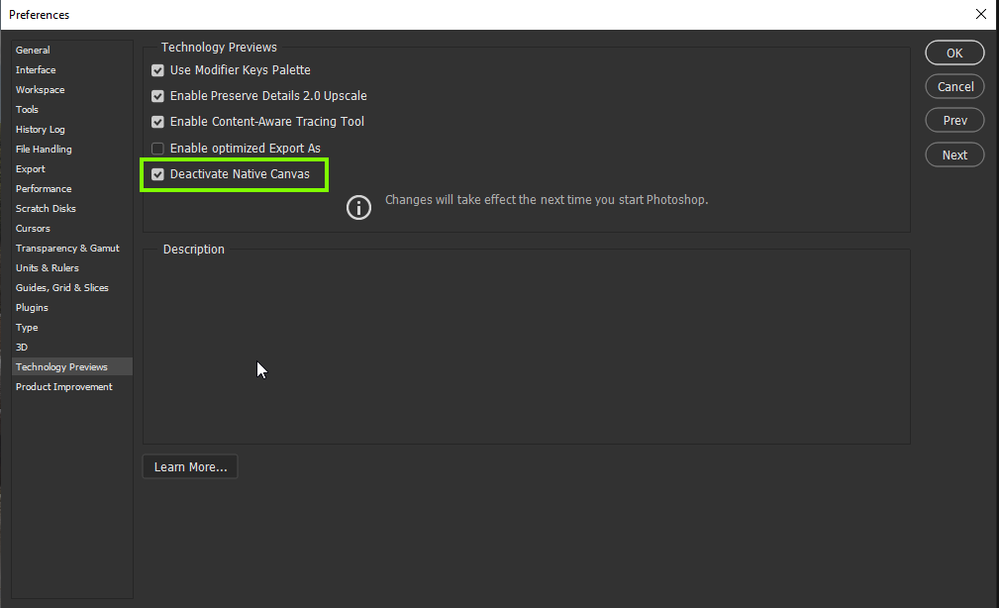Adobe Community
Adobe Community
- Home
- Photoshop ecosystem
- Discussions
- Photoshop 2021 - 3D Extrusion from Layer is not wo...
- Photoshop 2021 - 3D Extrusion from Layer is not wo...
Photoshop 2021 - 3D Extrusion from Layer is not working
Copy link to clipboard
Copied
3D Extrusion from Layer is not working in Photoshop 2021 is not working. I am trying to create 3D text. When I change the 3D mesh position my text disappears. I am running Catalina 10.15.7. Do I need to upgrade or is this a glitch in Photoshop? Any help appreciated.
Many thanks in advance.
Explore related tutorials & articles
Copy link to clipboard
Copied
Hi
Try enabling this option in preferences and restarting Photoshop to see if it helps
Copy link to clipboard
Copied
Hi,
Thank you for your response. It only works with the "Deactivate Native Canvas" option not selected but it does not work properly. When this option is selected and I go to 3D i don't get an option of "New 3D extrusion from layer". When it's not selected I do get that option however the 3D does not work correctly. I don't have the ability to move the camera and adjust my 3d angle. The image disappears when I try. Here are screen shots of text RGB, I was selected New 3D extrusion from layer but when I adjusted the camera angle the image disappeared completely.