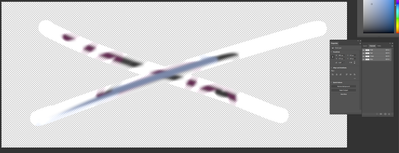Adobe Community
Adobe Community
- Home
- Photoshop ecosystem
- Discussions
- Re: Photoshop 2021 Alpha ignored?
- Re: Photoshop 2021 Alpha ignored?
Photoshop 2021 Alpha ignored?
Copy link to clipboard
Copied
So I'm trying something simple but it doesn't work as it once did.
I make an image, and then I give that image an alpha channel. Export as EXR.
I import this image back into photoshop. The alpha channel is deleted on import, and the image is premulted (why?). I can't see any options to change this.
I create a new alpha channel and draw a new alpha. Export and then reimport. This new alpha is ignored and deleted, and the image reverts to the first alpha I drew.
This makes it impossible to work with for me. I've been trying to figure this out for hours, so any help would be great. There used to be a pop up when you exported saying alpha or transparency, but this is now gone.
making a rgba image and exported as an EXR
imported back in: (premult with no choice and the alpha is deleted)
making a new alpha, exporting as an EXR again
importing this back in, the new alpha is deleted and it reverts back to the first one.
Can anyone explain this, and how to stop it?
Thanks
Explore related tutorials & articles
Copy link to clipboard
Copied
I would reset the photoshop preferences by going to Edit>Preferences>General, clicking on Reset Preferences On Quit and restarting photoshop.