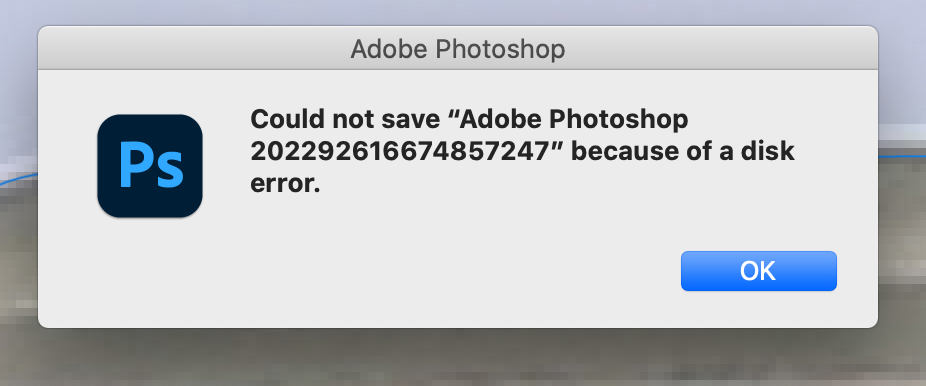Adobe Community
Adobe Community
Photoshop 2022 bugs
Copy link to clipboard
Copied
Just sharing some feedback of the bugs I've observed using Photoshop 2022:
- Extremely slow response time and performance in general
- Constant flicker of the display of the program
- Unresponsive when tying to 'Export as' files. The dialog window opens but just flickers constantly and does not allow me to interact with it
- Cursor issue where it doesn't display the correct cursor type for the tool I'm using, as well as the cursor being displayed out of proportion or 'squished' horizontally
NOTE: Rebooted PC serveral times to no avail.
Looking forward to being able use this version and all of it's new features but at the moment it's unusable. Back to Ps 21 for now.
Explore related tutorials & articles
Copy link to clipboard
Copied
Copy link to clipboard
Copied
Thanks for the reply Jeffrey,
I'm using a UHD tv for my monitor so I don't think it's applicable here. My GPU is up to date I've reinstalled Ps 21 and it's working fine.
Specs:
Intel i7-6700 CPU @ 3.40GHz
16GB RAM
GTX 750 Ti
Copy link to clipboard
Copied
I have the very same issues with a Windows 10 system with a 750ti GPU (and AMD 5800x, 64gb DDR).
I also had to downgrade to v21 to get it back to normal response.
Last week I had forgot about it and ran update 23.5: same completely unworkable lag.
Then I found I had accidently ticked the 'delete old versions' box, but at this point could only downgrade to version 22.0. Lucklily this version still worked well.
Could there be an issue in relation to GTX 750ti card? Surely it's a bit of an oldy by now, but I've also a machine running a GTX 1030 and a laptop with GTX 960M just working fine.
Copy link to clipboard
Copied
Yeah I think it was just a case of an old rig. I recently upgraded my pc and its now working perfectly. Not the cheapest workaround though lol. I noticed there's been a couple of bug fixes updates rolled out so maybe that helped too.
Copy link to clipboard
Copied
i found this again and again in photoshop 2022!