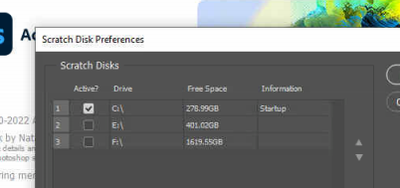Adobe Community
Adobe Community
- Home
- Photoshop ecosystem
- Discussions
- Re: Photoshop 22.0.0 stuck 0% while saving any typ...
- Re: Photoshop 22.0.0 stuck 0% while saving any typ...
Copy link to clipboard
Copied
Hello,
Working on a PSD (Photoshop 22.0.0 on WIN10) file after few minitues adding adjustment layer (curves, levels, etc.) start having some issues:
- The image doesn't update to changes (switching off/on layer or teaking adjustment layers) unless I do a quick zoom in/out.
- After the issue n.1 comes out, if I try to save any type of format (PSD, PSB, JPG, etc.) the saving process stucks at 0% while Photoshop creating a temporary file caled ps1FF7.tmp in the same folder of the PSD file.
This issue started after I've updated from version 19.0.something to version 22.0
I've tried to downgrade the to version 20.0 but the problem still persists.
Can you please help me?
 1 Correct answer
1 Correct answer
I've unistalled Photoshop (all versions) and I've deleted all the PS folders withinin the AppData folder and the "Regedit" system files, then I've re-installed the version of PS that was causing problems.
After a couple of not super-intense working days, at the moment I haven't expierenced the issue again, but for the moment I wouldn't say it too loud!!!! 😔😔😔😔
I will keep u updated!
Explore related tutorials & articles
Copy link to clipboard
Copied
Hi there,
We're sorry about the issue experienced with Photoshop. Since when are you noticing this? Have you tried any troubleshooting steps?
Please try and update Photoshop to the latest version, 23.1.1 and see if this helps?
We're here to help; we need some info.
Regards,
Ranjisha
Copy link to clipboard
Copied
I've updated to version 23.1.1
Currently testing, I will keep u updated!
Copy link to clipboard
Copied
Problem still persisting on version 23.1.1!
Copy link to clipboard
Copied
Thanks for the update. Can you check with PS version 23.2 and let us know?
Copy link to clipboard
Copied
The problem of 0% seems solved but i still need to test heavy PSD/PSB files to check if it's still in.
Yesterday instead the PSD file I was working crashed after adding couple of courves adjustment layers.
Copy link to clipboard
Copied
This is what's going on after the latest update to 23.2 version after opening an old file saved with version 22.0
Copy link to clipboard
Copied
Saving to where? Internal drive, external drive, what interface, network?
Are you running out of scratch disk space perhaps? How much do you have? How big is the file?
Then tmp file is normal. That's Photoshop's "safe saving" process - the new file is written first, integrity checked, then the old file is deleted and the new renamed.
Copy link to clipboard
Copied
Hello,
I'm saving the file into a network but the problem psrsists even if I save in my local SSD.
here is the free space for the scratch disk:
The file is a PSD roughly 900MB big
Here is the GPU specs:
Copy link to clipboard
Copied
I've unistalled Photoshop (all versions) and I've deleted all the PS folders withinin the AppData folder and the "Regedit" system files, then I've re-installed the version of PS that was causing problems.
After a couple of not super-intense working days, at the moment I haven't expierenced the issue again, but for the moment I wouldn't say it too loud!!!! 😔😔😔😔
I will keep u updated!
Copy link to clipboard
Copied
Seems working for me too!
I will let you know in case the issue comes back again
Thanks a lot!!!