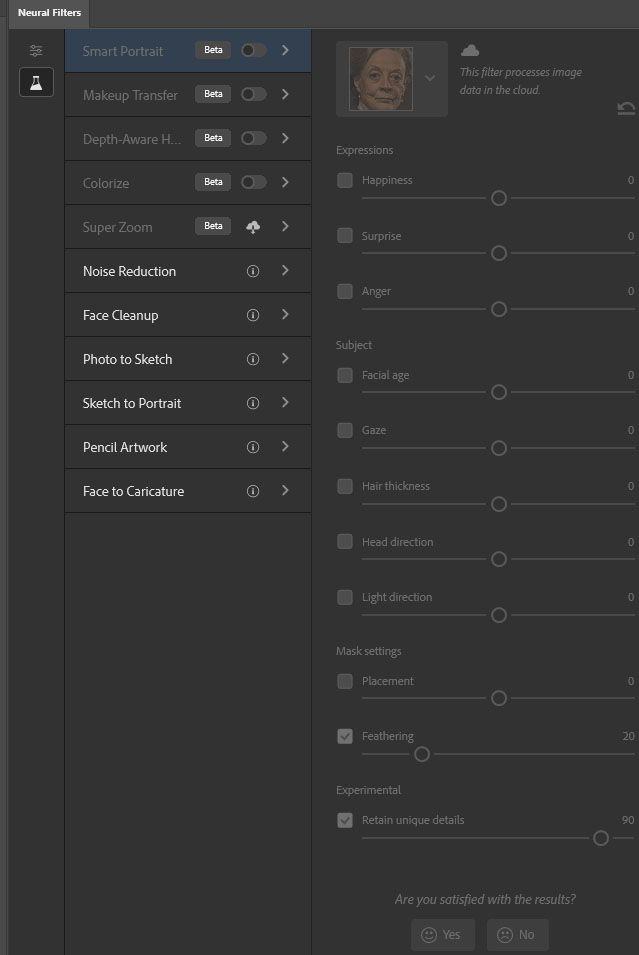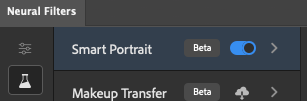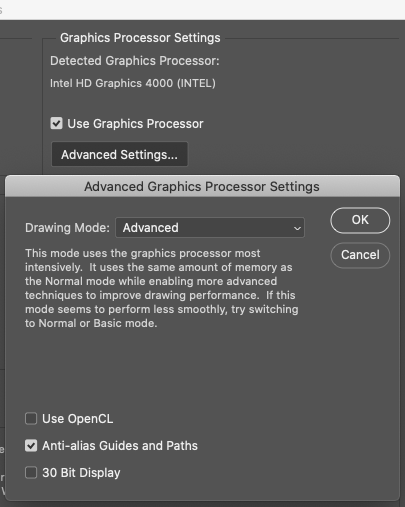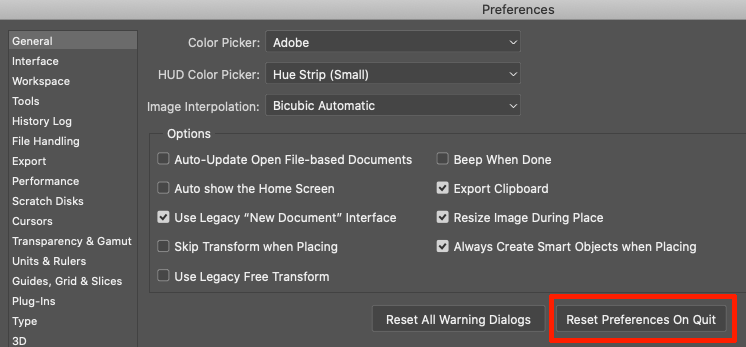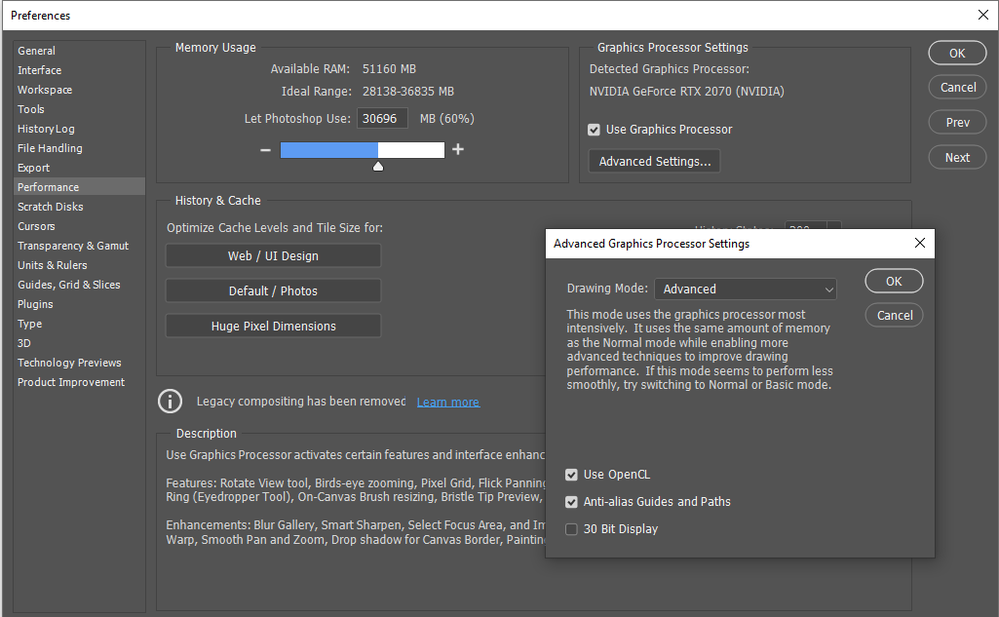Adobe Community
Adobe Community
- Home
- Photoshop ecosystem
- Discussions
- Re: Photoshop 22.3.1 Graphic Processor Settings No...
- Re: Photoshop 22.3.1 Graphic Processor Settings No...
Photoshop 22.3.1 Graphic Processor Settings Not Working
Copy link to clipboard
Copied
Hello Everyone.
I have the latest version of the Graphic Card: NVIDIA GeForce RTX 2070 SUPER. Inside Preferences-Performance Use Graphic Processor Is Dimmed-Out. Here is the Screen-Shot.
Thanks
Explore related tutorials & articles
Copy link to clipboard
Copied
There's a lot of reports of the v22.3.1 update not recognizing video cards. Try rolling back to 22.3
https://helpx.adobe.com/download-install/using/install-previous-version.html
Copy link to clipboard
Copied
Dear gener7.
I did roll back to version 22.3, and now I see the Use Graphic Processor, Thanks A lot. I was told the reason I can not see the Neural Filters is because of this Issue. But still, I can not open the Neural Filters. I try clicking, and Dragging the slider, nothing happens. Here is the Screen-shot
Thank you very much.
Copy link to clipboard
Copied
Sorry I'm late. I'm able to slide that switch on and move the sliders for that filter.
I am using a really old Intel HD4300 integrated laptop gpu with these settings:
You can try and make your image a Smart Object or do some GPU troubleshooting.
I'd start with rebooting your PC and resetting Prefs:
If that fails, see if this helps:
https://helpx.adobe.com/photoshop/kb/troubleshoot-gpu-graphics-card.html
Copy link to clipboard
Copied
I am still having proplem. I have done all these steps
Thanks.
Copy link to clipboard
Copied
Have you updated to 22.4 yet? Most of the the GPU bugs have been addressed.
Copy link to clipboard
Copied
If that fails, and you can't get a new PC yet, try this:
Exit Photoshop.
Create a text file: name it PSUserConfig.txt
Then copy/paste these lines:
# Force GPU On
GPUForce 1
Save your changes and place PSUserConfig.txt in this folder:
Windows: [InstallationDrive]:\Users \ [UserName]\ AppData\ Roaming\ Adobe\ [Photoshop_version]\[Photoshop_version]Settings\
It will force the GPU but in newer editions of Photoshop, no garantees.
/Instructions courtesy of davescm/
Copy link to clipboard
Copied
Hi, i had the same problem.
I make this ( create a PSuserconfig.txt) and solved my problem. In Photoshop 2021 and 2022.
Copy link to clipboard
Copied
Dear gener7
First of all, Thank you very much for your help. I appreciate It very much. I have the Latest version 24.4, still the same Issue
Copy link to clipboard
Copied
Is the RTX2070 Super different to the RTX2070 ? I have the later and it is working OK