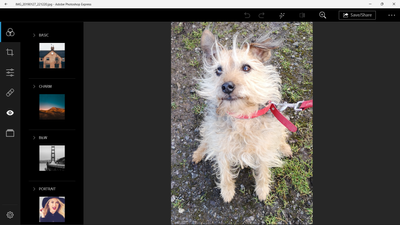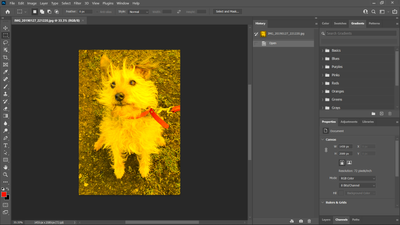Adobe Community
Adobe Community
- Home
- Photoshop ecosystem
- Discussions
- Betreff: photoshop 22.5.2 opens all photos with st...
- Betreff: photoshop 22.5.2 opens all photos with st...
photoshop 22.5.2 opens all photos with strong yellow tint.
Copy link to clipboard
Copied
Good new pc running windows 11. PS 23 crashed all the time, hence using the older version. No other photo app is doing this. PS never did it until I loaded 22.5.2. I've uninstalled and reinstalled twice and had a good look at settings but can't find anything.
The yellow isn't saved.
Help!
PS express
PS
Explore related tutorials & articles
Copy link to clipboard
Copied
It seems there are a problem with the monitor profile.
Please see here:
Copy link to clipboard
Copied
Thanks. I had tried that without success, and was perplexed this hadn't happened on the same machine with the same software and setting earlier the same day, and doesn't happen with PSX and LR. However, I've now dug into pc display settings again and found that this version of PS doesn't seem to like HDR on my monitor. Hopefully they'll sort this out, but in the meantime I've found a workaround for the problem with the workaround.