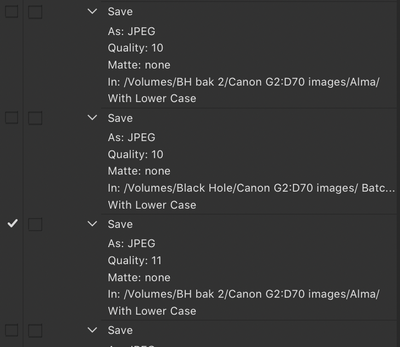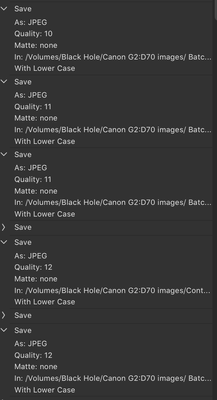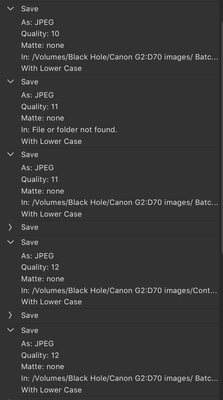Adobe Community
Adobe Community
- Home
- Photoshop ecosystem
- Discussions
- Re: Photoshop (22.5.6 for MacOS) is still changing...
- Re: Photoshop (22.5.6 for MacOS) is still changing...
Photoshop (22.5.6 for MacOS) is still changing actions steps by itself when I update drives
Copy link to clipboard
Copied
A few years ago, I had an ongoing issue:
“Once again, I just discovered that Photoshop (CC 20.0.4) has changed the Save As step of an action to a random folder, on a back up drive I never, ever have saved a file to. I can’t believe several versions of Photoshop later, I am still having this issue.
Most, but not all of the time, it switched to the second back up drive (I have a back up drive, which then backs up to a second back up drive) location of the same folder that the original action used when I created the Save As step. Most of the actions have multiple Save As steps, of which I have one checked- it is usually (but not always) the checked Save As action step that got changed. But sometimes, several of them got changed as well. I also see some Export, Save for Webs steps were changed as well.”
Now on Photoshop version 22.5.6, I am having same issue as before, where some steps in an action have changed the destination drive, while other similar destination steps (within same action) are unchanged. I did recently clone and replace the destination drive, which seems to cause this behavior. Does anyone have any suggestions on how to prevent this from happening each time I upgrade my image storage drives (my main one, plus my archive drives)?
Lightroom seems to not have an issue when I clone a drive with images & swap it (using the exact same name of old drive), which involves actual files in actual places, yet Photoshop can’t keep an action step which is just a set of instructions of where to put a NEW file that DOES NOT YET EXIST- it makes no sense!!! I know on some level the programs may be using a unique identifier, instead of the (duplicate) name on the new drive, but why does Lightroom accept the switch with no issues, while Photoshop mostly accepts it, except in random steps in actions where it no longer does, and picks a seemingly random new location?
Save steps 1 & 3 have changed drives, kept same sub folder, but changed sub sub folders…
And this step in a different action has just given up altogether…
Thanks.
Explore related tutorials & articles
Copy link to clipboard
Copied
Hi!
Thanks for all the information. It really helps. I do have a couple of questions: Did this start happening as soon as you began using 22.5.6? And how are you naming and renaming your backup drives? Are you reformatting the drives or replacing them with the same names?
Michelle
Copy link to clipboard
Copied
Hi Michelle,
This has been happening at least as far back as 2018, with Photoshop CC 19.1.6.
When it is time to replace a drive, usually after 3 or 4 years in service, I get a brand new drive, format it using Disk Utility, writing over everything to map out any bad sectors, then I use a utility or program to clone the drive. Once finished, I eject the old drive, and rename the new drive to the same name as the old one, so my actions, aliases, etc. work. I then archive the older drive.
I can’t remember the last time at what point I actually quit Photoshop, or if I did. Since I would not have had a file open from the drive I was replacing, I likely quit it at some point, probably before swapping drives.
Also, here is a weird thing- I fixed one of the Save as steps, as I needed to work on some files. Then, tonight I had to restart the computer, but Photoshop refused to quit, so after a while I had to force quit it. When I restarted the computer, and relaunched PS, I noticed that the other “broken” action Save as step in the same action had reverted back to the correct path (using the “new” drive), while another action with a broken Save as step still could not find that drive.
Thanks.
Copy link to clipboard
Copied
Hi Robert!
That is very interesting. I wonder if you fixed one Save As step in the other action, saved it and then restarted Photoshop if would yield the same result?
The reason I asked about how you introduced the new drive was I was wondering if it is because the drives are named the same. If that fact was causing some connection confusion between Photoshop and the drive. But, since you used the Disk Utility to reformat and name it, I don't think that would be the issue. In the mutlitple times you've done this, have you tried naming a drive something different just to see if you still have the same problem? I realize that is a huge investnent of time, and that is what you are trying to avoid. The fact that it has gone on for multiple versions of Photoshop is a mystery!
Unfortunately, I don't have any insight to offer, but I am hoping that someone else will read this and be able to respond with a solution.
Let me know what happens with the other action? I will look forward to seeing what solution someone will come up with.
Michelle
Copy link to clipboard
Copied
Sorry, I thought I posted this the other day-
Yesterday I fixed all the broken action steps.
I used Photoshop to run another batch action. Did some more batches today. Quit it. Later in day I had to restarted the computer. Now I launched Photoshop, and see one of the broken action steps is again broken, wanting me to save an image to the trash.
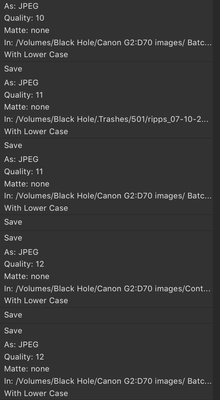
A few minutes later, trash destination has turned into not found… I again fixed the broken step.
If I change the name of the image drive to something different, then I assume all of my actions with a Save step will cease to work properly. Thanks.