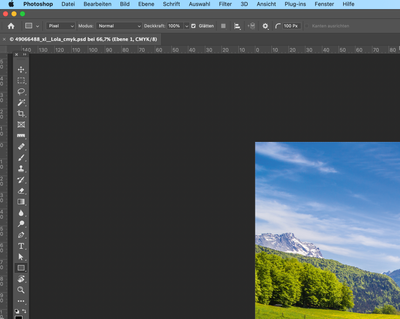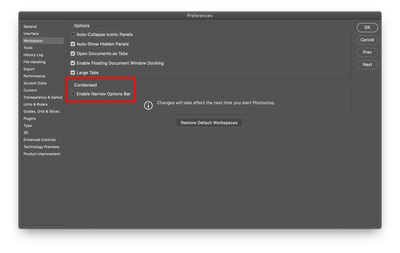Adobe Community
Adobe Community
- Home
- Photoshop ecosystem
- Discussions
- Re: Photoshop 22.5 Formeigenschaften Optionsleiste...
- Re: Photoshop 22.5 Formeigenschaften Optionsleiste...
Copy link to clipboard
Copied
Photoshop 22.5 Formeigenschaften Optionsleiste nicht vollständig.
 1 Correct answer
1 Correct answer
You apparently set the Tool to »Pixels« instead of »Shape«.
Explore related tutorials & articles
Copy link to clipboard
Copied
Could you please post meaningful screenshots with the pertinent Panels (Toolbar, Layers, Options Bar, Properties, …) visible?
What seems to be missing exactly?
Copy link to clipboard
Copied
Filling, Kontur missing...
Copy link to clipboard
Copied
You apparently set the Tool to »Pixels« instead of »Shape«.
Copy link to clipboard
Copied
How can i change to Shape?
Copy link to clipboard
Copied
Click on the dropdown menu-button in the Options Bar and select it.
Copy link to clipboard
Copied
found it, thank you. Using Photoshop for 34 years, think PS 2.0, but never blind like that, 😉
Copy link to clipboard
Copied
Maybe 30 years.....
Copy link to clipboard
Copied
Also looks like you might have narrow option enabled. You may want to uncheck this and restart:
Copy link to clipboard
Copied
just looked for, narrow option was not enabled, but thanks a lot for caring answer.