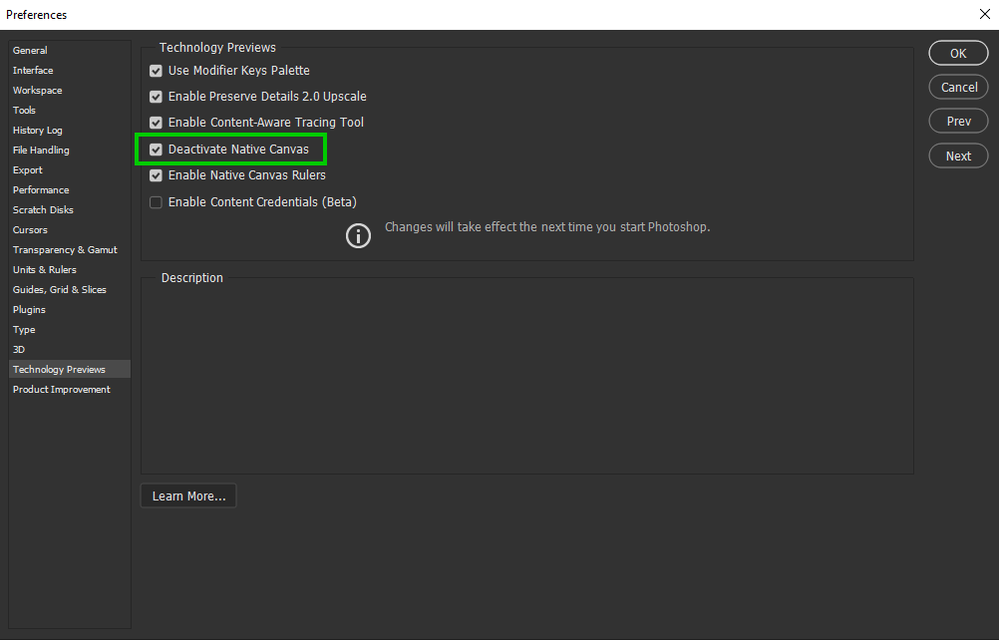Adobe Community
Adobe Community
Turn on suggestions
Auto-suggest helps you quickly narrow down your search results by suggesting possible matches as you type.
Exit
- Home
- Photoshop ecosystem
- Discussions
- Photoshop 23.0 Display problem with
- Photoshop 23.0 Display problem with
0
Explorer
,
/t5/photoshop-ecosystem-discussions/photoshop-23-0-display-problem-with/td-p/12498402
Nov 04, 2021
Nov 04, 2021
Copy link to clipboard
Copied
I have updated my Photoshop because I had a lot of display problems. When I zoom or move the window everything stays displayed and I have to restart it even after 15seconds. And even when I upgrade to version 23 I still have a problem. I have disabled the graphics processor but it doesn't change anything.
I have a workstation that costs over 7000€. So it's clearly from adobe.
I'm on windows.
TOPICS
Windows
Community guidelines
Be kind and respectful, give credit to the original source of content, and search for duplicates before posting.
Learn more
 1 Correct answer
1 Correct answer
Community Expert
,
Nov 04, 2021
Nov 04, 2021
Hi
Try enabling this option in preferences and restarting Photoshop to see if it helps
Explore related tutorials & articles
Community Expert
,
/t5/photoshop-ecosystem-discussions/photoshop-23-0-display-problem-with/m-p/12498418#M595995
Nov 04, 2021
Nov 04, 2021
Copy link to clipboard
Copied
Hi
Try enabling this option in preferences and restarting Photoshop to see if it helps
Community guidelines
Be kind and respectful, give credit to the original source of content, and search for duplicates before posting.
Learn more
elikhopter
AUTHOR
Explorer
,
LATEST
/t5/photoshop-ecosystem-discussions/photoshop-23-0-display-problem-with/m-p/12510677#M596930
Nov 09, 2021
Nov 09, 2021
Copy link to clipboard
Copied
Thanks you it work!
Community guidelines
Be kind and respectful, give credit to the original source of content, and search for duplicates before posting.
Learn more
Resources
Quick links - Photoshop
Quick links - Photoshop Mobile
Troubleshoot & Learn new things
Copyright © 2024 Adobe. All rights reserved.