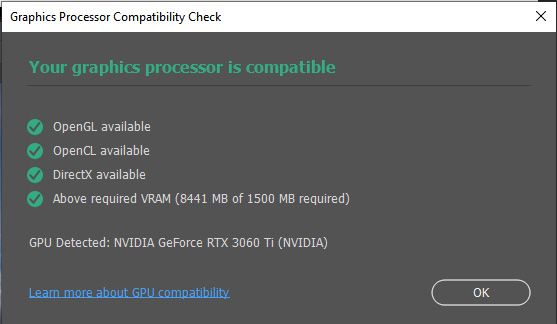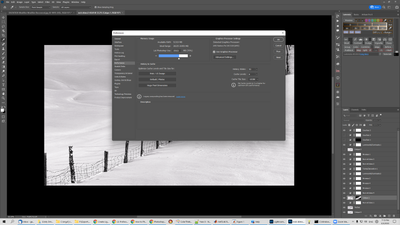Adobe Community
Adobe Community
- Home
- Photoshop ecosystem
- Discussions
- Re: Photoshop 23.2.1 Progress Bar Flicker
- Re: Photoshop 23.2.1 Progress Bar Flicker
Photoshop 23.2.1 Progress Bar Flicker [Updating UI]
Copy link to clipboard
Copied
Everytime I do anything in Photoshop since I upgraded to 23.2.1 the progress bar shows up after the action and then immediately disappears. It's annoying. It happens on any action. If I select something with the marquee, as soon as I let go of the mouse button, the progress dialog flickers. If I copy a layer, the progress dialog flickers. Any action causes it to flicker.
Explore related tutorials & articles
Copy link to clipboard
Copied
That's sounds like a graphics issue. Does your GPU meet the minimum requirements? Do you have the latest graphics drivers for your card?
- https://helpx.adobe.com/photoshop/system-requirements.html
- https://helpx.adobe.com/photoshop/kb/photoshop-cc-gpu-card-faq.html
- On Windows, a GPU with DirectX 12 support and 1.5 GB of GPU memory
- On macOS, a GPU with Metal Support and 1.5 GB of GPU memory
Alt-Web Design & Publishing ~ Web : Print : Graphics : Media
Copy link to clipboard
Copied
I updated the graphics driver and restarted but I'm having the same issue. I have attached what the progress bar looks like. It appears for a split second no matter what action I take. This one appeared when I zoomed in. It wasn't happening before I updated Photoshop.
Copy link to clipboard
Copied
Go to Preferences > Performance. Under Options, tick the box beside Legacy Compositing.
Restart Photoshop.
Does that help?
Alt-Web Design & Publishing ~ Web : Print : Graphics : Media
Copy link to clipboard
Copied
Nancy, you don't seem to know the basics of troubleshooting, most of the time it's because of a change. Here, most likely the update. No problem before, problem after, then most likely the problem was caused by the update don't you think?
Is there a way to disable this ... bar? Or fix it fast please?
Thanks,
Yves
Copy link to clipboard
Copied
Nancy, you don't seem to know the basics of troubleshooting...
By @felixpq
==========
Who are you? You're not the original poster. 😕
See my reply to @najic72949999.
Alt-Web Design & Publishing ~ Web : Print : Graphics : Media
Copy link to clipboard
Copied
As you can see, the option you suggest above isn't available anymore...
Copy link to clipboard
Copied
I'm working in another version. Sorry.
If you restore your preferences using this manual method does it work correctly?
https://helpx.adobe.com/photoshop/using/preferences.html#Manually
If that doesn't solve it, you can quit Photoshop and put the Settings folder back.
Alt-Web Design & Publishing ~ Web : Print : Graphics : Media
Copy link to clipboard
Copied
@najic72949999 Do you have Lumenzia installed? I'm experiencing the same issue and the flickering progress bar explicitely says it's updating the Lumenzia UI. I'm on 23.3.2 right now and I didn't experience any of this before the upgrade. When I remove the Lumenzia plugin there's no update dialog popping up. When I put it back the annoyance returns.
So if you are in the same boat you might want to contact Lumenzia developer not Adobe. If you have some other plugins installed they may be affected too — I only have Lumenzia.
Also, you shouldn't have high hopes in support forums. Community helpers who run the forums are usually non-technical people who rarely bother to actually read your question. And even if they do, they don't have the faintest clue what you are on about, they just feel obliged to throw in something random to keep the conversation running.
Copy link to clipboard
Copied
The problem seem to be related to Lumenzia. I installed the latest version of Lumenzia and now every thing is fine.
Hope this helps,
Yves