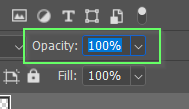Adobe Community
Adobe Community
- Home
- Photoshop ecosystem
- Discussions
- Re: Photoshop 23.3.2 - Bug in the Layer panel
- Re: Photoshop 23.3.2 - Bug in the Layer panel
Photoshop 23.3.2 - Bug in the Layer panel
Copy link to clipboard
Copied
It is impossible to enter a numeric number (from the keyboard) in the field "Opacity"
Explore related tutorials & articles
Copy link to clipboard
Copied
Are you entering the field and it doesn't accept Enter?
Or do you mean the layer is selected and it doesn't change opacity by using the numeric keys? (AFAIK, here you need a Querty keyboard or use the numeric keys on others)
You can drag on the word opacity too, BTW, or click it open. So, at least four ways of changing it.
Not saying a bug should not be fixed.
Copy link to clipboard
Copied
If it is originally set to 100% and I type 35 in the field when I click enter it turn to be 100
If it is originally set to 50% and I type 35 in the field when I click enter it turn to be 50
If I type only 3 it will give me 30, not 3.
If I have 30 and type 35 I always get 30…
This with keyboard (Apple extended) and numeric keys
I don't want to drag anything, I want it to works as it has worked for 40 years that I use Photoshop……
It is very boring because it goes against my muscle memory and slows a lot my work flow.
MacOs 12.4
Copy link to clipboard
Copied
Ok. Just making sure you were doing everything right and are not totally new.
On a PC you don't have to click Enter though. You can just type the numeric keys and it will not set or keep that field active. I think the Mac works differently there maybe.
It seems you want to use the easiest way, yet you talk about pressing Enter (which is not needed here if you haven't entered the field). That confuses me. Again, maybe the differences between PC and Mac...
Copy link to clipboard
Copied
I have noticed, right now, that, somethimes (but not always), if I type slowly the data is accepted correctly.
If am type too much fast: error
If I type too much slow: error
It seems that there is a "right" speed to type to get the data entered correctly (this is really… lol)
But I have never had to type it slowly before, or to control my typing speed, so if it is not a real bug it is probably a glitch…
And yes, you are right, I have not to press enter on the Mac too.
In reallity when I enter the data I don't think about what I am doing, I just do it automatically, and now this automatism is broken.
Copy link to clipboard
Copied
Tested a little here, and I can enter the numbers super fast (Win 10, v23.3.1). Only when you want a rounded number, you just type one number (1 for 10%, etc.). So maybe it's a Mac problem, atm.
I'd love to use this way of entering numbers, but I'll need to buy a genuine Querty keyboard first, as it seems not the same as setting my Azerty as if it were Querty. I can use my numeric pad, but that's kind of on the wrong side of the keyboard. I could buy a seperate one to put on the left too, I guess, but I need Querty anyway for other shortcuts.
Copy link to clipboard
Copied
A little of topic.
I never used the azerty keyboard. As french I think that it is a non sense (just my opinion)
If you want a querty keyboard with the accents try the italian one
Or, like I do, use key combination for the accents on the US querty keyboard.
For ´ type option e and then the letter é á ú í ó
For `type option ~ and then the letter è à ù ì ò
With a little practice¬ ça va très vite (ç is option + c)
Copy link to clipboard
Copied
I'm Flemish Belgian and I don't need accents much, but one of my main issues is how the Azerty just gives you more work or makes things inaccessible.
I can modify the keys for brush size, but this doesn't automatically make it work in Liquify, where I still have to use the slider 😞 I'm not sure I can fix that. I think there are several similar problems, but that one bugs me most. And I'd like to use the top row for opacity settings.
I've been too lazy to try a software keyboard remapper that can maybe fix some of it, but then I'd have to switch software keyboard all the time, kinda. So I will get a real Querty KB first chance I get, probably. I've typed a lot with Querty in my youth, so I'll get used to it again.
If only Adobe had a small amount of respect for international customers who have to drop considerable workflow efficiency from this...
Copy link to clipboard
Copied
Cannot replicate this on my Mac (12.4, the latest version of PS released today). I can type fast, slow; anything no issue. I suggest you look at your system preferences for Keyboard and examine the settings there, try other options for delay and repeat.
Copy link to clipboard
Copied
Change settings has changed nothing (and I used these settings for years so why today they shoud work differently today?)
I have also plugged the keyboard to the computer with the cable (to charge it), no change.
I made the update to 23.3.2 yesterday.
Now I am installing 23.4.1…… Nothing has changed.
Copy link to clipboard
Copied
Can you try another keyboard?
Copy link to clipboard
Copied
I had this idea too, but not the keyboard at the moment.
I surely will asap
Copy link to clipboard
Copied
I have raised similar/same issue here:
https://community.adobe.com/t5/photoshop-ecosystem-bugs/layer-opacity-direct-entry/idc-p/13016872#M5...
Note that I also run Ps 23.5.0 Beta on same machine (checking with that at exact same time on same source image file), and that does not show the issue. It's something for sure in 23.4.1 (and I think I noted in prior version), but is not in 23.5.0 Beta.
Must be some code for an number entry interval timer that is not the same between 23.4.1 and 23.5.0.
Copy link to clipboard
Copied
When you enter the new value, is the field fully selected, as in being blue as below?
If not, are you able to tab to the next field and Opt tab back to Opacity to make it fully selected, and having done that, are you then able to enter a new value?
Copy link to clipboard
Copied
To the best I can see it being repeatable (in 23.4.1):
I click first on the layer in the layer panel to select the layer.
I then click on the opacity entry box. Let's say it is now at 50%, then all three characters 50% are blue selected.
I then want to change the opacity to (say) 25%. I type 2 then 5 in rapid succession (as I have always done with all prior versions and can do 23.5 Beta) wanting to get 25%. Now in 23.4.1 after the 2 is pressed it says 2% momentarily until I press the 5 when it now changes to 50% (and similar pattern - e.g. if I wanted 24%, I would end up with 40%).
Tabbing away and tabbing back does not seem to affect the misbehaviour i.e. the entry logic still in effect ignore the first digit and taks the second as being a tens unit.
If I type in (e.g) 2 only, and leave if for a second, I get 2%. If I now delete the % sign only (by mouse select and backspace withing the entry field) I can add (e.g.) a 5 and leave it for that second again to get the 25%. NB: saying this to help you debug - it's not a viable permanent workaround!
Copy link to clipboard
Copied
I am native English UK. I do not use any other language, and I have only noted this entry problem for opacity in the layers panel in Ps as I use layer opacity adjustment very much in my normal workflow.
I have just checked and I see a similar issue in the layer Fill entry field in 23.4.1, but this time I need type the two numbers I want really fast to get the number accepted. If I go a little bit slower, then I only get the first digit accepted. 23.5.0 Beta again seems to be behaving OK - so again suggests a difference in the Ps entry code between 23.4.1 and 23.5.0 Beta.
Copy link to clipboard
Copied
Is anyone from Adobe now checking this to confirm the misbehaviour and see if a next version release fix is possible? (Which it must be as 23.5.0 Beta behaves OK with same work files and same config on same machine).
Copy link to clipboard
Copied
Yes, I've been trying to reproduce this problem for 2 days now on multiple machines and can't get it to reproduce.
Copy link to clipboard
Copied
I confirm that I still have this problem, even after updating to 2.4.1
Copy link to clipboard
Copied
Chad,
I rebooted my Mac (for other reasons), and the problem seems to have gone - or at least altered such that it is pretty-much working as it always has and should.
I am wondering if it's possible Ps had earlier crashed and I had needed Force Quit and that had left (for ex.) some Ps timer or keyboard interface sub-process still running. Whatever it was it affected 23.4.1 and 23.4.0, but not 23.5.0 Beta running at the same time.
I have not changed anything on the machine - the only thing is reboot.
I will contine to use 23.4.1 and see if it comes back and watch it then more carefully as to what I or Ps may have done prior. Ps does hang for me on close occasionally, and that's when I need Force Quit.
Not sure if reboot would work for the other OP....
Thanks,
Mark W.
Copy link to clipboard
Copied
Actually remembering now, in all the sequence of everything, I will have installed 23.4.0, used it, and then rolled-back to 23.3.6 because of the known file-corruption bug. Then I would have done the 23.4.1 update. I know I needed reboot before successfully doing the 23.3.6 roll-back as there was a Ps process that the CC installer could not stop.
Copy link to clipboard
Copied
@Mark Wycherley Yeah sounds like something got hosed and the reboot resolved it. Glad you are back to normal!