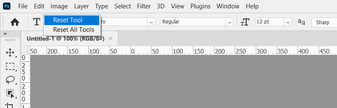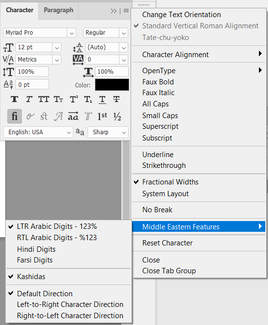Adobe Community
Adobe Community
- Home
- Photoshop ecosystem
- Discussions
- Re: Photoshop 23.4.1 not importing Farsi text
- Re: Photoshop 23.4.1 not importing Farsi text
Photoshop 23.4.1 not importing Farsi text
Copy link to clipboard
Copied
"Middle Eastern Features" under type in Photoshop 23.4.1 is grayed out; I cannot get Farsi font to connect letters. Help notes all relate to solutions in older Photoshop versions, not current CC version.
Explore related tutorials & articles
Copy link to clipboard
Copied
Hi Jordan,
Thanks for reaching out. We're sorry for the trouble with Photoshop's type tool. We're here to help.
Could you please share the operating system you are working on? What specific font are you using? Does this happen when using Adobe Clean, Myriad Pro, or similar fonts?
Have you tried any troubleshooting steps so far?
You can right-click on the Type Tool icon in the Toolbar Menu & select Reset Tool.
The type tool will reset to Myriad Pro & the middle eastern features should be available in the Character Panel from Window > Character & it should also be visible in the Type menu.
Also, Photoshop 23.4.2 is now available.
Let us know how it goes from here,
Thanks!
Sameer K