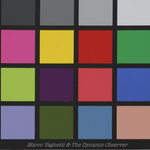Adobe Community
Adobe Community
Photoshop 23 & GPU on MacBook Pro
Copy link to clipboard
Copied
Hi everyone, I have problems with the GPU of my mac book pro 16 "2019 with AMD Radeon Pro 5500M graphics card. In order to install the latest version of Photoshop I have to disable the GPU.
has it happened to others? is there a way to fix it or should we wait for updates? thank!
{Thread updated with available info by moderator}
Explore related tutorials & articles
Copy link to clipboard
Copied
Hi there,
Thanks for reaching out. If you can clarify a few things for me, we can get to the bottom of this.
Could you please confirm the version of macOS you are working on? By 'Install,' are you referring to 'Launching or Opening' Photoshop? Do you see an error or pop-up when you launch Photoshop? Please share screenshots.
Have you tried any troubleshooting steps?
You can try to reset the preferences of Photoshop using the steps mentioned here: https://helpx.adobe.com/photoshop/using/preferences.html#reset_preferences
Please backup your settings before resetting the preferences. You can check: https://helpx.adobe.com/photoshop/using/preferences.html#BackupPhotoshoppreferences
Let us know if this helps,
Thanks!
Sameer K
Copy link to clipboard
Copied
Hi I'm using monterey 12.4 latest version of the operating system for mac. Using the latest version of photoshop I have to disable the gpu in order to have a "normal" use of the program. using the gpu the images change color to squares and closing the image remains the effect even if the file is not saved. in order to use phototshop with this gpu I had to install the previous version of the program (22) So obvious and that you save in the file happened only with the latest version. with previous versions it could happen that the image update was not immediate or that I had to zoom and then return to the correct position. I tried to deactivate openCl, re-install the program, clean the preferences of the whole Adobe suite. but all this does not solve the problem. thank you