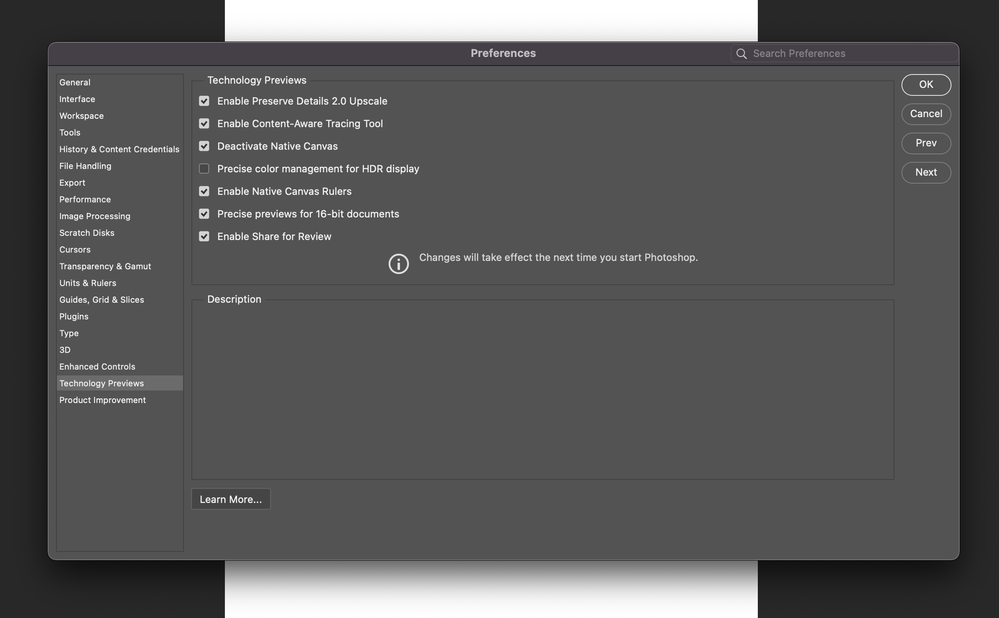Adobe Community
Adobe Community
Photoshop 3d is glitching
Copy link to clipboard
Copied
Hi there! I'm new to using the 3d workspace in Photoshop, and I'm trying to make a "puffy" effect (please excuse my limited 3D terminology). When I change the strength on the Bevel property, this weird triangle teepee thing happens. I uploaded a picture so you can see what's going on. I'm following this tutorial step by step, but mine just seems to be glitching out.
Any help would be greatly appreciated.
I'm editing on a MacBook Pro running macOS Monterey 12.5
Explore related tutorials & articles
Copy link to clipboard
Copied
This may work:
"Go to Preferences > Technology Previews... and check "Disable Native Canvas" - then restart Photoshop. Does the problem still occur?" Cory Schubert
Copy link to clipboard
Copied
Just tried that but have the same issue...
Copy link to clipboard
Copied
Sorry to hear. I don't use 3D, so hopefully someone who does can answer that.
Copy link to clipboard
Copied
3D features are been discontinued in Photoshop, Adobe recommends installing version 22.2, which is available from the Creative Cloud app, more info
Copy link to clipboard
Copied
Thank you! I have the same issue and it works in version 22.2.