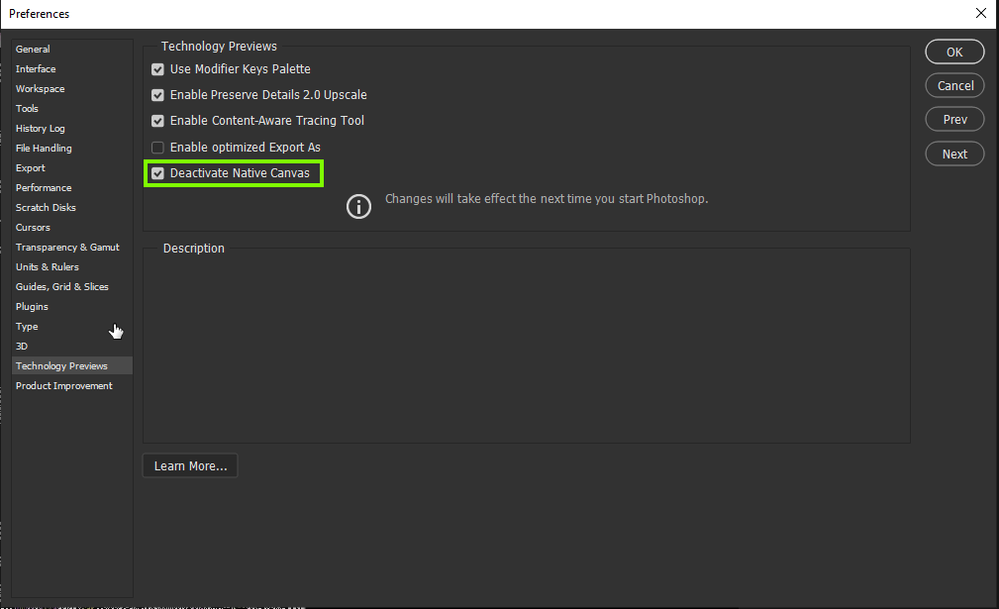Adobe Community
Adobe Community
Copy link to clipboard
Copied
Hi there,
I'm working with Photoshop 22.4.3 version on a MacBook Pro M1 (2020), 16Gb.
Attached I sent a file of a 3D Photoshop file.
In layer "3D Smart Objects" you must click on "DOUBLE CLICK HERE TO PLACE DESIGNS.psb" to open the smart object.
I become a black window instead the image which I placed a time ago.
What can I do to see the image after double clicking the smart object?
Thank you for your help!!
Greatings, Harrie
 1 Correct answer
1 Correct answer
Hi
Just tested with Photoshop version 22.4.3 on Windows 10 and it opens fine for me, try enabling this option is preferences and restarting Photoshop to see if it help
Explore related tutorials & articles
Copy link to clipboard
Copied
Hi
Just tested with Photoshop version 22.4.3 on Windows 10 and it opens fine for me, try enabling this option is preferences and restarting Photoshop to see if it help
Copy link to clipboard
Copied
thank you for your answer.
I deleted the preferences and restarted Photoshop.
But it still doesn't work on my MacBook Pro.
I still have a black window when I open the smart object.
Is it an issue with Photoshop and Mac?
Greentings, Harrie
Copy link to clipboard
Copied
Hi,
I tried it again and now it works.
Thank you very much for your great help !!!