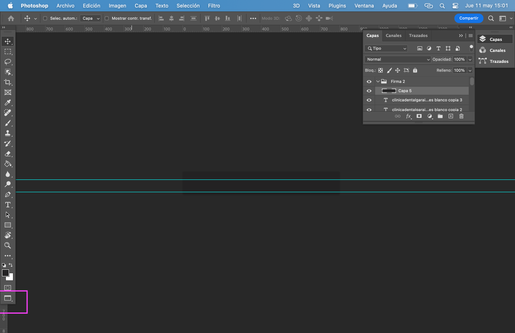Adobe Community
Adobe Community
- Home
- Photoshop ecosystem
- Discussions
- Re: Photoshop and Creative Cloud apps don´t scale...
- Re: Photoshop and Creative Cloud apps don´t scale...
Photoshop and Creative Cloud apps don´t scale to full screen, dock doesn't hide
Copy link to clipboard
Copied
Hi everyone,
after restore the harddisk an install the lates updated of macOS Ventura, I found a lot of erros with my mac: the screen became to black, colored stripes inside the apple icon when the computer is starting, and others... But the main important thing that is happening is that photoshop and Creative Cloud apps don´t scale to full screen, dock doesn't hide (I attach screenshot). It is like always floating, the green button doesn´t work.
My Mac is a Macbook pro 16Gb 2021, with MacOS Ventura 13.3.1 (a), It only has 6 months of use, it is under warranty. Anyone who has the same issue??
I report this issue to Adobe and they said that is a Mac Problem, and from Apple they said that is a 3rd part app problem, I think is something with hardware, or graphic card, BUT i need to confirm that this problem is NOT going on on another devices with the same version as mine, in order take the responsibility to Apple or to Adobe.
Thanks for your response, have a good day!
Explore related tutorials & articles
Copy link to clipboard
Copied
Let's make sure we're in a default state and there are no stale settings somewhere:
Restore your preferences using this manual method:
https://helpx.adobe.com/photoshop/using/preferences.html#Manually
Does it work correctly?
If that doesn't solve it, you can quit Photoshop and put the Settings folder back.
It may help if we could see your Photoshop System Info. Launch Photoshop, and select Help >System Info...and copy/paste the text in a reply.
Copy link to clipboard
Copied
Hi @Marian29766953iwbh if you are seeing issues when you start up your Mac with color bars, etc. with the startup screen - that is definitely a hardware issue not a Photoshop issue. Since you are still under warranty - I would contact your local Apple Store and setup an appointment to have them view this live in-person to confirm.
Copy link to clipboard
Copied
Thanks for your answer,
yeah, that is what i think. It doesn´t appear again... i don´t know, may be was something puntual.
Thanks!
Copy link to clipboard
Copied
Hi, thanks for your answer, i have done before see the problem. The point is than photoshop doens´t open in full screen almost you clic in the icon at the bottomo of the tools, at the left side of photoshop and put the "top menu bar" always visible. That is what i founded. Do you think that it would be different? Thanks in advance!